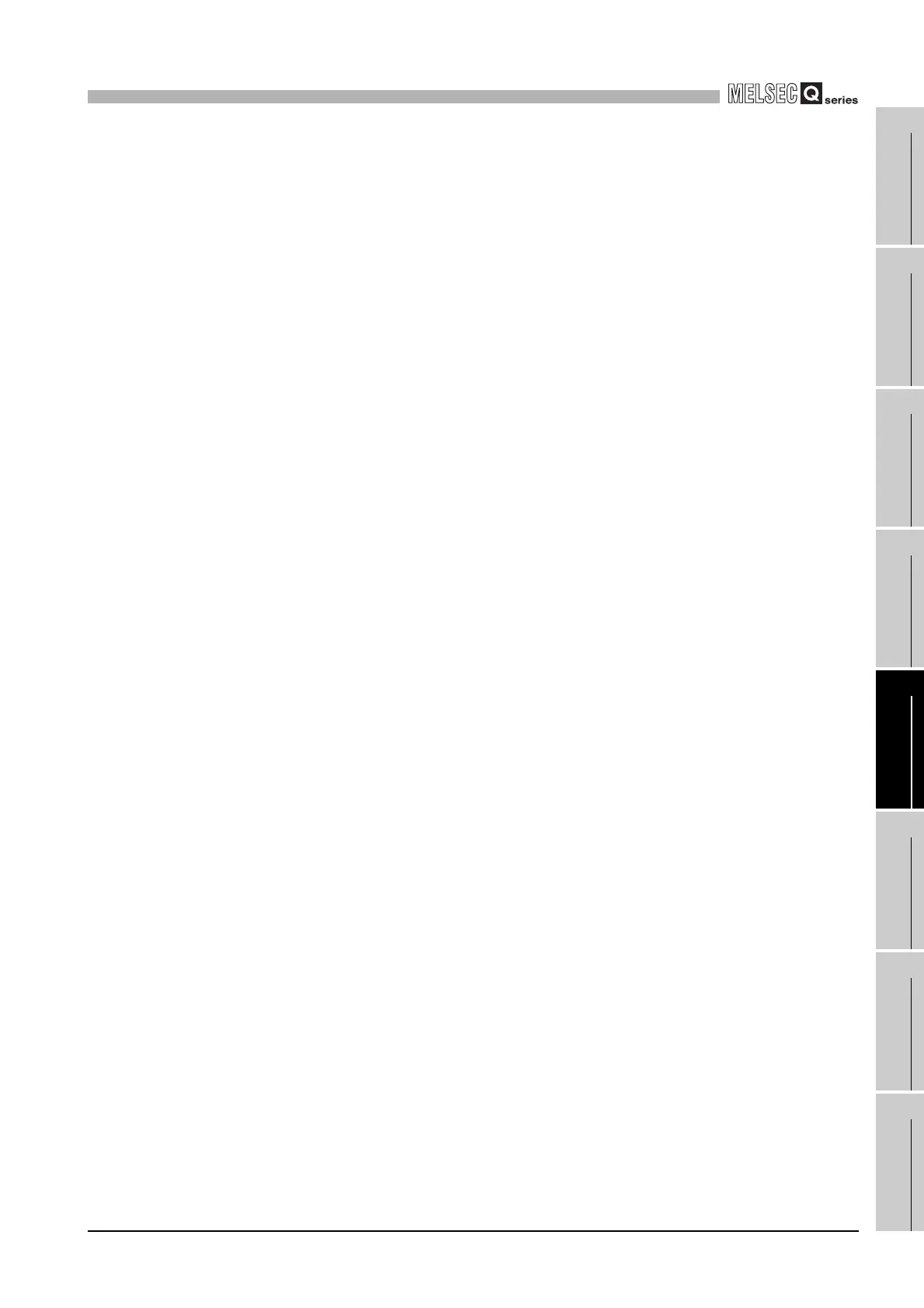5
SETTINGS AND PROCEDURES BEFORE OPERATION
5.6 Network Settings for 1:1 Connection
5 - 29
1
OVERVIEW
2
SYSTEM
CONFIGURATION
3
SPECIFICATIONS
4
FUNCTIONS
5
SETTING AND
PROCEDURES
6
I/O NUMBER
ASSIGNMENT
7
MEMORIES AND
FILES
8
INSTALLING /
UNINSTALLING
(c) Network settings of development environment (personal computer)
Change the network settings (IP address) of the development environment
(personal computer) if necessary, and shut down the personal computer.
(d) Connection to LAN
Disconnect the crossing cable from the C Controller module and development
environment (personal computer), and connect them to a LAN by different straight
cables separately.
(e) Access to C Controller module
After restarting up the C Controller module and development environment
(personal computer), perform operation as described in This section (3).
(f) Confirmation of monitoring
From the C Controller setting utility on the development environment (personal
computer), access the C Controller module and make sure that each status can
be monitored.
