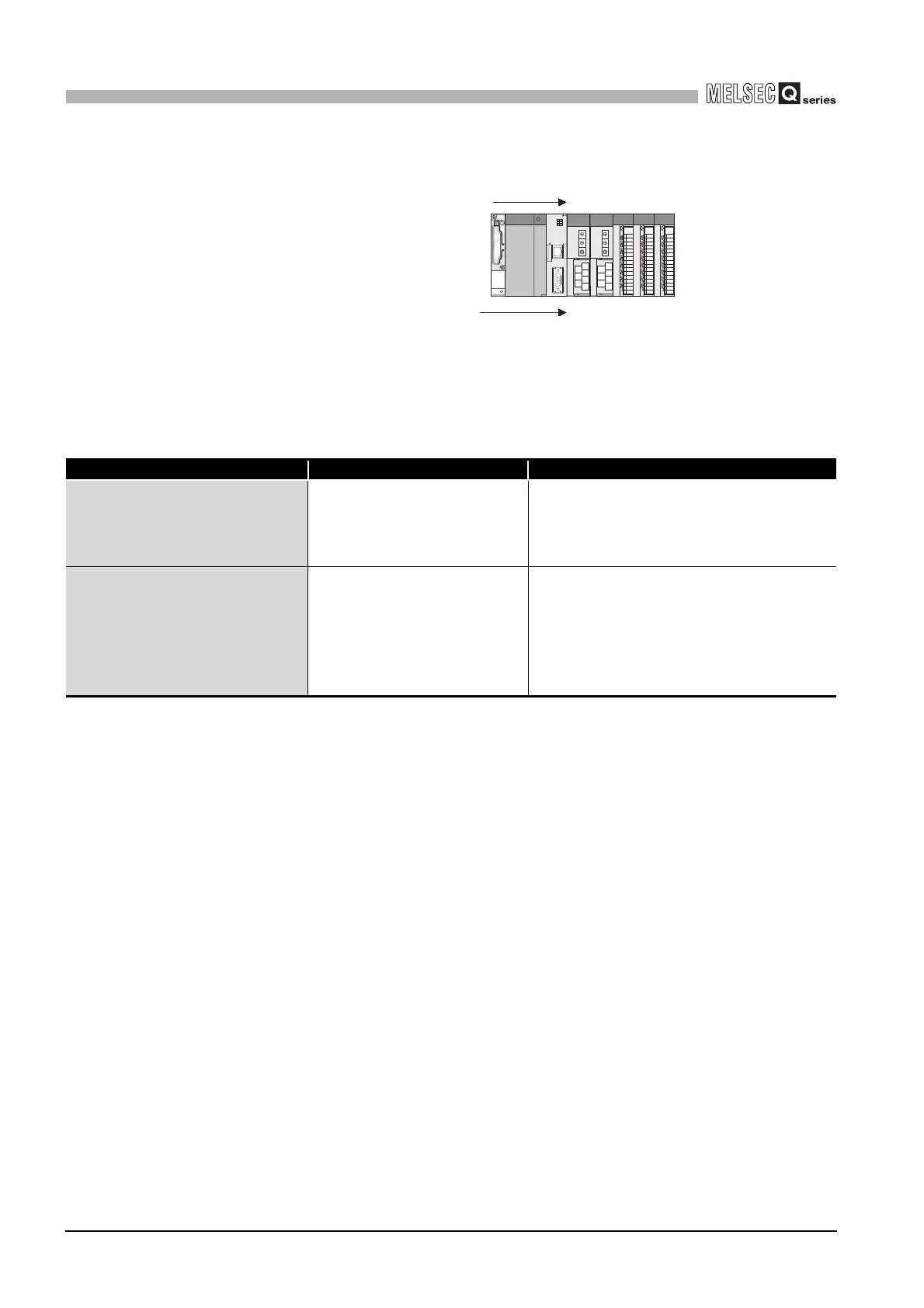9 - 76
9.3 CC-Link utility
9.3.5 Operating Parameter setting screen
9
UTILITY OPERATION
3) Target module numbers are corrected when the tab is switched or when the
parameter setting file is saved
(b) Initial value and setting range for each station type
The initial value and setting range for each station type changes depending on the
"Mode" setting. Details are as indicated below.
Figure 9.60 Target module numbers are corrected
Table9.50 Initial value and setting range of station type
"Mode" setting Initial value Setting range
"Remote net (Ver.1 mode)" "Remote I/O station"
"No setting"
"Remote I/O station"
"Remote device station"
"Intelligent device station"
"Remote net (Ver.2 mode)"
"Remote net (Add.mode)"
"Ver. 1 Remote I/O station"
"No setting"
"Ver. 1 Remote I/O station"
"Ver. 1 Remote device station"
"Ver. 1 Intelligent device station"
"Ver. 2 Remote device station"
"Ver. 2 Intelligent device station"
12
Target module
00 20Start I/O No.
