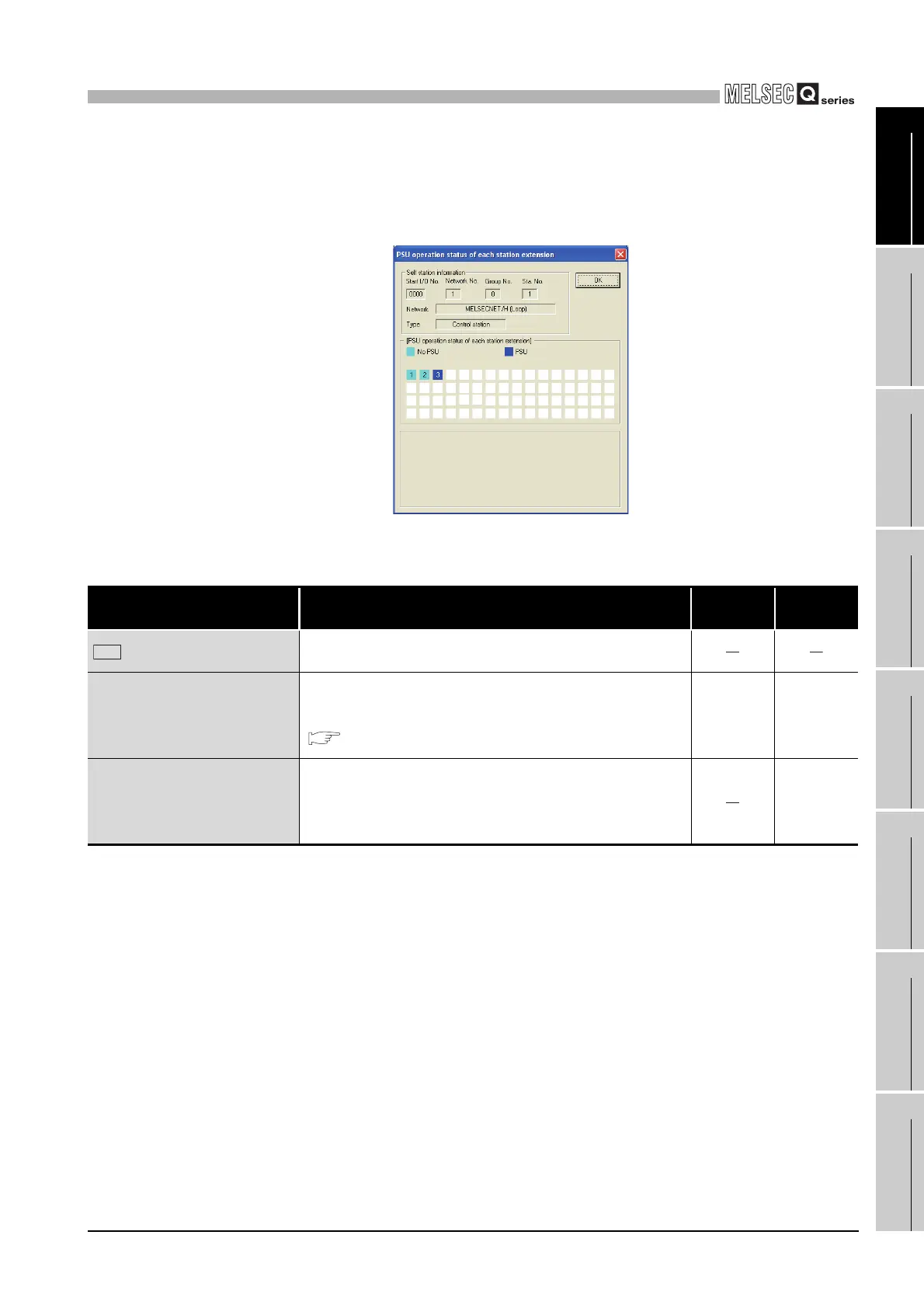9
UTILITY OPERATION
9.4 MELSECNET/H Utility
9.4.4 Operating Other station monitor screen
9 - 113
9
UTILITY OPERATION
10
FUNCTIONS AND
PROGRAMMING
11
OVERVIEW OF
MULTIPLE CPU
SYSTEM
12
MULTIPLE CPU
SYSTEM
CONFIGURATION
13
MULTIPLE CPU
SYSTEM
CONCEPT
14
COMMUNICATIONS
BETWEEN CPU
MODULES
15
PARAMETERS
ADDED FOR
MULTIPLE CPU
16
PRECAUTIONS FOR
USE OF AnS SERIES
MODULE
(h) PSU operation status of each station extension screen
Displays the 24VDC external power supply status of the MELSECNET/H module.
The number of displayed stations is equal to the "Total stations" set on the
"Parameter setting" screen.
Figure 9.87 PSU operation status of each station extension screen
Table9.74 Explanation of PSU operation status of each station extension screen
Item Description
Correspon-
ding SB
Correspon-
ding SW
button
Closes the "PSU operation status of each station extension"
screen.
Self station information
Displays the self station information of the MELSECNET/H
module.
( This section (1))
SB0044,
SB0057,
SB005A
SW0040,
SW0041,
SW0042,
SW0046
PSU operation status of each
station extension
Displays the 24VDC external power supply status of the
MELSECNET/H module as shown below.
Light blue : No external power supply
Blue : External power supply
SW008C
to
SW008F
OK
