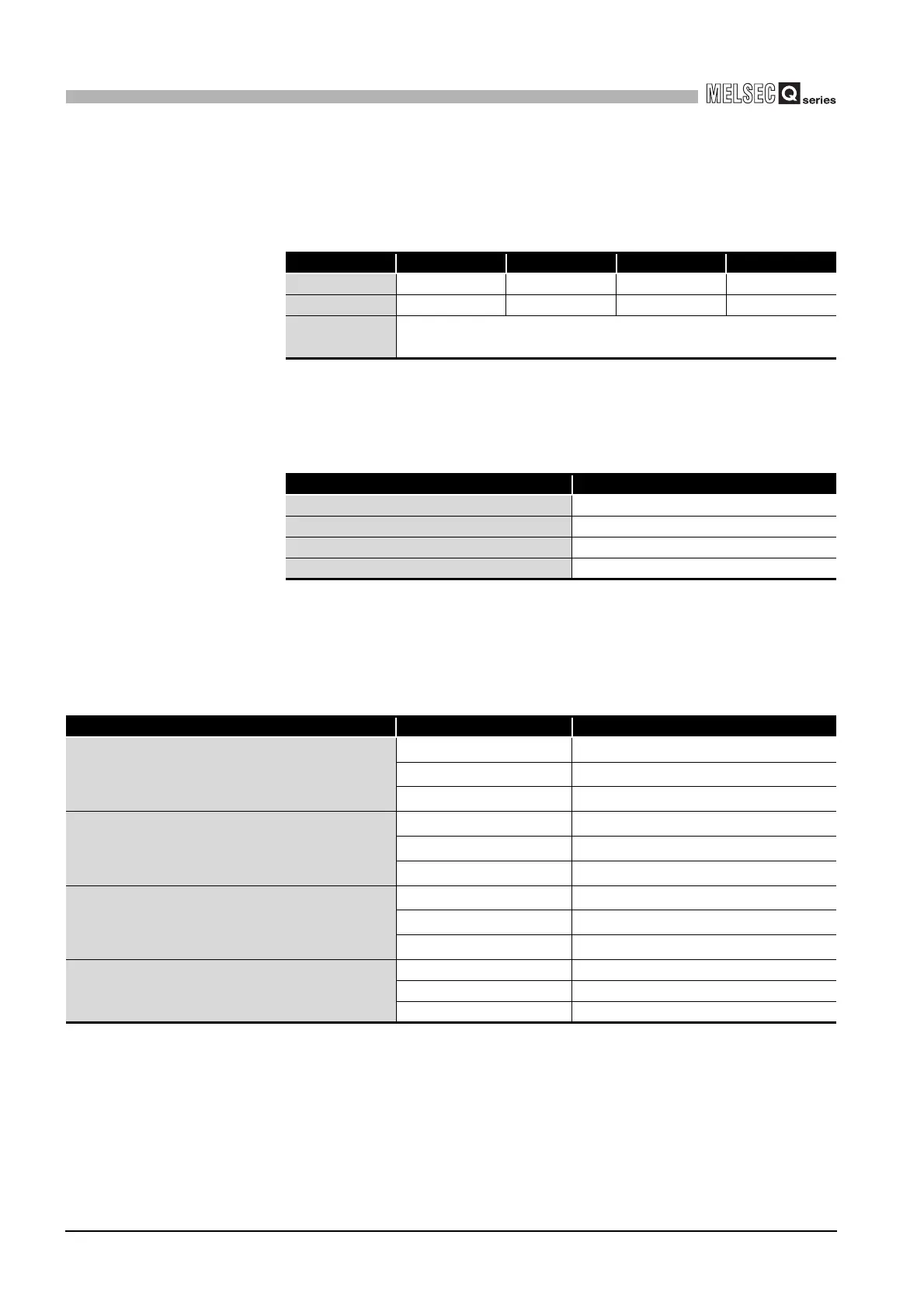9 - 124
9.4 MELSECNET/H Utility
9.4.6 Operating Parameter setting screen
9
UTILITY OPERATION
(a) Initial values of "Device name", "Points", "Start", and "End"
The following indicates the initial values of "Device name", "Points", "Start", and
"End".
(b) "Device names" on "Link side" and "CPU side"
The following indicates the setting ranges of the "Device names" on the "Link
side" and the display of the "Device names" on the "CPU side".
(c) Setting ranges of link side "Points", "Start", and "End"
The following indicates the setting ranges of the link side "Points", "Start", and
"End".
(The same setting ranges are applied to all of "Trans.1" to "Trans.64".)
* 1 Only a multiple of 16 can be set to "Points" and "Start" of LX, LY and LB.
* 2 Only a (multiple of 16 -1) can be set to "End" of LX, LY and LB.
Table9.81 Initial values of "Device name", "Points", "Start", and "End"
Setting item Device name Points Start End
Trans.1 LB 8192 0000 1FFF
Trans.2 LW 8192 0000 1FFF
Trans.3 to
Trans.64
"(Blank)"
Table9.82 "Device names" on "Link side" and "CPU side"
"Link side" setting range "CPU side" display
LX LX buffer
LY LY buffer
LB LB buffer
LW LW buffer
Table9.83 Setting ranges of link side "Points", "Start", and "End"
Device name Points/Start/End Setting range
LX
Points
16 to 8192
*1
Start
0000 to 1FF0
*1
End
000F to 1FFF
*2
LY
Points
16 to 8192
*1
Start
0000 to 1FF0
*1
End
000F to 1FFF
*2
LB
Points
16 to 16384
*1
Start
0000 to 3FF0
*1
End
000F to 3FFF
*2
LW
Points 1 to 16384
Start 0000 to 3FFF
End 0000 to 3FFF
