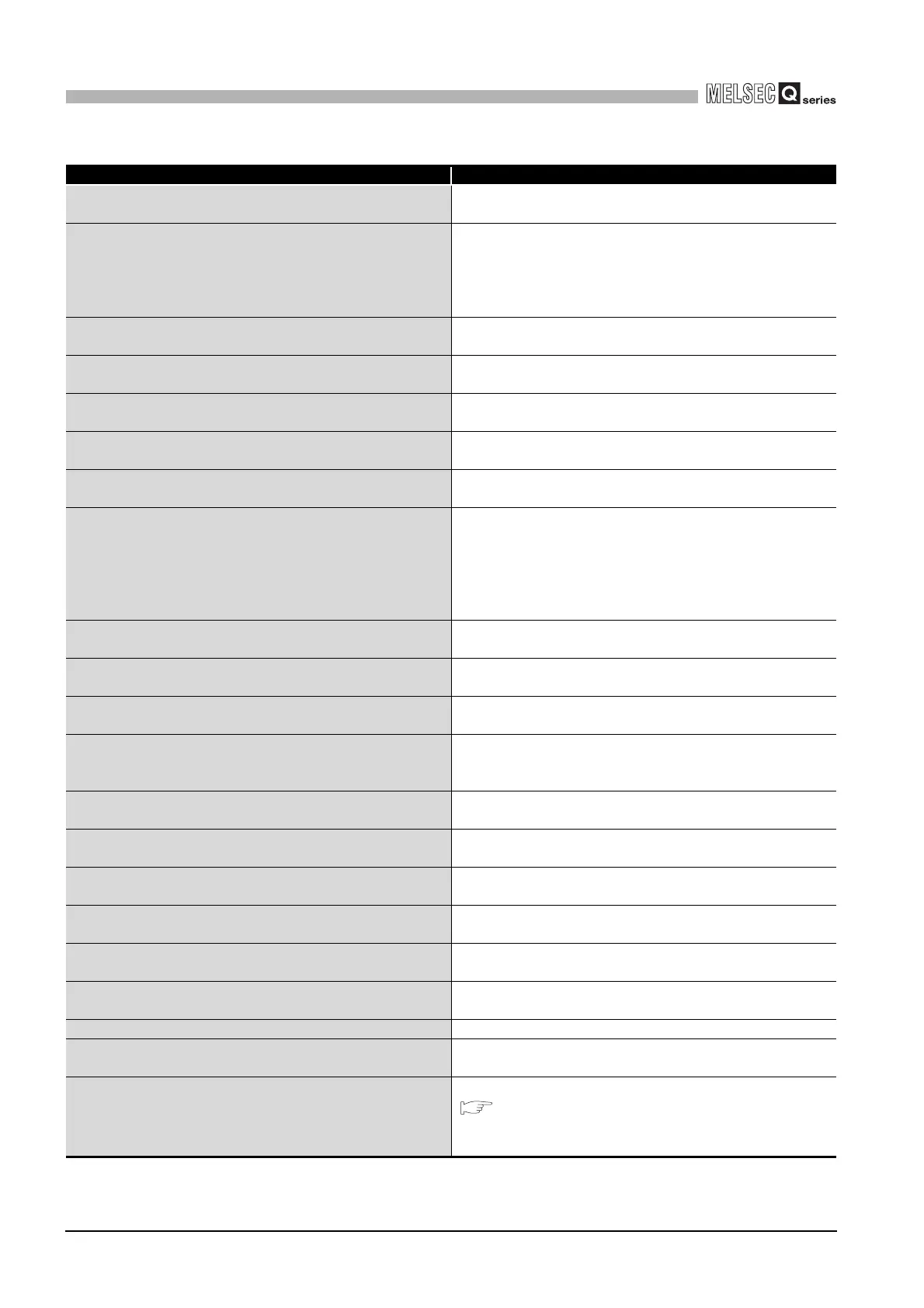18 - 62
18.4 Error Code and Error Message Lists
18.4.3 Actions by error messages
18
TROUBLESHOOTING
(To next page)
Table18.21 Error messages on C Controller setting utility (Continued)
Error message Corrective action
The specified project does not exist.
Specify an existing project path/project name.
Specify a project path/project name again.
The Start I/O No. setting of intelligent function module interrupts
pointer setting is mismatch because the count of CPU station is
changed is multiple CPU setting.
Change the count of CPU in multiple CPU setting or the start I/O of
intelligent function module interrupts pointer setting.
Change the number of CPUs in the multiple CPU setting or the start
I/O No. in the intelligent function module interrupt event setting.
The start SI No. is not set.
Please set the SI No. with in the range of 0 to 15.
Enter the start SI No. within the range of 0 to 15.
The start SI No. is out of range.
Please set the SI No. with in the range of 0 to 15.
Enter the start SI No. within the range of 0 to 15.
The start XY are overlapping.
Please set them so that the start XY do not overlap.
Set the start XY data not to have them overlapped.
The starting I/O No. is not set.
Please input the starting I/O No. with in the range of 0000-0FF0.
Enter the start I/O No. in hexadecimal, within the range of 0000 to
0FF0.
The starting I/O No. setting is overlapping.
Please correct the settings.
Set the start I/O No. without overlapping.
The state CPU common memory is not allowed to note.
<note possible area>
• automatic refresh area/user free area: 800(h) to FFF(h)
Verify the CPU shared memory address.
<Writable area>
Auto refresh area/User free area: 800(h) to FFF(h)
<Non-writable area>
• Host CPU operation information area: 0(h) to 1FF(h)
• System area: 200(h) to 7FF(h)
The switch data value setting is out of range.
Please input the switch data with in the range of 0-65535.
Enter a switch data value within the range of 0 to 65535.
The target C Controller module does not support this function.
Verify the version of the target C Controller module.
Check the version of the target C Controller module.
The target C Controller module is not applicable to CPU No.1 in the
multiple CPU system..
Check the version of the target C Controller module.
The target CPU does not exist.
CPU No. exceeding the one set in the multiple CPU setting may be
specified.
Check if the target C Controller module is used in a multiple CPU
configuration, and change the target CPU of communication
diagnostics to an applicable CPU No.
The target CPU is not connected.
Change the target CPU setting.
• Check the target CPU mounting status.
• Change the specified target CPU No.
The target CPU is on the own station.
Change the target CPU setting.
Change the target CPU of communication diagnostics to another
CPU.
The total of points is out of range.
Please set with in the 1000H points.
Adjust the total points to 1000H or less.
The watchdog timer (WDT) value is invalid.
Enter a numeric value.
Enter a numeric value again.
The year setting is out of range.
Please input with in the range of 2000-2099.
Enter a value within the range of 2000 to 2099.
This Intelligent functional module parameter is not set.
Check if any intelligent function module parameters have been set in
the specified project..
This multiple CPU parameter is not set. Check the contents of the specified project file.
This operation is not executable during communication diagnosis.
Terminate the communication diagnosis and then retry.
Wait until the communication diagnostics are finished.
Press the Stop button to terminate the communication diagnostics.
Unable to obtain the write authority.
Verify the user name and password.
Verify the user name and password, and make access again.
( Section 5.11.2)
Access without write authority when parameter writing and detailed
setting are not performed from the <<Online operation>> tab.
