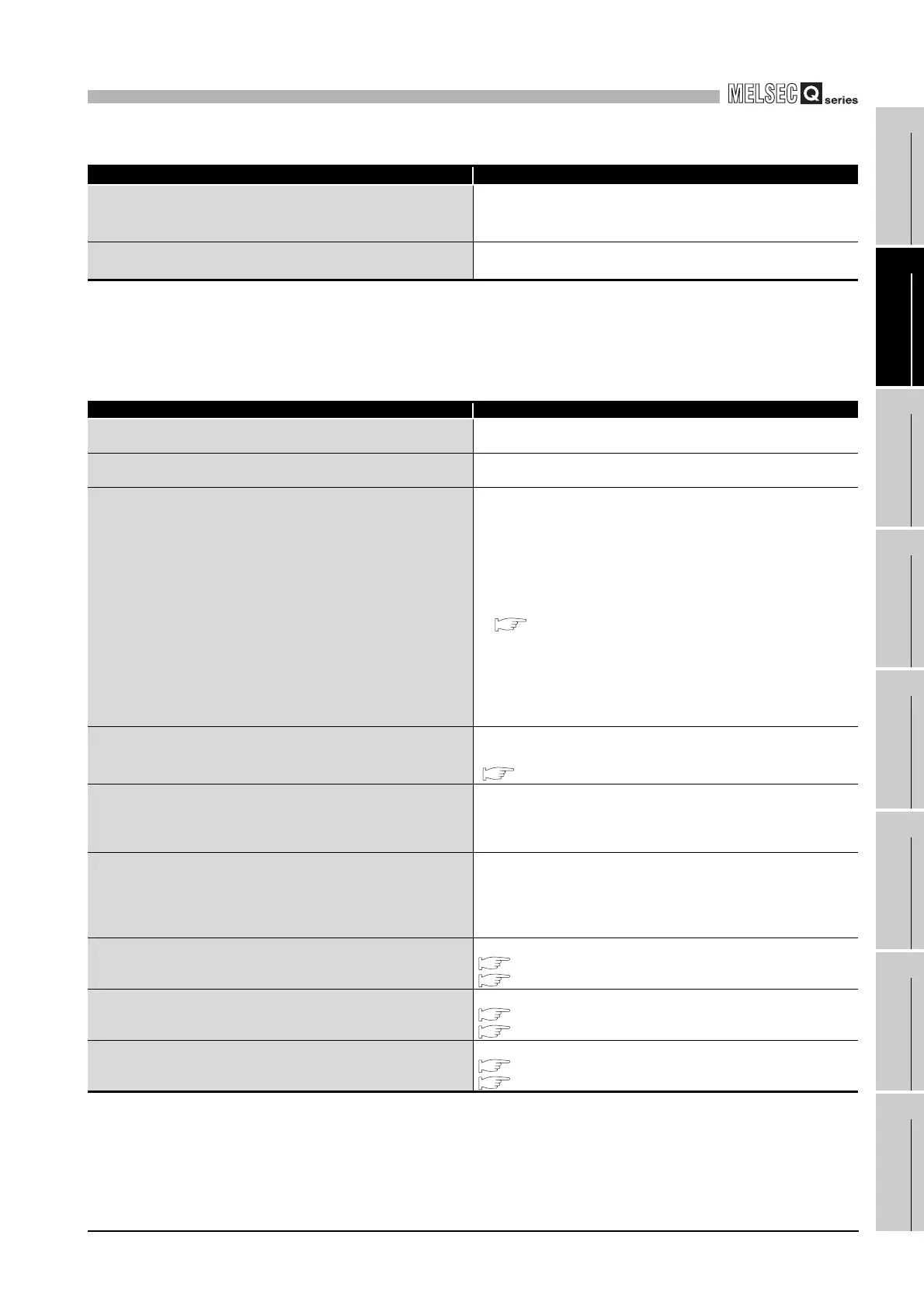18
TROUBLESHOOTING
18.4 Error Code and Error Message Lists
18.4.3 Actions by error messages
18 - 63
17
STARTING
MULTIPLE CPU
SYSTEM
18
TROUBLESHOOTING
APPENDICESINDEX
(2) Error messages on CC-Link utility
The following indicates the error messages displayed on the CC-Link utility and their
corrective actions.
(To next page)
Table18.21 Error messages on C Controller setting utility (Continued)
Error message Corrective action
Unable to open the specified file.
Check the specified file.
Set the total of the saving location and file names using 128
characters or less.
Unable to select this.
Specify a drive/path using 150 characters or less.
Enter a drive/path name using 150 characters or less, or select an
option.
Table18.22 Error messages on CC-Link utility
Error message Corrective action
A CC-Link module is not mounted.
Please execute a monitor after mounting.
Mount one or more CC-Link modules on the base unit and execute
monitoring.
A CC-Link module is not mounted.
Please execute a test after mounting.
Mount one or more CC-Link modules on the base unit, start the data
link normally and them conduct the test .
A communication error has occurred.
Check the power supply, cables, network setting of the connection
target.
Retry (e.g. start monitor, connection target setting) after checking the
following.
• Check if the target C Controller module is operating.
• Check if the Ethernet cable is connected.
• Check if the specified IP address or host name is correct.
• Using the C Controller setting utility, change the priority setting of
the utility communication task to a smaller value or default.
( Section 9.2.6 (2)(d))
• Check the line state.
If the line is congested, a communication error (timeout error)
tends to occur (a monitor tends to stop during monitoring).
• Check that the development environment (personal computer) is
not starting up.
A communication initialization error has occurred.
Make the network setting of the development environment (personal
computer).
Make the network setting of the development environment (personal
computer).
( Section 5.6)
A Line test can execute data link start state only at the time of the
following state.
• In data link
• During Auto-Returning
Check the data link operating status on the <<Module information>>
tab and then execute again.
A Network test can execute data link start state only at the time of the
following state.
• In data link
• Suspend data link
• During Auto-Returning
Check the data link operating status on the <<Module information>>
tab and then execute again.
An error occurred in communication with the C Controller module.
Error code : XX
Check the error details, referring to the following manuals.
C Controller Module User's Manual (Details)
CC-Link Module Manual
An error occurred in communication with the CC-Link module of XX
slot.
Error code : YY
Check the error details, referring to the following manuals.
C Controller Module User's Manual (Details)
CC-Link Module Manual
An Error station was detected in 1-64 stations.
Error code : XX
Check the error details, referring to the following manuals.
C Controller Module User's Manual (Details)
CC-Link Module Manual
