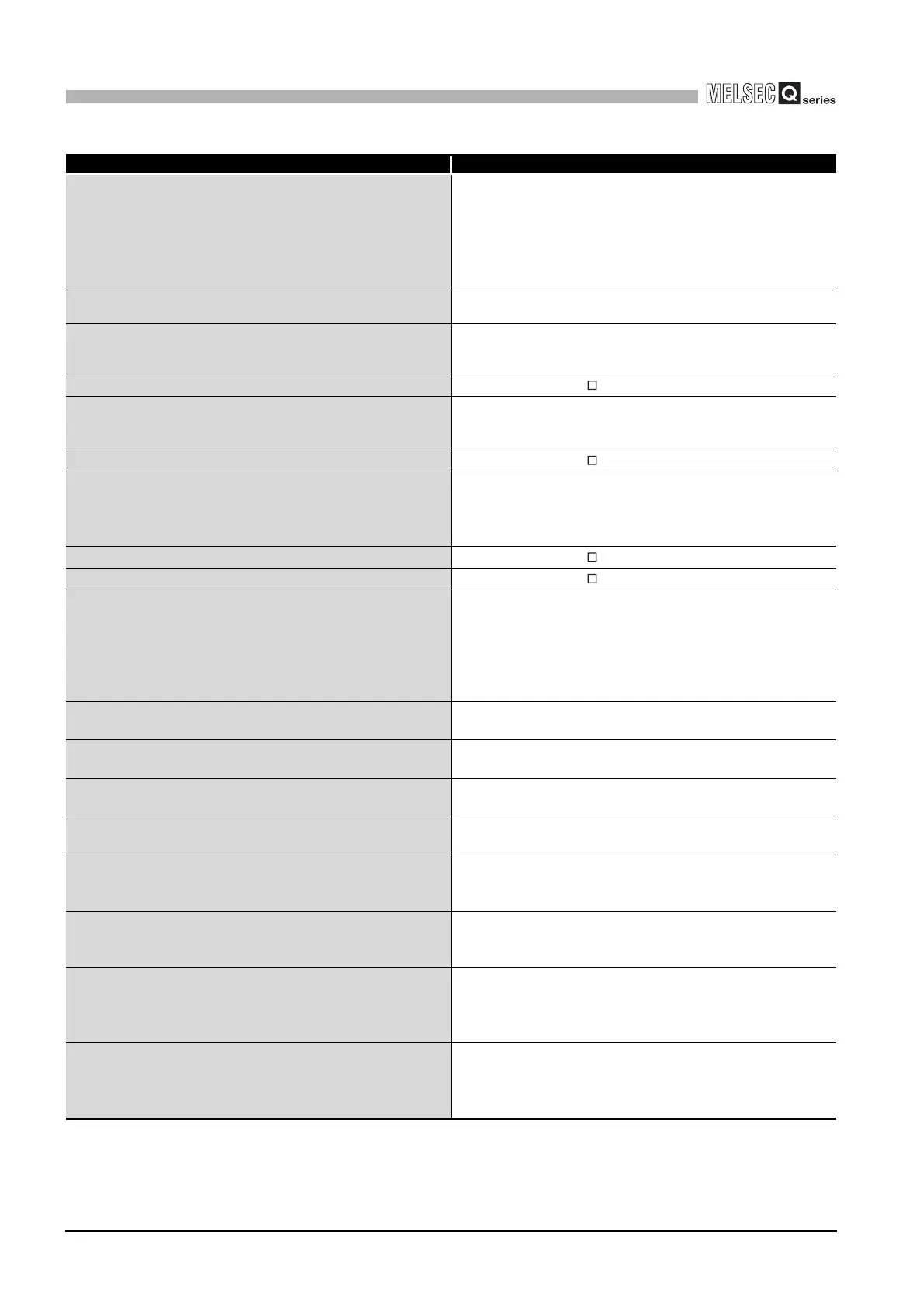18 - 64
18.4 Error Code and Error Message Lists
18.4.3 Actions by error messages
18
TROUBLESHOOTING
(To next page)
Table18.22 Error messages on CC-Link utility (Continued)
Error message Corrective action
As a result of the communication test, the specified target was not
found.
Check the power supply, cables, network setting of the connection
target and reexecute the communication test.
Conduct a communication test after checking the following.
• Check if the target C Controller module is operating.
• Check if the Ethernet cable is connected.
• Check if the specified IP address or host name is correct.
• Check that the development environment (personal computer) is
not starting up.
Can not set all stations as "Reserved stations".
Please change any of the station to other than reserved station.
Change one or more reserved station settings in the Station
information setting to "No setting" or "Invalid station".
Concurrent activations of the CC-Link utility is limited up to 8.
Eight utilities have already been activated.
The maximum number (8) of CC-Link utilities have already been
started up.
Execute again after closing one or more of them.
Failed to open the Help file. Since installation of SW PVC-CCPU may have failed, reinstall it.
Failed to read the parameters. The probable causes are:
• No parameters are set.
• The hardware is faulty.
Set the CC-Link parameters, and write them to the C Controller
module.
Check the C Controller module for a hardware fault.
Failed to read the version information.
Since installation of SW PVC-CCPU may have failed, reinstall it.
Failed to save the parameter file.
Confirm the destination to save.
• Check the free space of the destination to save.
• Check the media of the destination to save.
• Set the total of the saving location and file names using 128
characters or less.
Failed to start up the C Controller setting utility.
Since installation of SW PVC-CCPU may have failed, reinstall it.
Failed to start up the Device monitor utility.
Since installation of SW PVC-CCPU may have failed, reinstall it.
Failed to write parameters. The probable causes are:
• The standard ROM does not have sufficient free space.
• Shutdown has been executed to the standard ROM.
• The hardware is faulty.
• Increase the free space of the standard ROM, and write the
parameters again.
• Check if the standard ROM has been shut down (MODE LED is
flashing green). If it has been shut down, restart the C Controller
module, and then write the parameters again.
• Check the C Controller module for a hardware fault.
If there is any 8points Remote station, please set them in pairs.
Set 8 points to each of remote stations in pair in the Station
information setting.
It failed in the reading of the parameter.
The parameter part may be broken.
Re-set the parameter file using the CC-Link utility.
It failed in the save of the SBSW file.
Confirm the end of the save.
• Check the free space of the destination to save.
• Check the media of the destination to save.
It is Local station.
Cannot execute a test from Local station.
Change the target module setting to the master station.
Parameters are not accessible at the moment since parameter
reading/writing is in execution by another utility.
Please wait for a while and reexecute.
Terminate the parameter reading/writing/verifying from another utility
(C Controller setting utility, CC-Link utility, MELSECNET/H utility)
and then reexecute.
Setting of the start I/O No. of XX slot and YY slot are overlapping.
Please correct the settings.
Verify the start I/O No. of the mounted modules set on the Parameter
setting screen for duplicated numbers, and correct the setting if any
duplication is found.
Station information specified wait master station number is not an
intelligent device station.
Please specify an intelligent device station number as the wait
master station number.
In the Station information setting, set Ver.2 intelligent device station
to the type of the station selected as a wait master station.
Station information specified wait master station number is not an
intelligent device station.
Please specify an intelligent device station number as the wait
master station number.
In the Station information setting, set Intelligent device station to the
type of the station selected as a wait master station.
