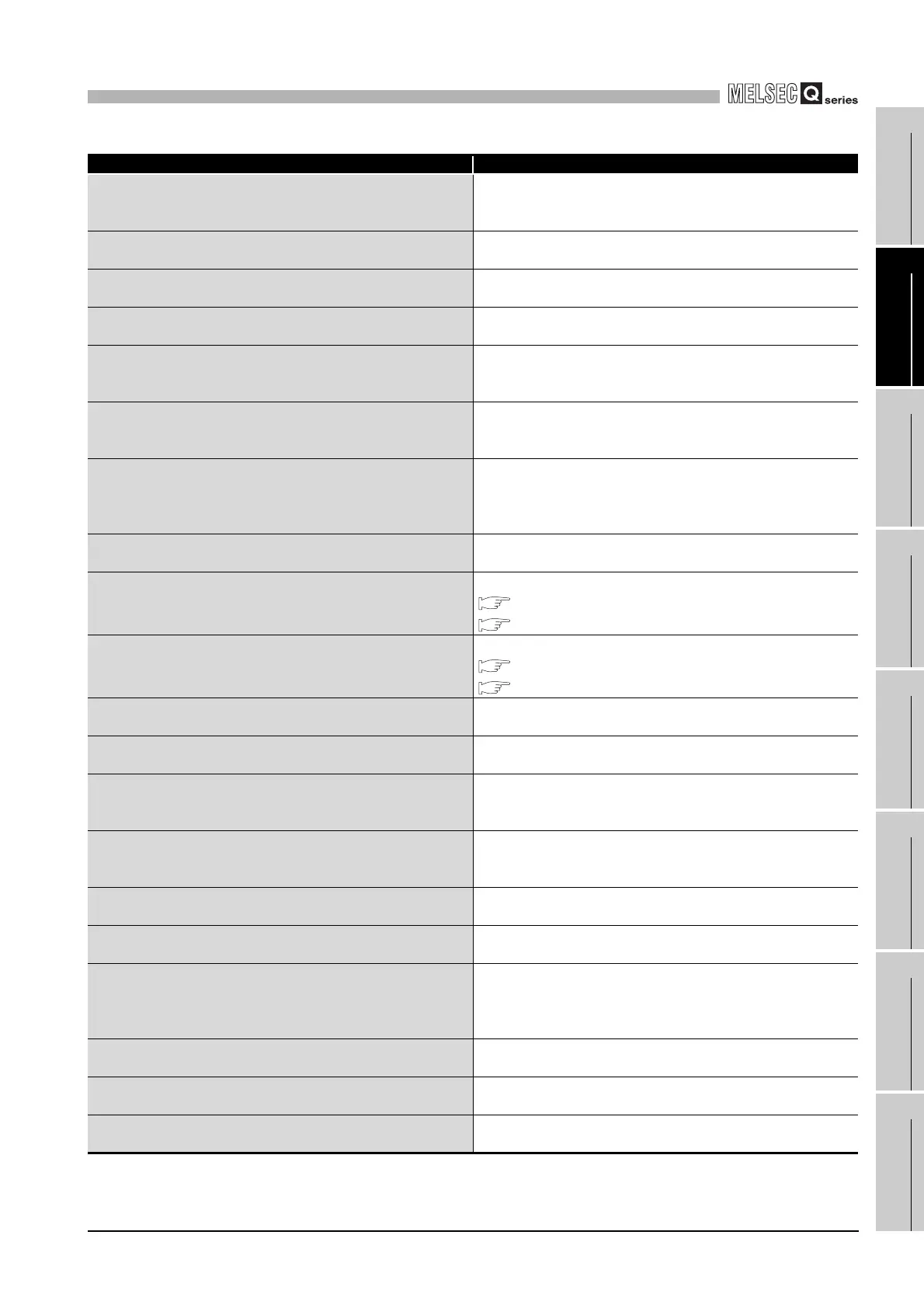18
TROUBLESHOOTING
18.4 Error Code and Error Message Lists
18.4.3 Actions by error messages
18 - 65
17
STARTING
MULTIPLE CPU
SYSTEM
18
TROUBLESHOOTING
APPENDICESINDEX
(To next page)
Table18.22 Error messages on CC-Link utility (Continued)
Error message Corrective action
The auto buffer size setting value is wrong.
Please input 0 or a value within the range 128-4096 for the auto
buffer size.
Set the auto buffer size in the Station information setting to 0 or
within the range of 128 to 4096.
The auto buffer size total exceeds 4096 words.
Please set it so it is within the maximum value.
Adjust the auto buffer size total in the Station information setting to
4096 or less.
The CC-Link module is mounted with only to XX slot.
Please monitor it within XX slot.
Change the number of modules to be monitored to the number of
modules currently mounted and execute monitoring.
The CC-Link module is mounted with only to XX slot.
Please test it within XX slot.
Change the number of test target modules to the number of modules
currently mounted or less and conduct the test.
The CC-Link module is not mounted with more than five modules.
Please chooses 1-4 modules for the Target module or mounts more
than five modules.
Execute monitoring after setting the No. of monitored modules to "1-
4 modules", or mounting 5 or more CC-Link modules on the base
unit.
The channel No.%d is overlapping.
Please correct the settings.
Check the channel No. for the number of modules set on the
Parameter setting screen, and correct the setting if any duplication is
found.
The conditions formula ( (16XA) + (54XB) + (88XC) ) exceeds 2304.
Please make settings so the conditions formula satisfy the formula (
(16XA) + (54XB) + (88XC) ) <= 2304 (A: number of I/O stations, B:
number of device stations, C: number of intelligent).
Make setting so that the station type data in the Station information
setting satisfies the conditional expression {(16XA) + (54XB) +
(88XC) } <= 2304 (A: No. of I/O stations, B: No. of device stations,
C: No. of intelligent stations).
The delay time setting value is wrong.
Please input a value within the range 0-100.
Set the delay time in the Other setting within the range of 0 to 100.
The Error occurred on execution of Line test.
Error code : XX
Check the error details, referring to the following manuals.
C Controller Module User's Manual (Details)
CC-Link Module Manual
The Error occurred on execution of Network test.
Error code : XX
Check the error details, referring to the following manuals.
C Controller Module User's Manual (Details)
CC-Link Module Manual
The logical Sta. No. setting value is wrong.
Please input a value within the range 65-239.
Change the logical Sta. No. within the range of 65 to 239.
The number of auto return to system stations setting value is wrong.
Please input a value within the range 1-10.
Set the Auto reconnection station count in the Other setting within
the range of 1 to 10.
The number of intelligent device stations exceeds the maximum
number of set stations.
Please set the number within 26 stations.
In the Station information setting, adjust the number of intelligent
device stations to 26 or less.
The number of remote device stations exceeds the maximum
number of set stations.
Please set the number within 42 stations.
Adjust the number of remote device stations in the Station
information setting to 26 or less.
The number of retries setting value is wrong.
Please input a value within the range 1-7.
Set the number of retries in the Other setting within the range of 1 to
7.
The parameter of CC-Link module XX slot is not set.
Please set a parameter for the number of modules.
Check if parameters have been set for the number of modules set on
the Parameter setting screen.
The proportionate number of stations in the total number of module
connected is not set.
Please set the proportionate number of stations for the number of
module connected.
Set the occupied station count for the number of connected modules
set in the Station information setting.
The receive buffer size setting value is wrong.
Please input the receive buffer size at 0 or within the range 64-4096.
Set the receive buffer size in the Station information setting to 0 or
within the range of 64 to 4096.
The send buffer size setting value is wrong.
Please input the send buffer size at 0 or within the range 64-4096.
Set the send buffer size in the Station information setting to 0 or
within the range of 64 to 4096.
The send/receive buffer size total exceeds 4096 words.
Please set it so it is within the maximum value.
Adjust the send/receive buffer size total in the Station information
setting to 4096 or less.
