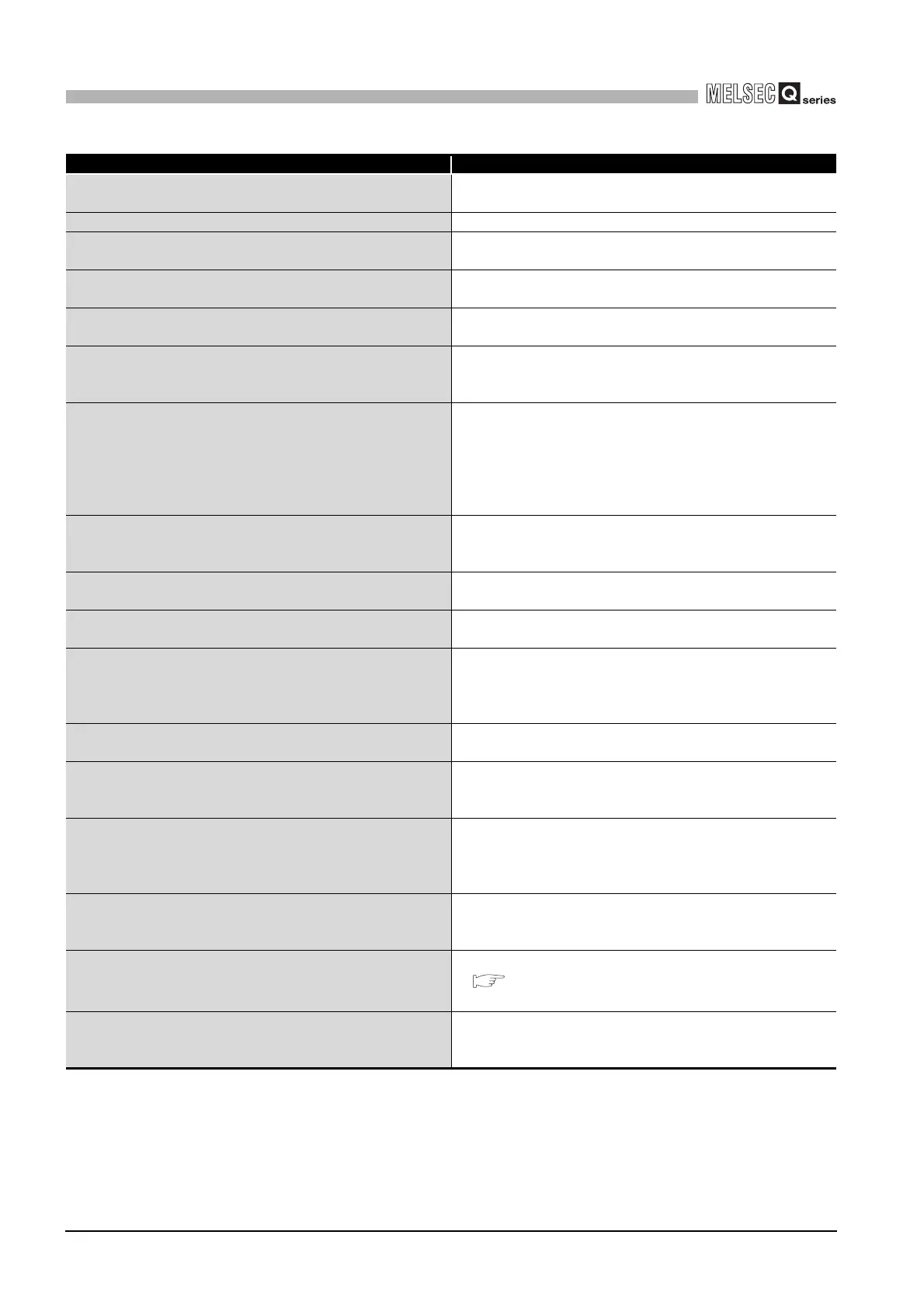18 - 66
18.4 Error Code and Error Message Lists
18.4.3 Actions by error messages
18
TROUBLESHOOTING
Table18.22 Error messages on CC-Link utility (Continued)
Error message Corrective action
The specified file cannot be read because the CC-Link utility version
is different.
Install the same CC-Link utility version as the one used to create the
file.
The specified file is not a parameter file of the CC-Link utility. Check the specified file.
The start I/O No. is not set.
Please input the start I/O No. with in the range of 0-0FE0.
Set the start I/O No. within the range of 0 to 0FE0.
The Station No. setting value is wrong.
Please input a value with the range 0-63.
Set a station No. within the range of 0 to 63.
The station No. setting value is wrong.
Please input a value within the range 1-64.
Set a target station No. of line test within the range of 1 to 64.
The station type of Ver.1 is not set.
Please set up the station type of Ver.1 in the first half
and set up the station type of Ver.2 in the second half.
In the Station information setting, set the Ver.1 station types in the
first half, and those of Ver.2 in the latter half.
The station type of Ver.1(Ver.1 remote I/O station,
Ver.1remote device station, Ver.1 intelligent device station) and the
station type of Ver.2(Ver.2remote device station,
Ver.2 intelligent device station) are unmixable.
Please set up the station type of Ver.1 in the first half and set up the
station type of Ver.2 in the second half.
When including both of Ver.1 and Ver.2 station types in the Station
information setting, set Ver.1station types first, and then Ver.2 station
types.
The station types for the total number of module connected are not
set.
Please set the station type for the total number of connected module.
Set station types for the number of connected modules set in the
Station information setting.
The Target CPU No. setting value is wrong.
Please input a value within the range 1-4.
Set the target CPU No. within the range of 1 to 4.
The total connected module setting value is wrong.
Please input a value within the range 1-64.
Set the number of connected modules within the range of 1 to 64.
The total of the proportionate number of stations exceeds the
maximum number of set stations.
Please set it so that the total of the proportionate number of stations
is 64 or fewer stations.
Adjust the total occupied station count for the number of connected
modules set in the Station information setting to 64 or less.
The wait master station No. is not set.
Please input a value within the range XX-YY.
Set a wait master station value in the Other setting within the range
of XX to YY.
The wait master station No. setting value is wrong.
Please input a value within the range XX-YY.
Change the wait master station value in the Other setting within the
range of 0 to the number of connected modules (set in the Station
information setting).
There is no station information for the specified wait master station
number.
Please specify a station number having station information as the
wait master station number.
Set a wait master station value in the Other setting within the range
of 1 to the number of connected modules (set in the Station
information setting).
There is not a reply from a CC-Link module.
The following causes are thought about.
• There is an error in H/W.
Check the CC-Link module for a hardware fault.
Make a request again after data link becomes normal.
Unable to obtain the write authority.
Verify the user name and password.
• Check the user name and password, and connect again.
(
Section 5.11.2)
• Connect without write authority.
Unable to open the specified file.
• Check the specified file.
• Set the total of the saving location and file names using 128
characters or less.
