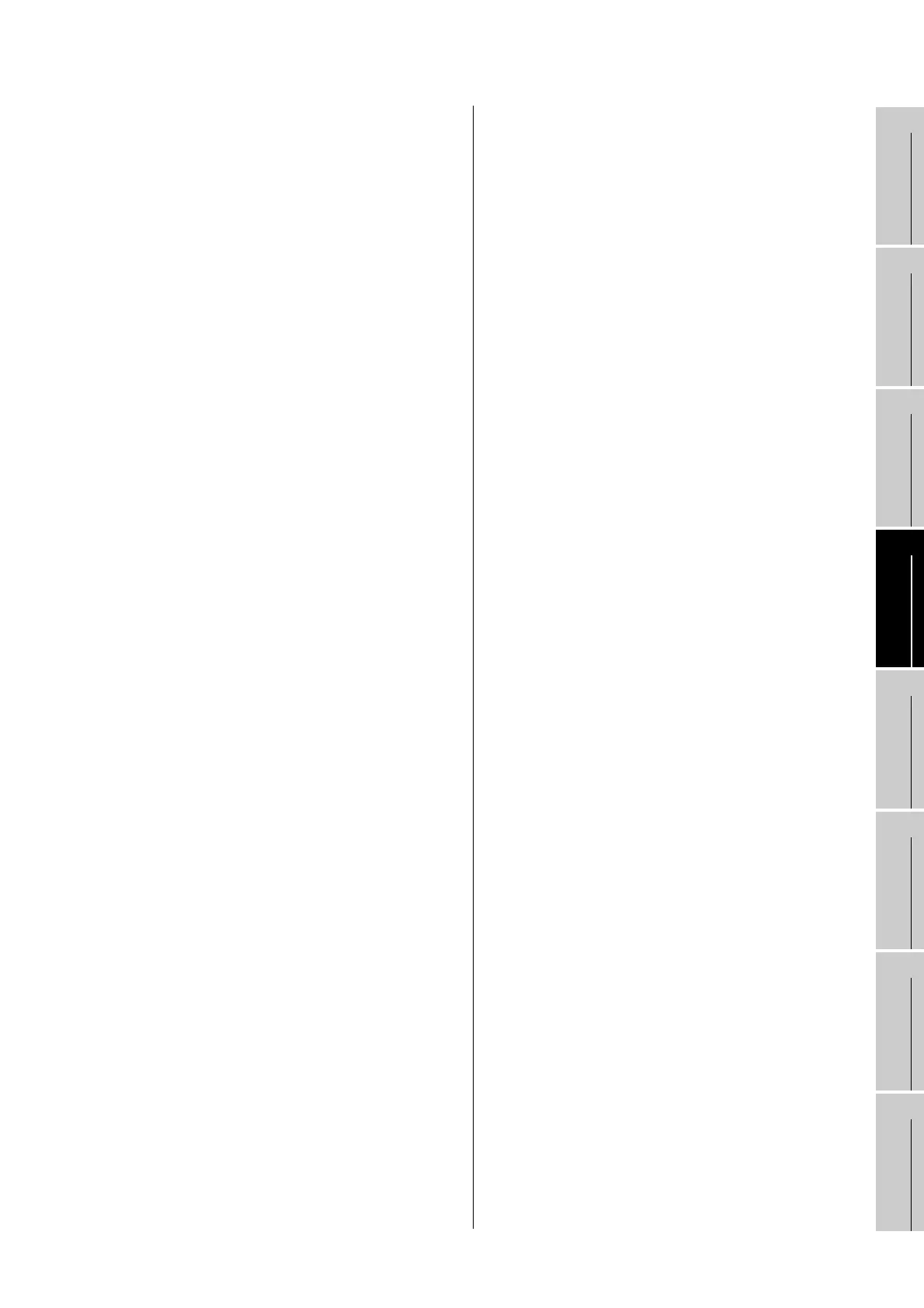Index - 2
17
STARTING
MULTIPLE CPU
SYSTEM
18
TROUBLESHOOTING
APPENDICES
INDEX
[H]
Hardware error time CPU operation mode setting
. . . . . . . . . . . . . . . . . . . . . . . . . . . . . . . . . . . . . . . 4-66
Hardware self-diagnostic function . . . . . . . . . . . 18-73
Help screen . . . . . . . . . . . . . . . . . . . . . . . . . . . . . . 9-6
Hub . . . . . . . . . . . . . . . . . . . . . . . . . . . . . . . . . . . 2-17
[I]
I/O module access function . . . . . . . . . . . . . . . . . . 4-4
I/O number. . . . . . . . . . . . . . . . . . . . . . . . . . . . . . 6-13
I/O number assignment . . . . . . . . . . . . . . . . . . . . 6-14
I/O number assignment of multiple CPU system
. . . . . . . . . . . . . . . . . . . . . . . . . . . . . . . . . . . . . . 13-12
I/O number of CPU modules . . . . . . . . . . . . . . . 13-13
I/O sharing when using Multiple CPUs . . . . . . . . 15-6
Icons . . . . . . . . . . . . . . . . . . . . . . . . . . . . . . . . . . . 8-6
Initial processing . . . . . . . . . . . . . . . . . . . . . . . . . . 3-5
Input response time selection . . . . . . . . . . . . . . . 4-63
Installation . . . . . . . . . . . . . . . . . . . . . . . . . . . . . . . 8-2
Installing/removing CompactFlash card . . . . . . . 5-42
Intelligent function module access function . . . . . . 4-4
Intelligent function module switch settings . . . . . 4-67
Interrupt from intelligent function module . . . . . . 4-71
Interrupt issue to motion CPU . . . . . . . . . . . . . . 14-20
[L]
Link data send/receive processing time . . . . . . . 4-34
Link device access . . . . . . . . . . . . . . . . . . . . . . . 4-20
Link device refresh . . . . . . . . . . . . . . . . . . . . . . . 4-26
Login user . . . . . . . . . . . . . . . . . . . . . . . . . . . . . . 5-55
[M]
MELSEC data link function . . . . . . . . . . . . . . . . 10-36
MELSECNET/H module access function . . . . . . 4-15
MELSECNET/H utility . . . . . . . . . . . . . . . . . . . . . 9-87
Function list . . . . . . . . . . . . . . . . . . . . . . . . . . . 9-88
Operating Error history monitor screen . . . . . . 9-98
Operating Module information screen . . . . . . . 9-89
Operating Online operation screen . . . . . . . . 9-115
Operating Other station monitor screen. . . . . 9-103
Operating Parameter setting screen . . . . . . . 9-117
Operating system menu. . . . . . . . . . . . . . . . . 9-133
Operating Target setting screen . . . . . . . . . . 9-129
Message communication. . . . . . . . . . . . . . . . . . . 4-16
Momentary stop. . . . . . . . . . . . . . . . . . . . . . . . . . . 3-8
Motion CPU control instruction . . . . . . . . . . . . . 14-21
Motion CPU device access . . . . . . . . . . . . . . . . 14-22
Mounting position of CPU module . . . . . . . . . . . . 13-1
Multiple CPU system . . . . . . . . . . . . . . . . . . . . . . 11-1
Multiple CPU system configuration . . . . . . . . . . . 12-1
[N]
Network setting for one-to-one connection . . . . . 5-24
[O]
Operating. . . . . . . . . . . . . . . . . . . . . . . . . . . . . . 9-148
Operation at CPU module stop error . . . . . . . . . 13-24
Operation processing. . . . . . . . . . . . . . . . . . . . . . . 3-5
Outline of functions . . . . . . . . . . . . . . . . . . . . . . . 10-1
Output (Y) status . . . . . . . . . . . . . . . . . . . . . . . . . 4-57
[P]
Parameter No. List. . . . . . . . . . . . . . . . . . . . . .App-10
Parameter setting file. . . . . . . . . . . . . . . . . . . . . . . 9-8
Parameters added for multiple CPU system . . . . 15-1
Parts names and functions . . . . . . . . . . . . . . . . . 5-18
PAUSE status . . . . . . . . . . . . . . . . . . . . . . . . . . . . 3-7
Performance specifications . . . . . . . . . . . . . . . . . . 3-2
Periodical inspection . . . . . . . . . . . . . . . . . . . . . . 5-61
PLC remote control function . . . . . . . . . . . . . . . 14-18
Program registration . . . . . . . . . . . . . . . . . . . . . 10-26
Programming procedures . . . . . . . . . . . . . . . . . . 10-7
[R]
Ranges of access to non-controlled modules . . 12-17
Remote operation . . . . . . . . . . . . . . . . . . . . . . . . 4-41
Remote PAUSE . . . . . . . . . . . . . . . . . . . . . . . . 4-44
Remote RESET . . . . . . . . . . . . . . . . . . . . . . . . 4-46
Remote RUN . . . . . . . . . . . . . . . . . . . . . . . . . . 4-41
Remote STOP . . . . . . . . . . . . . . . . . . . . . . . . . 4-41
Resetting CPU module . . . . . . . . . . . . . . . . . . . 13-23
Restrictions on the number of mounted modules
. . . . . . . . . . . . . . . . . . . . . . . . . . . . . . . . . . . . . . 12-18
RS-232 cable . . . . . . . . . . . . . . . . . . . . . . . . . . . . 2-17
RS-232 connector . . . . . . . . . . . . . . . . . . . . . . . . . 3-4
RUN status . . . . . . . . . . . . . . . . . . . . . . . . . . . . . . 3-7
[S]
S(P).GINT . . . . . . . . . . . . . . . . . . . . . . . . . . . . . . 14-5
Sample programs . . . . . . . . . . . . . . . . . . . . . . . 10-62
Script file . . . . . . . . . . . . . . . . . . . . . . . . . . . . . . 10-30
Self-diagnostic function . . . . . . . . . . . . . . . . . . . . 4-53
Sequence program control function. . . . . . . . . . 14-19
Setting connection target . . . . . . . . . . . . . . . . . . . . 9-3
Setting No. of CPUs. . . . . . . . . . . . . . . . . . . . . . . 15-4
Settings and procedures before operation. . . . . . 5-11
Shell display setting . . . . . . . . . . . . . . . . . . . . . . 10-24
Software version . . . . . . . . . . . . . . . . . . . . . . . . . 2-21
Standard ROM life . . . . . . . . . . . . . . . . . . . . . . . . 5-50
Starting multiple CPU system . . . . . . . . . . . . . . . 17-1
Starting utility . . . . . . . . . . . . . . . . . . . . . . . . . . . . . 9-1
Station No. setting for MELSEC data link functions
. . . . . . . . . . . . . . . . . . . . . . . . . . . . . . . . . . . . . . 10-42
Status bar . . . . . . . . . . . . . . . . . . . . . . . . . . . . . . 9-10
STOP status . . . . . . . . . . . . . . . . . . . . . . . . . . . . . 3-7
Stopping access to CompactFlash card . . . . . . . 5-47
System configuration . . . . . . . . . . . . . . . . . . . . . . . 2-1
System memory. . . . . . . . . . . . . . . . . . . . . . . . . . . 7-3
[T]
Telnet. . . . . . . . . . . . . . . . . . . . . . . . . . . . . . . . . . 4-74
Title bar . . . . . . . . . . . . . . . . . . . . . . . . . . . . . . . . 9-10
Transportation precautions . . . . . . . . . . . . . . . .App-5
Troubleshooting . . . . . . . . . . . . . . . . . . . . . . . . . . 18-1
Twisted pair cable . . . . . . . . . . . . . . . . . . . . . . . . 2-16
