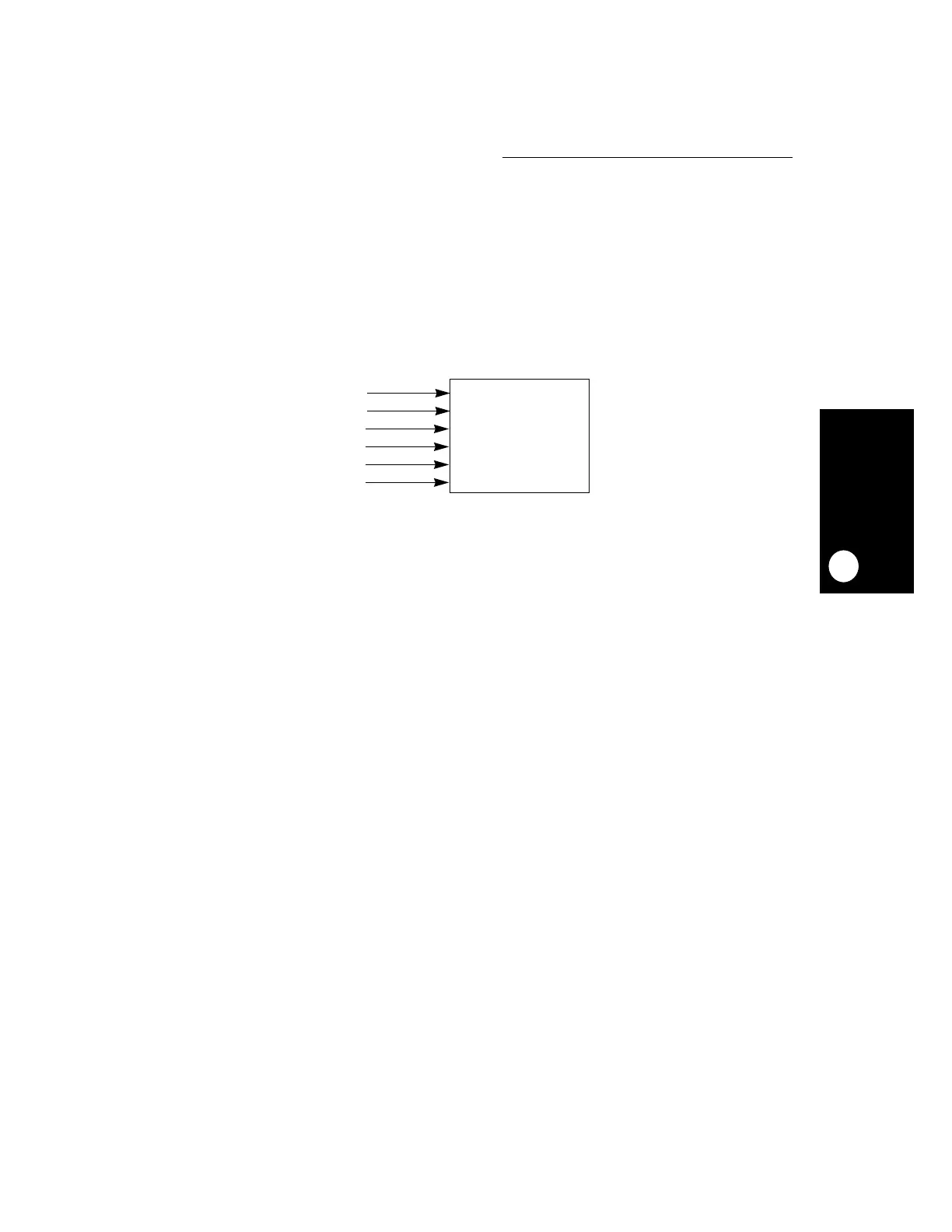LCD Controller
MOTOROLA
MPC823e REFERENCE MANUAL
18-5
LCD CONTROLLER
18
18.1.2.2 ACTIVE LCD INTERFACE.
An active LCD panel interface is referred to as a thin
film transistor (TFT) interface. It provides a high-performance LCD panel that looks more like
a digital RGB or monochrome video signal that has several data bits in parallel. The shift
clock is also present. Latch and frame signals are called horizontal sync and vertical sync
and have special timing. There is also a special signal called output enable that
blanks/enables data, but does not affect the clock. For color displays, the MPC823e
supports a 12-bit (four bits per basic color) data bus. For example, an 8-bit pixel data fetched
from the frame buffer is passed through a 256 x 12 memory that selects one out of 256
colors.
18.1.2.3 SMART PANEL LCD INTERFACE.
In a smart panel interface, the whole memory
display buffer resides on the panel, which is directly connected to the system bus. Also, the
CPU accesses the display memory directly, so you do not need a controller.
Figure 18-4. Active (TFT) Interface
CLK
HSYNC
VSYNC
R[0:x]
G[0:x]
B[0:x]
ACTIVE (TFT) PANEL
x = [2, 3, 4]