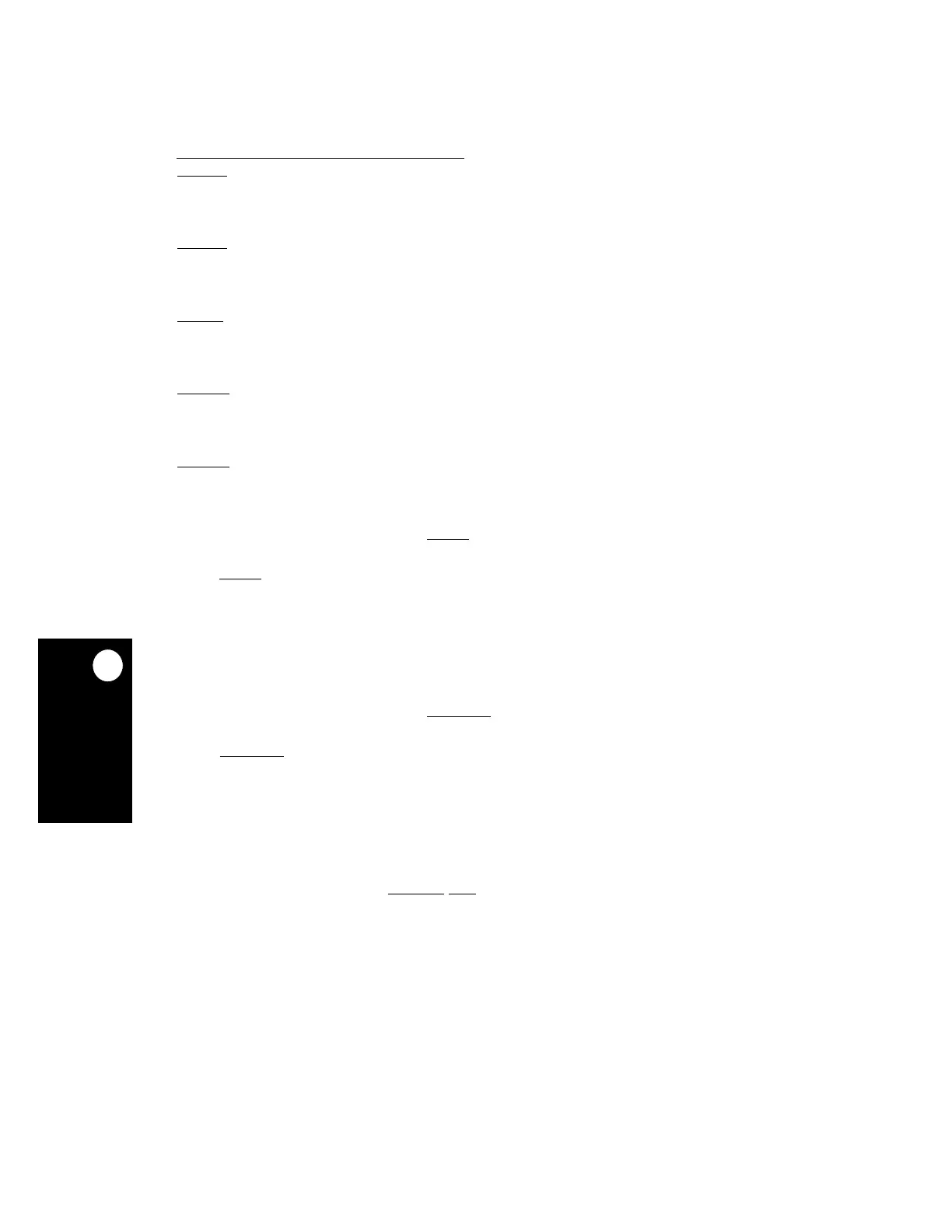PCMCIA Interface
17-10
MPC823e REFERENCE MANUAL
MOTOROLA
PCMCIA INTERFACE
17
CBVS1
—Card B Voltage Sense 1
0 = Card B cannot operate at 3.3V.
1 = Card B can operate at 3.3V.
CBVS2
—Card B Voltage Sense 2
This bit is reserved by the PCMCIA controller for a secondary operating voltage. It must
normally be set to 1 by Card B.
CBWP
—Card B Write-Protect
0 = Card B is not write-protected. You cannot write to it.
1 = Card B is write-protected.
CBCD2
—Card B Card Detect 2
0 = Card B is fully connected in socket.
1 = Card B is not properly connected in socket.
CBCD1
—Card B Detect 1
0 = Card B is fully connected in socket.
1 = Card B is not properly connected in socket.
CBBVD2—Card B Battery Voltage 2/SPKR
If Card B and its socket are configured for I/O interface operation, this bit reflects the value
of the SPKR
signal. If Card B and its socket are configured for memory interface operation
and Card B has an onboard memory, CBBVD2 is:
X0 = Card B battery is no longer serviceable and data is lost.
01 = Card B battery is in a warning condition and must be replaced. Card B data
integrity is still assured.
11 = Card B battery is in good condition.
CBBVD1—Card B Battery Voltage 1/STSCHG
If Card B and its socket are configured for I/O interface operation, this bit reflects the value
of the STSCHG
signal. If Card B and its socket are configured for memory interface
operation and Card B has an onboard memory, CBBVD1 is:
X0 = Card B battery is no longer serviceable and data is lost.
01 = Card B battery is in a warning condition and must be replaced. Card B data
integrity is still assured.
11 = Card B battery is in good condition.
CBRDY—Card B RDY/BSY_B/IREQ_B
/IRQ
If Card B and its socket are configured for memory interface operation, CBRDY is:
0 = Card B is busy.
1 = Card B is ready to accept a new data transfer operation.
