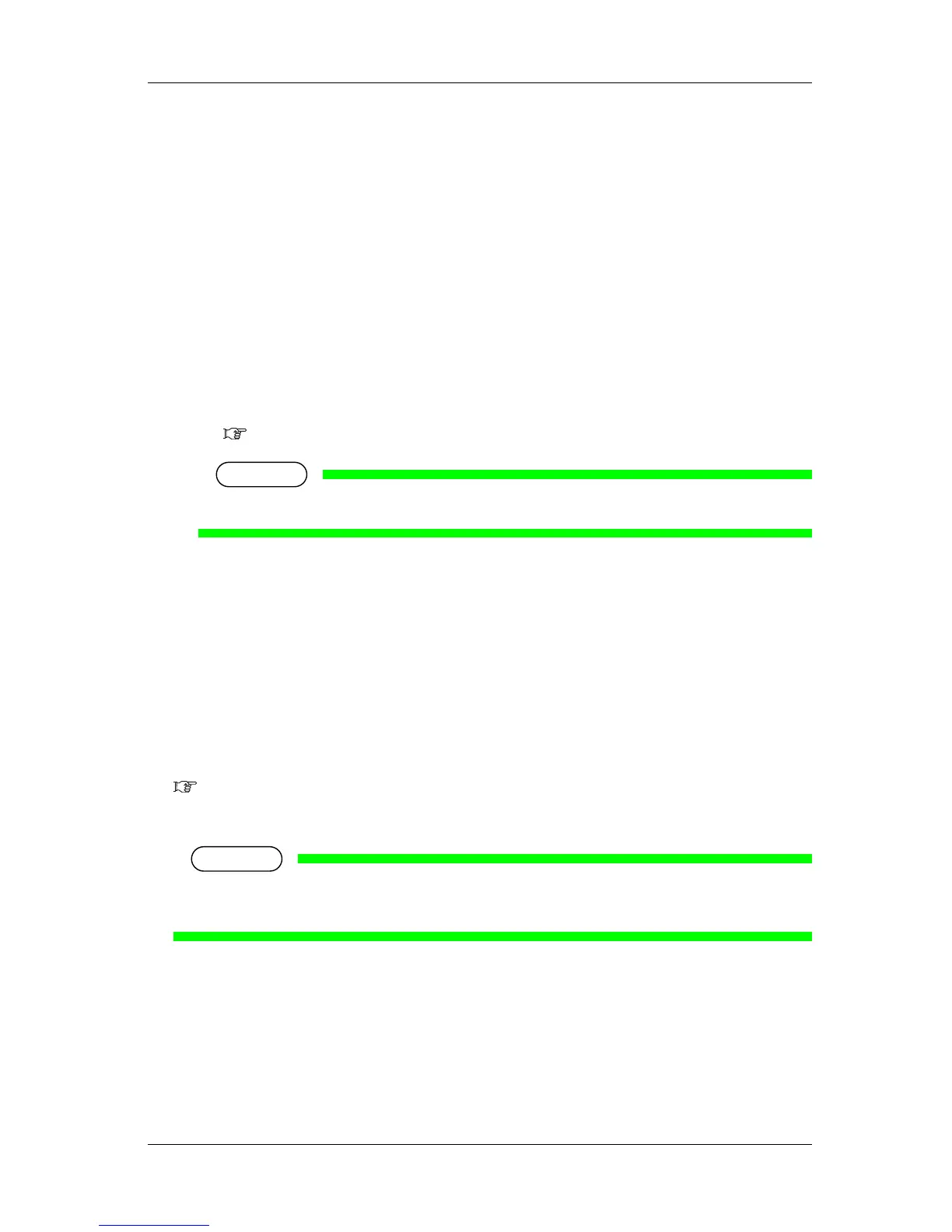VJ-1624 OPERATION MANUAL 4 Handling the printer
4-15
1. Display the Side Margin menu on the operation panel.
a. Press the [Menu] key on the operation panel.
• "Menu1: Setup>" is displayed on the operation panel.
• The operation panel shifts to the Setup menu display.
b. Press the [>] key on the operation panel.
• "Set1: User Type" is displayed on the operation panel.
c. Press the [+] key or [-] key to select "Set 3: Side Margin".
d. Press the [Enter] key on the operation panel.
• "Side Margin: ** mm" is displayed on the operation panel.
• The display shifts to the Side Margin menu.
5.1.3 Side Margin menu
NOTE
• The current setting value is displayed in the "**" of the Side Margin menu.
2. Set up the margins (side margins) to 10 mm while printing.
a. Press the [+] key or [–] key to select "Side Margin: 10 mm".
b. Press the [Enter] key on the operation panel.
• After having saved the setting, "Set3: Side Margin" is displayed on the operation panel.
c. Press the [Cancel] key on the operation panel several times.
• The operation panel returns to Normal.
3. Load the roll media.
3.4.2 Setting Roll Media
4. Set the media holder plates by sliding them from both sides of the platen.
NOTE
• Do not use the media holder plates for media whose thickness is 400 µm (0.4mm) or thicker.
The media holder plate may interfere with the print head.
