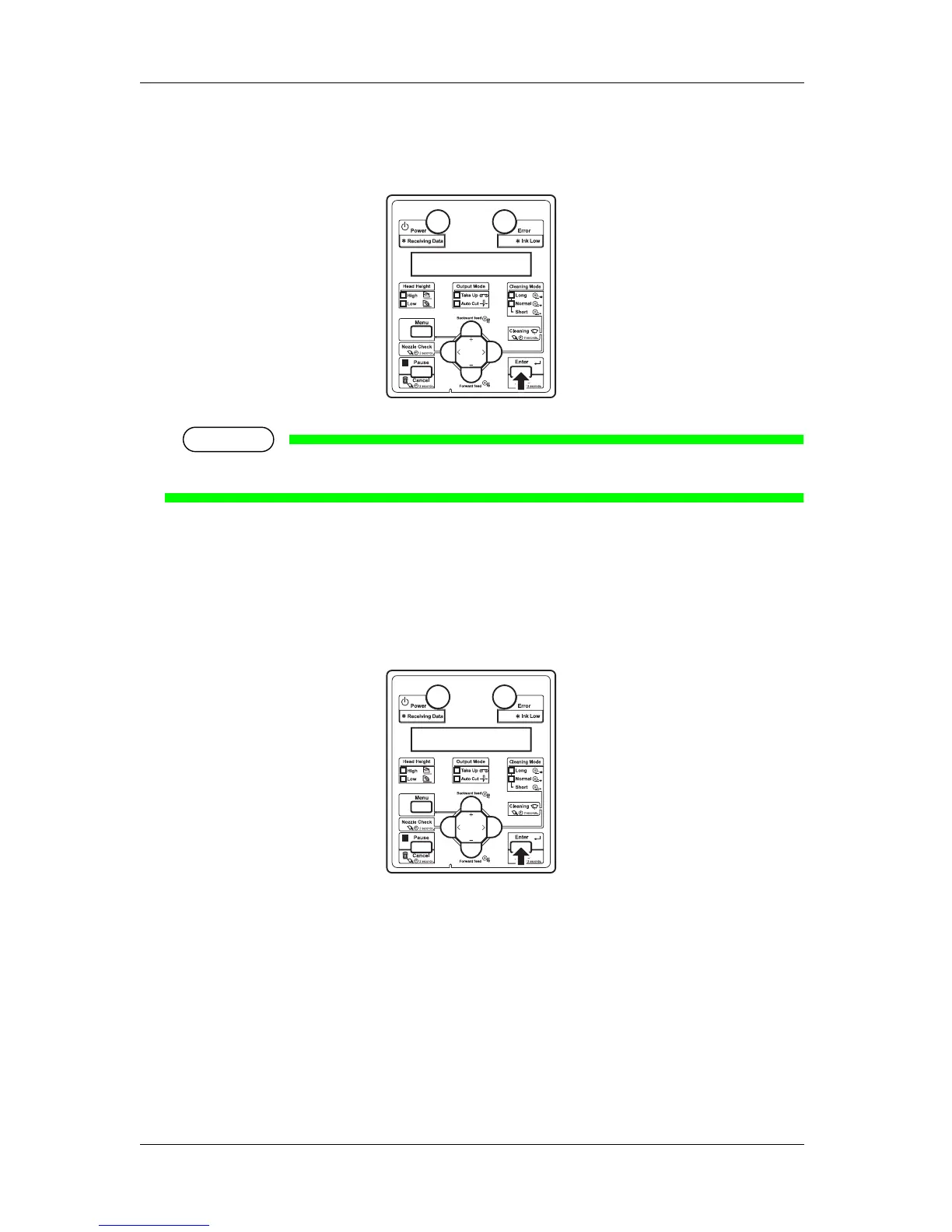4 Handling the printer VJ-1624 OPERATION MANUAL
4-30
• "Printing" is displayed on the operation panel.
• After printing is complete, "Attaching instrument [ENTER]" is displayed on the operation panel.
NOTE
• Do not open the covers or move media loading lever during printing.
6. Press the [Enter] key.
• "Wait for a while..." is displayed on the operation panel.
• The print head moves to the left.
• "Open left mainte. cover." is displayed on the operation panel.
7. Open the maintenance cover on the left of the printer.
• "Remove connector cap and attach instrument [ENTER]" is displayed on the operation panel.
