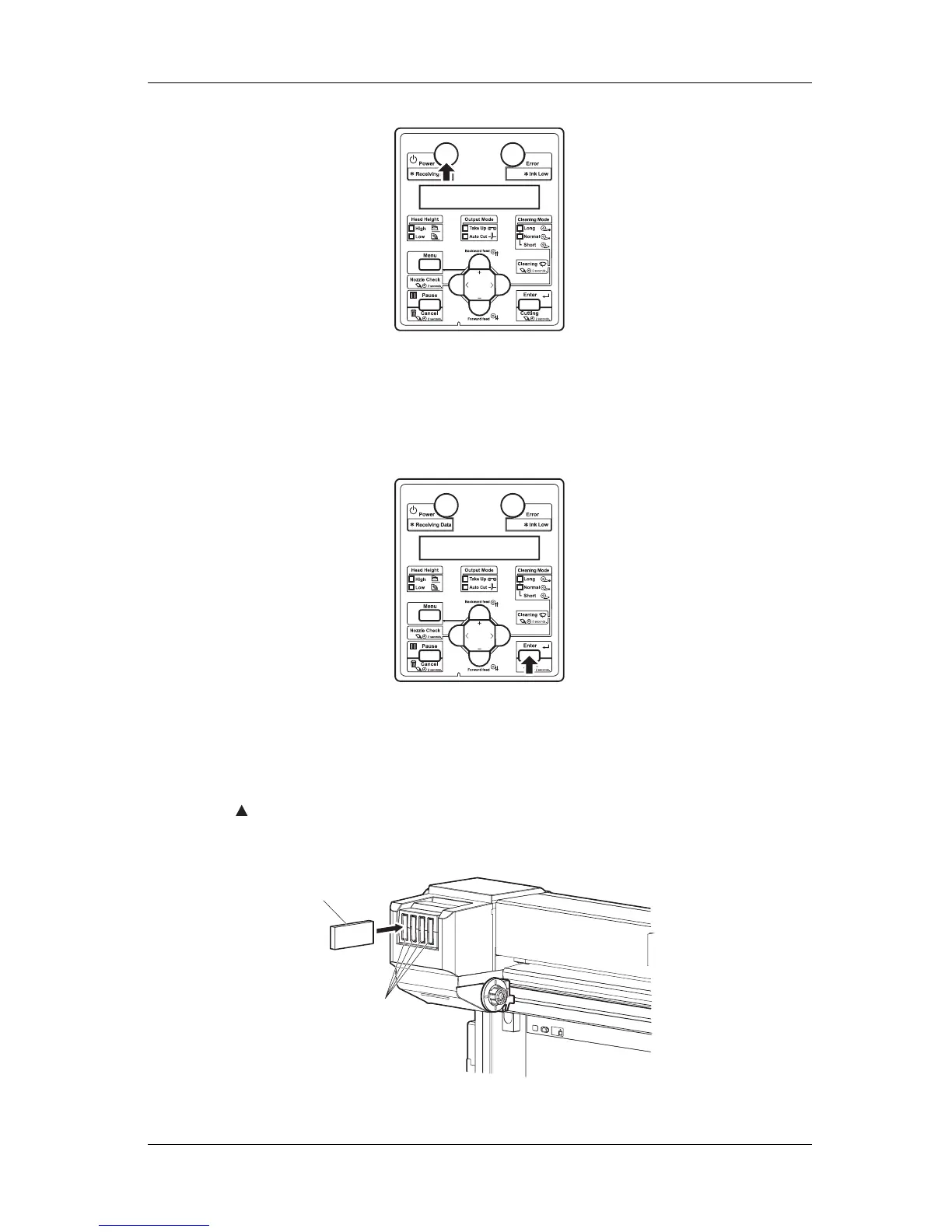VJ-1624 OPERATION MANUAL 3 Before using
3-11
• The printer starts the initializing operation.
• After the initial operation is compete, "Start Ink Charge – > E" is displayed on the operation
panel.
2. Press the [Enter] key on the operation panel.
• "Insert Cleaning cart." is displayed on the operation panel.
3. Take out the cleaning cartridge from the bag.
4. Insert the cleaning cartridges into the ink cartridge slots.
• Keep mark of the cleaning cartridge facing up and insert towards the printer side.
• Insert the cleaning cartridge all the way to the end of the slot.
1
2
