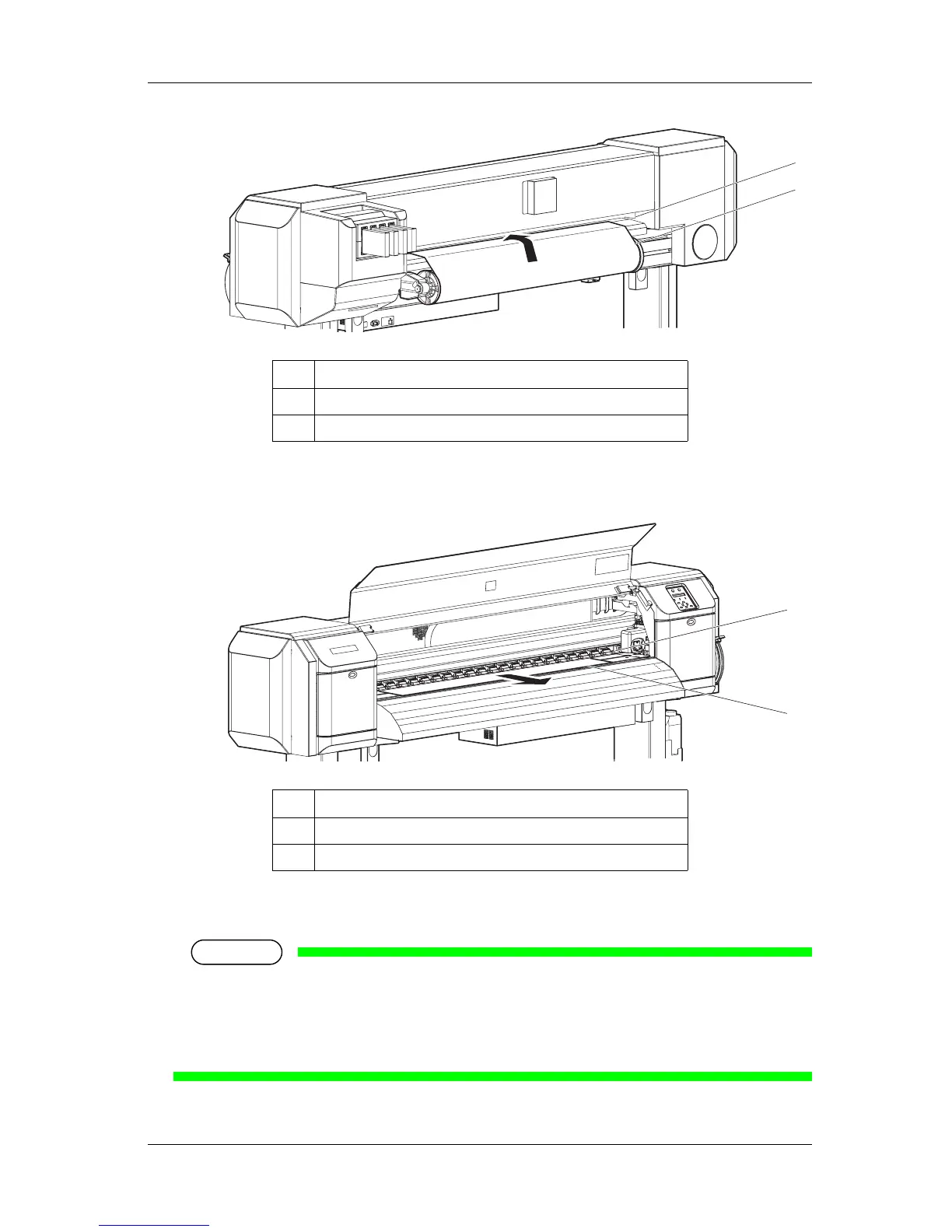VJ-1624 OPERATION MANUAL 3 Before using
3-31
5. Pull the roll media out about 1 m from the front media feed slot which is located inside of the front
cover.
6. Rewind the roll media a little by rolling the flange on the roll media holder while holding the edge
of the media, and eliminate any slack or slant.
NOTE
• If you set the roll media free while rewinding, the roll media will fall out from the media feed
slot on the rear of the product.
• Confirm that the right edge of the roll media does not go beyond the loading mark.
If it does, it may affect print quality.
No. Name
1 Roll media
2 Media feed slot
No. Name
1 Roll media
2 Media feed slot
1
2
1
2
