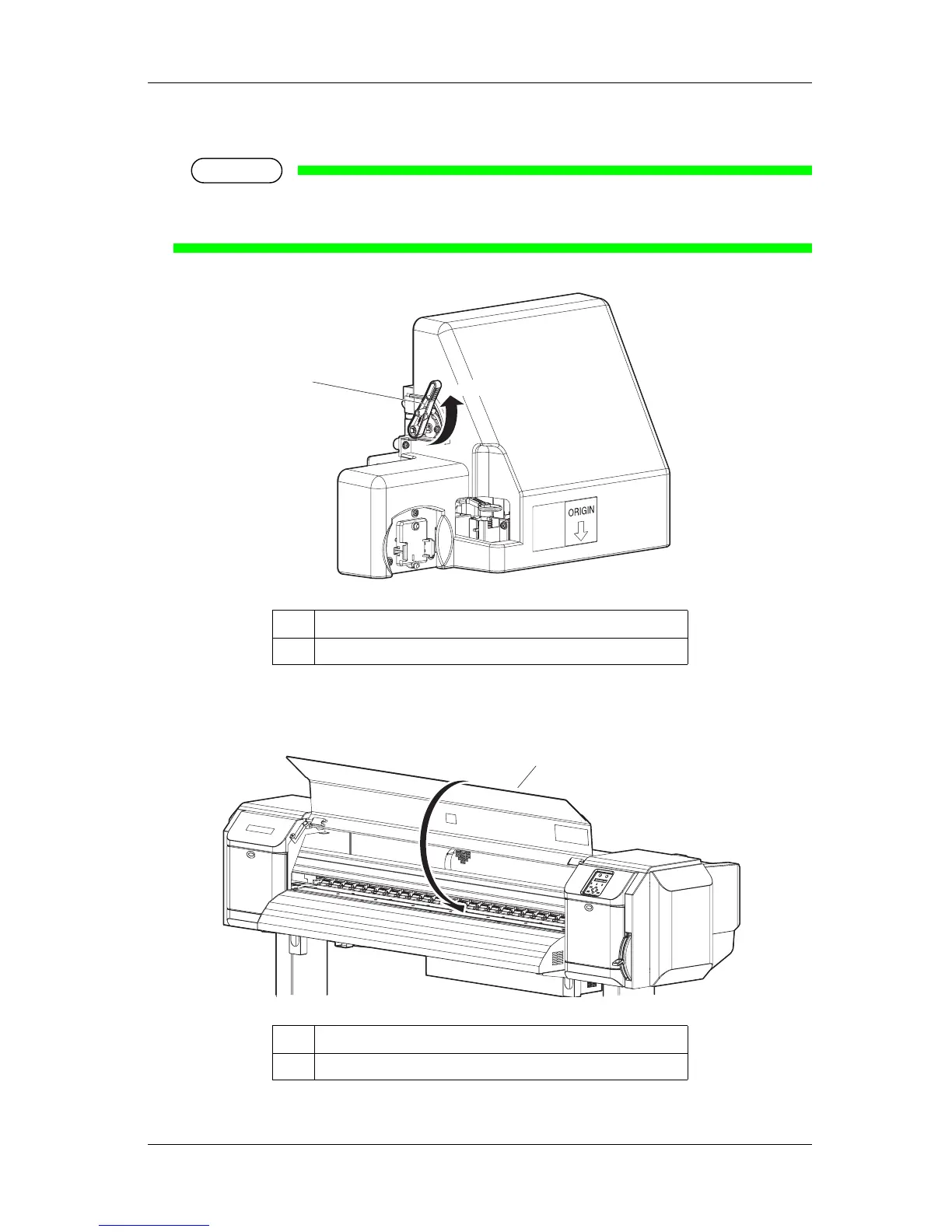VJ-1624 OPERATION MANUAL 4 Handling the printer
4-7
2. Change the head height by moving the head height adjustment lever (orange).
NOTE
• Do not raise the head height adjustment lever higher than the following position.
Doing so may damage the printer.
• The High lamp on the operation panel lights up in green.
3. Close the front cover.
No. Name
1 Head height adjustment lever
No. Name
1 Front cover
High
