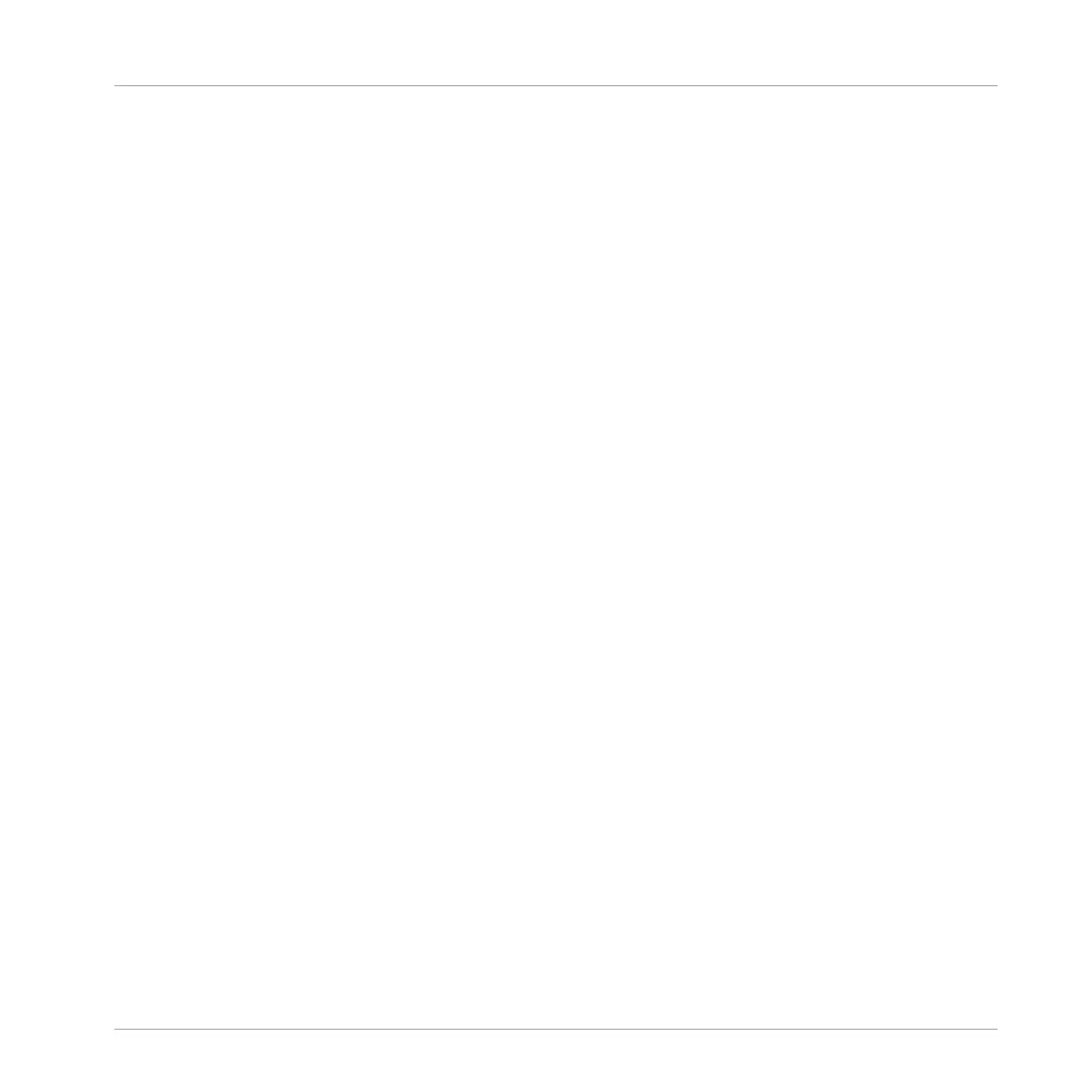6.2.4 Page 4: Modulation .................................................................................................... 288
6.2.5 Page 5: LFO ............................................................................................................... 290
6.2.6 Page 6: Velocity / Modwheel ...................................................................................... 292
6.3 Using Native Instruments and External Plug-ins ........................................................................ 293
6.3.1 Opening/Closing Plug-in Windows ............................................................................. 294
6.3.2 Using the VST/AU Plug-in Parameters ....................................................................... 297
6.3.3 Setting Up Your Own Parameter Pages ...................................................................... 298
6.3.4 Using VST/AU Plug-in Presets .................................................................................... 303
6.3.5 Multiple-Output Plug-ins and Multitimbral Plug-ins ................................................. 306
7 Working with Patterns ...............................................................................................
307
7.1 Pattern Basics ............................................................................................................................ 307
7.1.1 Pattern Editor Overview ............................................................................................. 308
7.1.2 Navigating the Event Area ......................................................................................... 311
7.1.3 Following the Playback Position in the Pattern .......................................................... 313
7.1.4 Jumping to Another Playback Position in the Pattern ................................................. 315
7.1.5 Group View and Keyboard View .................................................................................. 317
7.1.6 Adjusting the Pattern Grid and the Pattern Length .................................................... 319
7.1.7 Adjusting the Step Grid and the Nudge Grid .............................................................. 322
7.2 Recording Patterns in Real Time ................................................................................................ 327
7.2.1 Recording Your Patterns Live ..................................................................................... 328
7.2.2 The Record Prepare Mode .......................................................................................... 330
7.2.3 Using the Metronome ................................................................................................. 331
7.2.4 Recording with Count-in ............................................................................................ 333
7.2.5 Quantizing while Recording ....................................................................................... 335
7.3 Recording Patterns with the Step Sequencer .............................................................................. 336
7.3.1 Step Mode Basics ...................................................................................................... 336
Table of Contents
MASCHINE MIKRO - Manual - 10