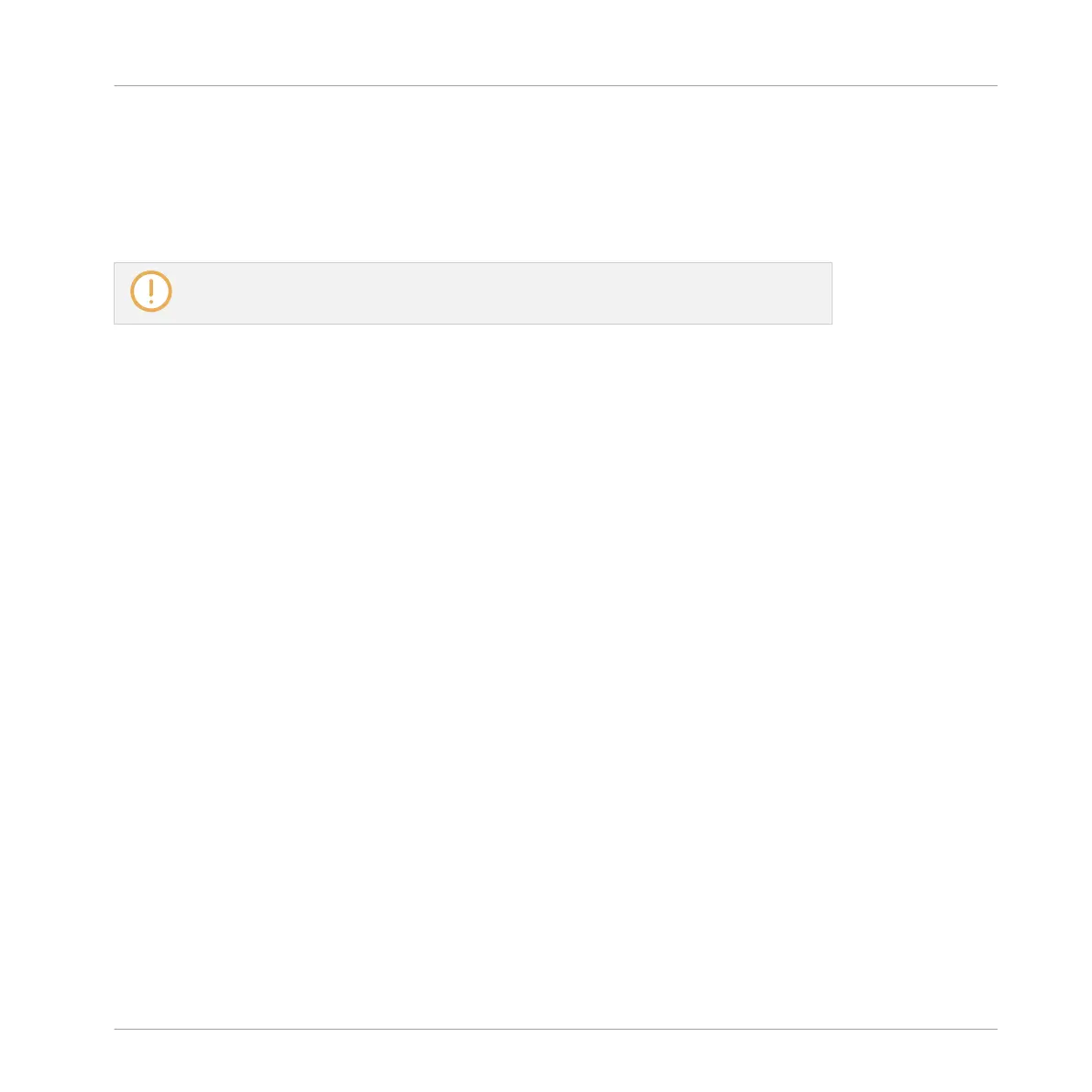6 Working with Plug-ins
Plug-ins are the building blocks of all sound in MASCHINE. They can be used at all three lev-
els of the MASCHINE audio routing system: in Sounds, in Groups, and in the Master.
In MASCHINE versions prior to 2.0, Internal Plug-ins were called Modules.
This chapter includes various general or specific Plug-in topics:
▪ An overview of Plug-ins and how to handle them (↑6.1, Plug-in Overview).
▪ An exhaustive description of an essential Internal Instrument Plug-in in charge of playing
back all sample content in MASCHINE: the Sampler (↑6.2, The Sampler Plug-in).
▪ Specific information on Native Instruments and External Plug-ins (↑6.3, Using Native In-
struments and External Plug-ins).
6.1 Plug-in Overview
This section describes Plug-ins in general: where you can find them, how you can adjust their
settings, and how you can manage them.
6.1.1 Plug-in Basics
In Arrange view, the content and settings of the focused Sound/Group or the Master are dis-
played in the Control area (in the middle of the software window):
Working with Plug-ins
Plug-in Overview
MASCHINE MIKRO - Manual - 260
