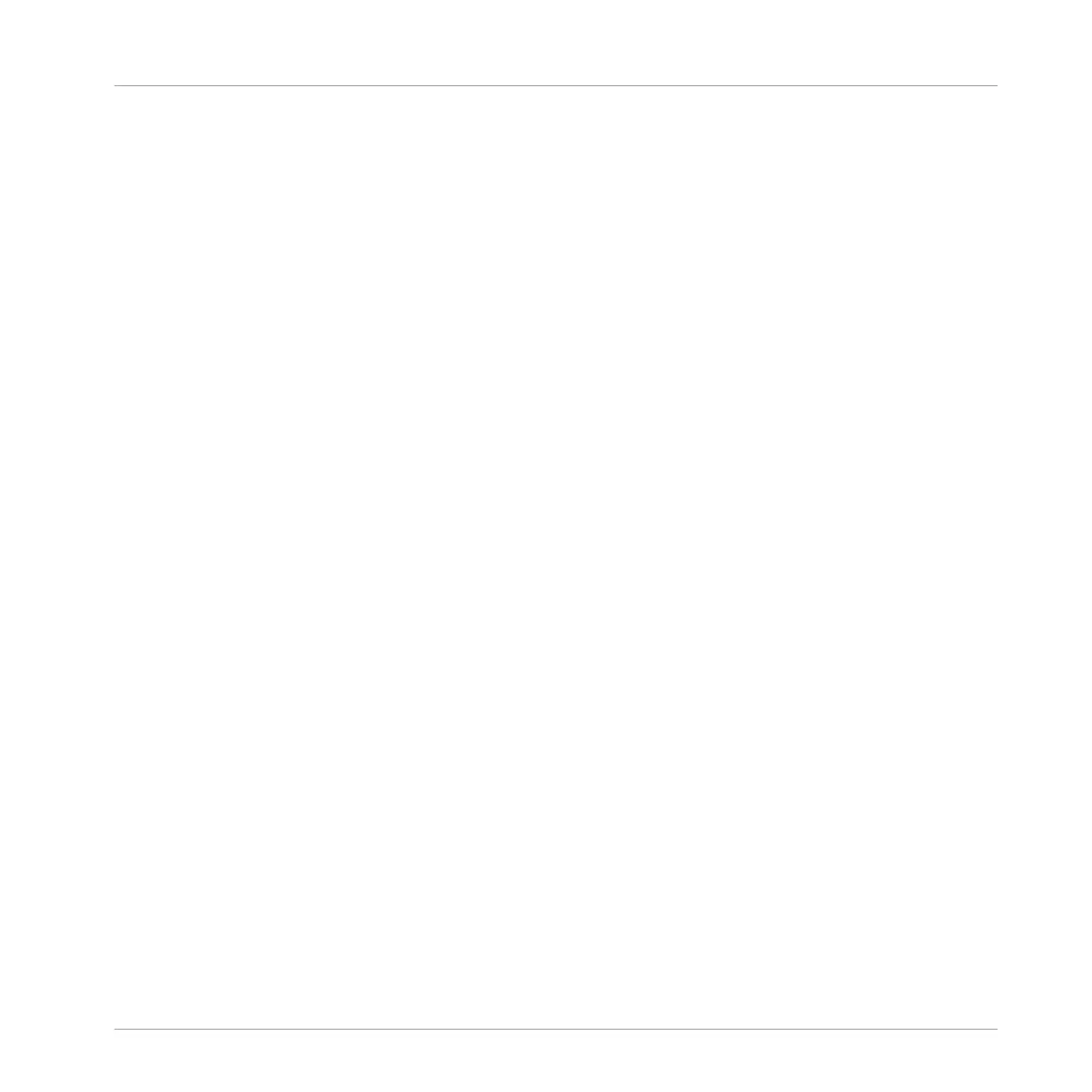▪ On your controller the Follow function affects the displays in Scene mode when Arrange
submode is enabled. Additionally, in Step mode the Follow function affects the pads: With
Follow enabled, when the playhead has gone across all 16 steps shown by the pads on your
controller, the pads automatically switch to the next 16 steps of the Pattern, if any. See
section ↑7.4.2, Creating Events/Notes for more information on Step mode.
13.1.3 Jumping to Other Sections
MASCHINE provides you with two additional settings to fine-tune the jumps between the
Scene currently playing and the next Scene that is selected:
▪ The Perform Grid lets you quantize the Section transitions: You can choose the point at
which the playback will leave the current Section. For example, you might not want a newly
selected loop to fire off immediately — you might want it to wait until the next bar line.
The available quantization values are: one bar, one half note, one quarter note, one eighth
note, one sixteenth note, the whole Section, and Off. If you choose Off, the Section change
will be performed immediately after you select the next loop.
▪ The Retrigger setting lets you decide where the next loop will start:
◦ If Retrigger is enabled, the next Section that is selected will be forced to play from
the start. This is useful if you always want your Sections to play from the beginning
regardless of what’s happening elsewhere in the music.
◦ If Retrigger is disabled (default setting), the next Section that is selected will play
from the same offset to the beginning of the Section: e.g., leaving the current Section
on beat 3 will cause the new Section to start playing on its beat 3. This ensures that
the global groove of your track is not interrupted!
13.1.3.1 Jumping to Other Sections in the MASCHINE Software
In the software, the Perform Grid and the Retrigger setting can be adjusted in the MASCHINE
Header:
Working with the Arranger
Arranger Basics
MASCHINE MIKRO - Manual - 706
