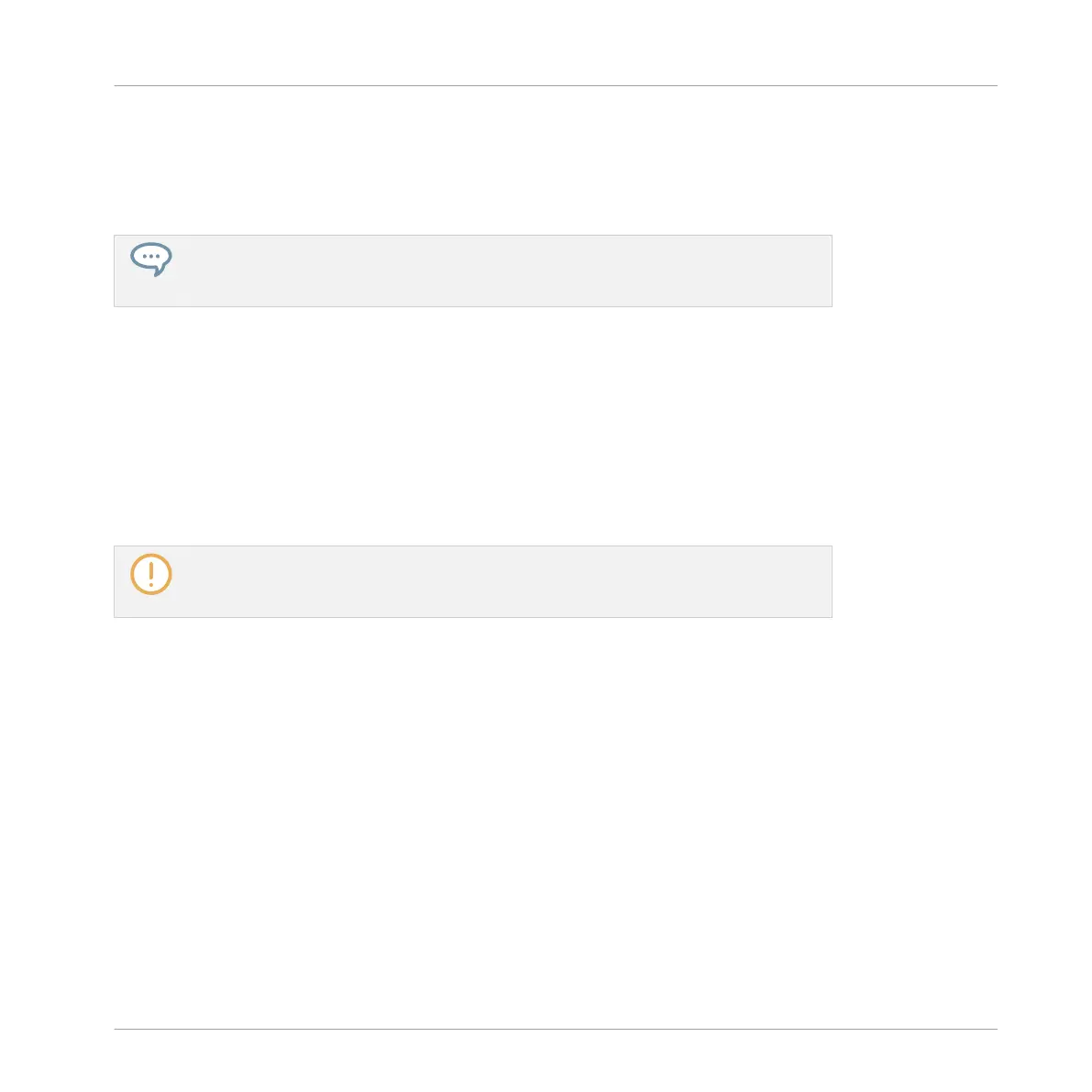3. Press SHIFT + Left/Right Arrow to select the desired Scene bank.
4. Press ERASE + the pad corresponding to the Scene you want to delete.
→
The Scene is deleted with all its Patterns. Scenes to the right shift to fill the gap.
If the desired Scene bank is already selected (or if there is only one Scene bank), this
alternate method can be simplified as follows: Press ERASE + SCENE + pad to delete
the corresponding Scene.
13.2.6 Creating and Deleting Scene Banks
A new Scene bank is automatically created once you fill an entire bank with Scenes.
13.2.7 Clearing Scenes
Clearing a Scene allows you to remove all its Patterns, leaving the Scene empty. Clearing
Scenes is only available from within the software.
While deleting a Scene removes it entirely from your arrangement, clearing it only re-
moves its content — the Scene stays in your arrangement, but empty. For information
on deleting Scenes, see section ↑13.2.5, Deleting Scenes.
To clear a Scene:
Working with the Arranger
Using Ideas View
MASCHINE MIKRO - Manual - 717