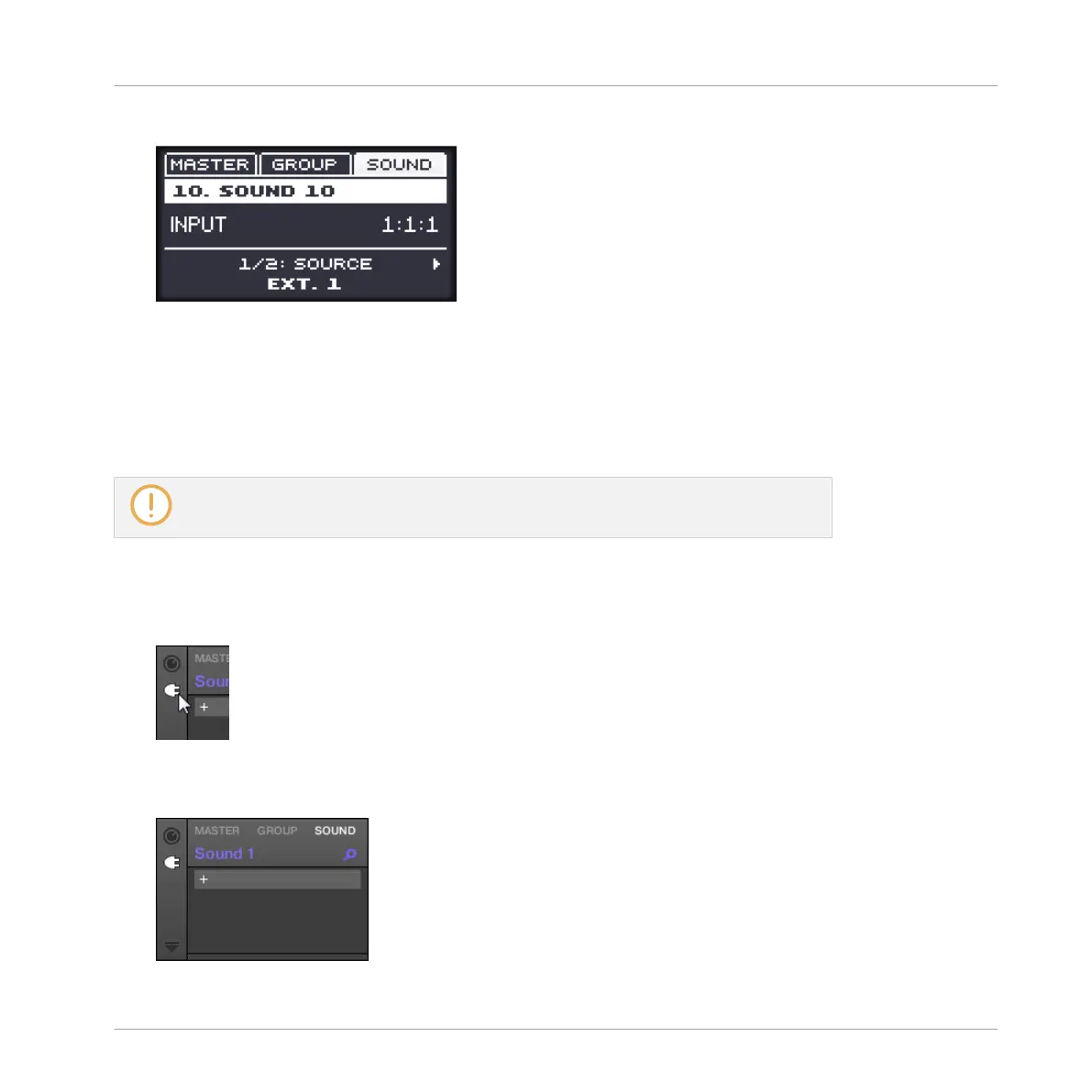10. Turn the Control encoder to set SOURCE to EXT. 1.
→
Now the external audio is routed to your Sound! You can adjust the level of the incoming
signal by adjusting the GAIN parameter (press the Right Arrow button, then turn the Con-
trol encoder).
11.2.3 Step 3: Load an Effect to Process an Input
Here we describe the procedure in Arrange view. You can also do this in Mix view — see
section ↑11.1.1, Adding an Effect.
You can now insert an Effect Plug-in into this Sound so that it processes the incoming audio.
1. At the far left of the Control area, click the Plug-in icon to display the Plug-ins of the
Sound:
The icon lights up. The Plug-in List appears nearby. Since we have chosen an empty
Sound in section ↑11.2.2, Step 2: Set up a Sound to Receive the External Input above,
the Plug-in List should be empty:
Using Effects
Applying Effects to External Audio
MASCHINE MIKRO - Manual - 600
