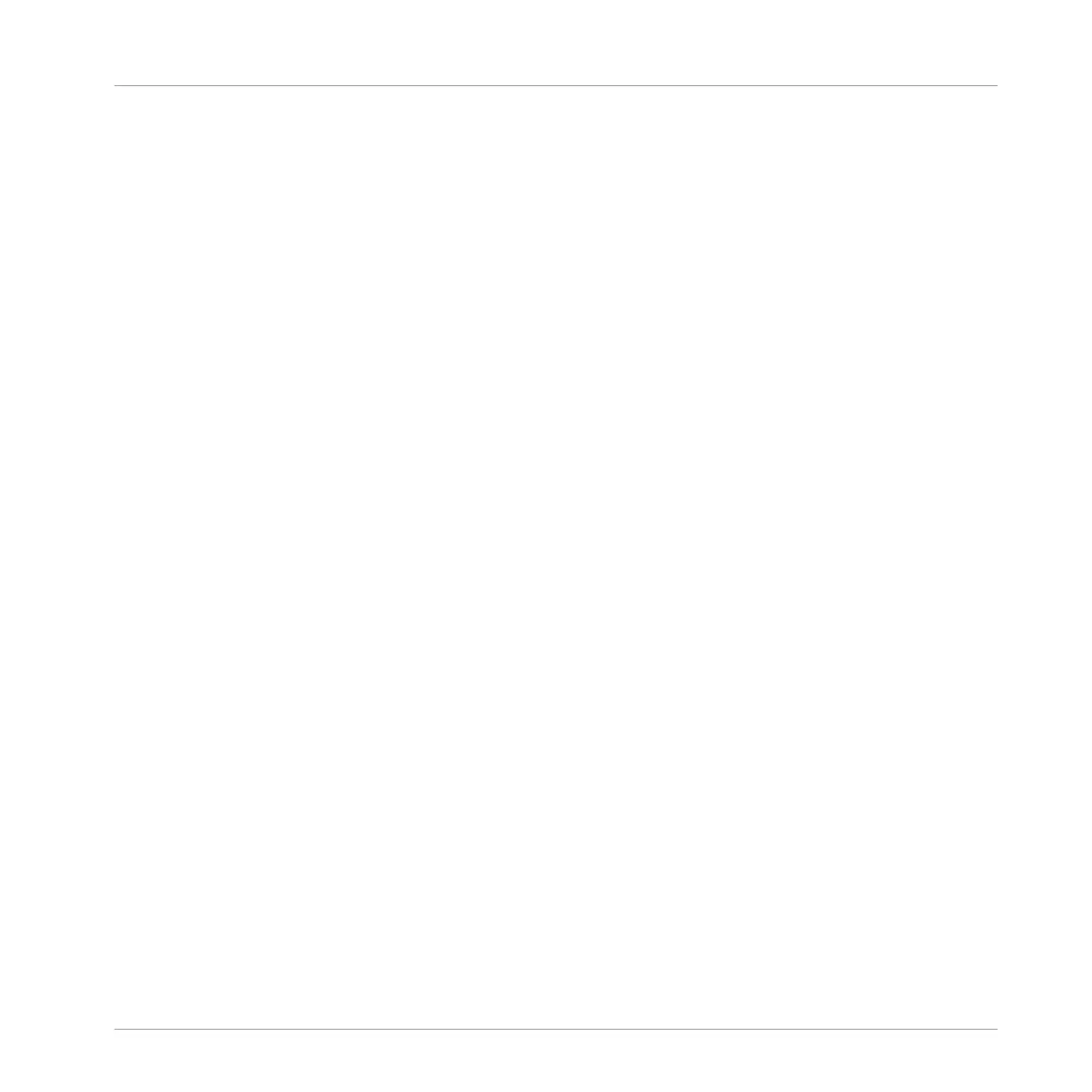▪ Library: see ↑2.6.5, Preferences – Library Page.
▪ Plug-ins: see ↑2.6.6, Preferences – Plug-ins Page.
▪ Hardware: see ↑2.6.7, Preferences – Hardware Page.
▪ Colors: see ↑2.6.9, Preferences – Colors Page.
2.6.1 Preferences – General Page
The General page holds a few global settings.
►
To display the General page click the General tab on the left of the Preferences panel.
Basic Concepts
Preferences
MASCHINE MIKRO - Manual - 60