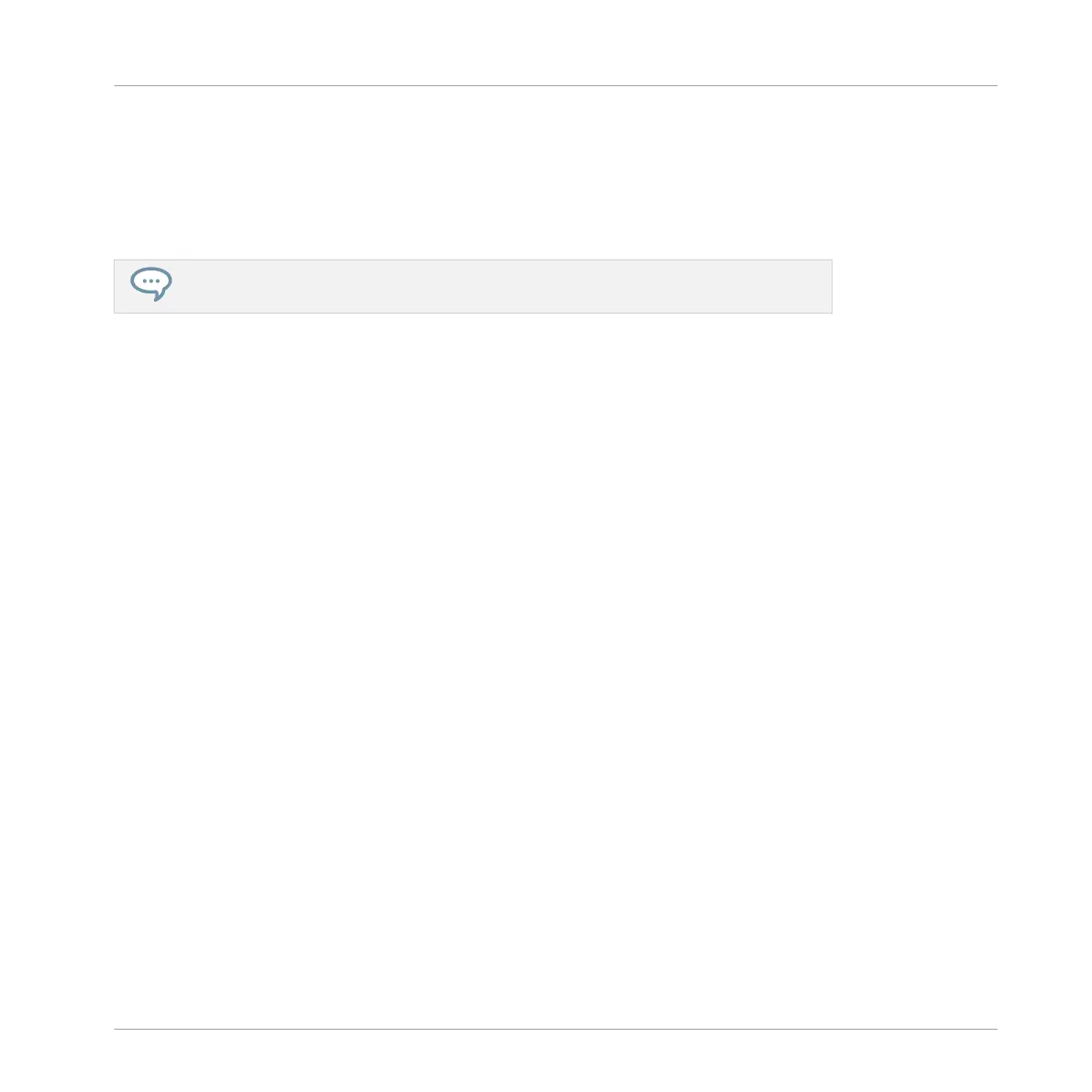→
The events will be pasted according to the same rules as when using the keyboard short-
cuts in the software (see above). If no event is selected, all displayed events will be af-
fected: in Keyboard view these are all events of the focused Sound; in Group view these
are all events of all Sounds within the Group (see section ↑7.1.5, Group View and Key-
board View for more information on Group view and Keyboard view).
You can also copy events from one Pattern to another: to do this, copy the selected
events, select the Pattern you want to copy them to and then paste them.
7.4.7 Quantizing Events/Notes
Quantization is the process of moving events to the closest steps. You can quantize your notes
at any time, no matter how you recorded them. They will be quantized according to the step
size (i.e. Step Grid resolution) selected. If you turn the Step Grid off, no quantization will be
applied. See section ↑7.1.7, Adjusting the Step Grid and the Nudge Grid above for more infor-
mation on the Step Grid and the step size.
There are two strengths of quantization:
▪ Full quantization: Moves each event directly onto the closest step of the current Step Grid.
This allows a perfectly regular rhythm.
▪ Half quantization (50%): Moves each event half way toward the closest step of the current
Step Grid. This allows a tighter rhythm while retaining a human feel.
In addition, if you record notes from a MIDI keyboard or using the pads, and create unwanted
double notes where you don’t want them; MASCHINE automatically detects and removes these
double notes while quantizing.
Quantizing Events via the Pattern Editor Context Menu
Quantize and Quantize 50% is available from the Pattern Editor context menu. This menu pro-
vides the same functionality as pressing Quantize and Quantize 50% on the MASCHINE hard-
ware.
Working with Patterns
Editing Events
MASCHINE MIKRO - Manual - 357