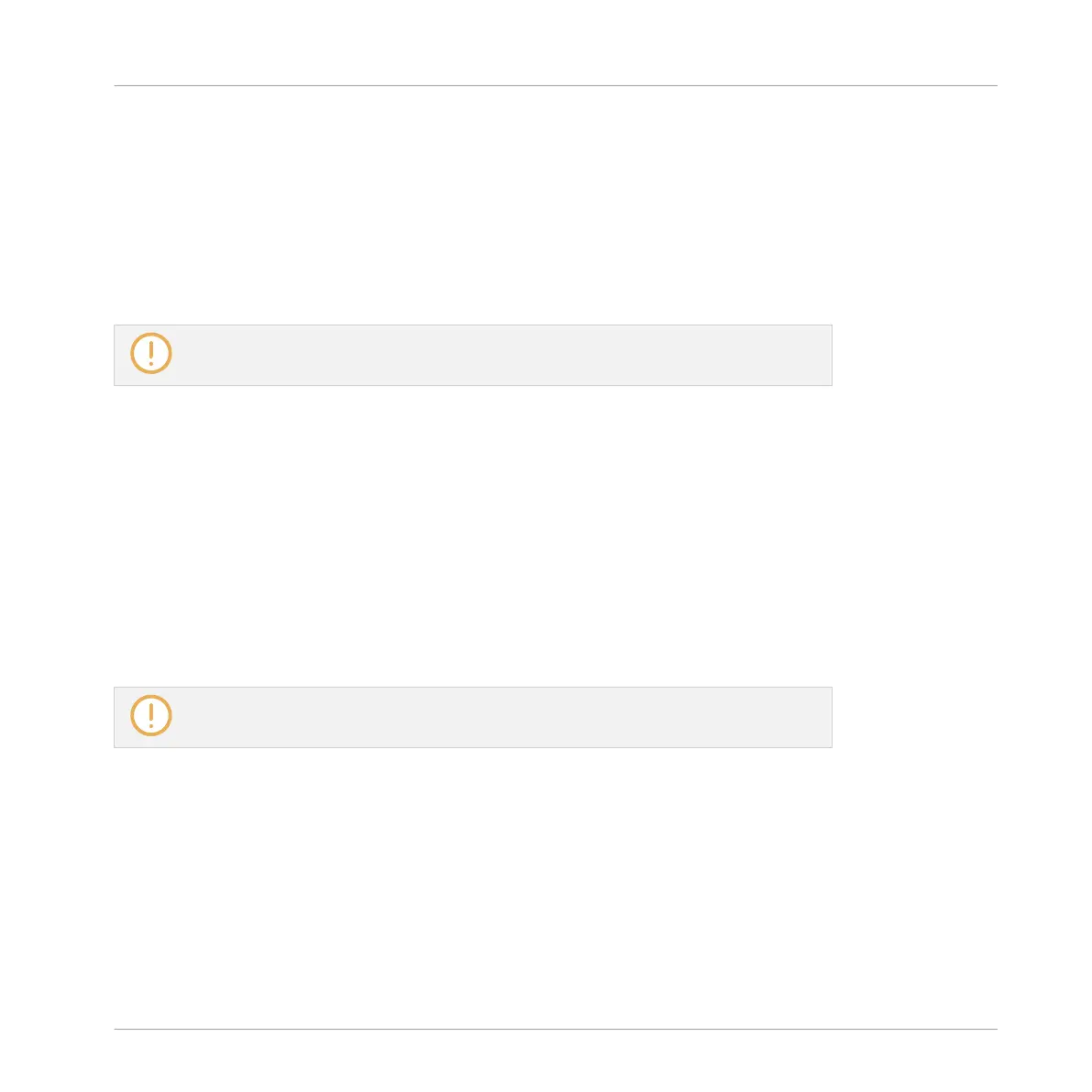Doubling Your Pattern
You can quickly double the content of the Pattern:
►
Press F2 (DOUBLE) to double the content of the Pattern.
→
The length of the Pattern is doubled. All events in the original Pattern are duplicated to
the second half of the extended Pattern. Any events that were located beyond the original
Pattern’s end are moved beyond the extended Pattern’s end.
You can otherwise double your Pattern via Pattern mode — see section ↑7.4.9, Doubling
a Pattern for more information.
Preparing the Next Events
You can adjust the velocity of the next events that you will create by pressing the pads. The
velocity of the events you create depends on the state of the Fixed Velocity option:
►
Press F3 (FIX VEL) to enable/disable the Fixed Velocity option.
▪
If Fixed Velocity is enabled, all events you create will have the velocity set by turning the
Control encoder. The Fixed Velocity value is momentarily shown on the display as you turn
the Controller encoder.
▪ If Fixed Velocity is disabled, the velocity of each event will depend on how hard you hit the
pad when creating the event.
These parameters affect only your next hits on the pads: They don’t modify the velocity
of existing events.
7.3.2 Editing Events in Step Mode
In Step mode you can quickly adjust the parameters of events on particular steps.
Working with Patterns
Recording Patterns with the Step Sequencer
MASCHINE MIKRO - Manual - 339
