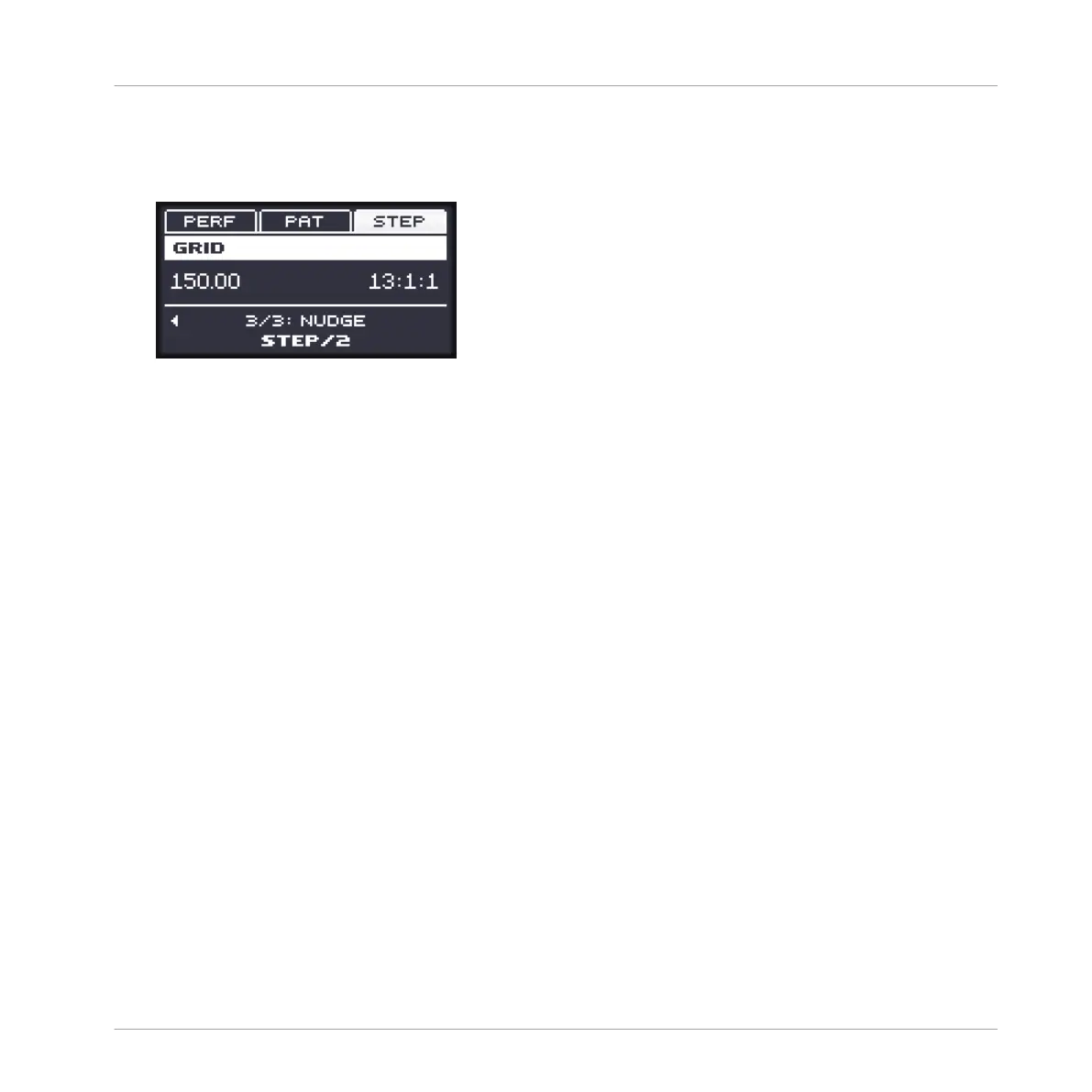2. Press F3 (STEP) to access the Step and Nudge Grid settings.
3. Use the Right Arrow button under the display to select the NUDGE parameter at the bot-
tom of the display:
4. Turn the Control encoder to select the desired Nudge Grid resolution.
→
The new Nudge Grid resolution is directly in use — provided that the Step Grid is ena-
bled (see above).
7.2 Recording Patterns in Real Time
This section describes the various ways, features, and aids available on your controller to re-
cord Patterns as you play them in real time:
▪ The most common method is called overdub recording. Alternatively you can use replace
recording. Both are described in section ↑7.2.1, Recording Your Patterns Live.
▪ Right before you record a new Pattern, you can quickly enter Record Prepare mode to ad-
just a few important settings for your Pattern: ↑7.2.2, The Record Prepare Mode.
▪ At any time you can enable and customize the metronome: ↑7.2.3, Using the Metronome.
▪ You can also start the recording with a count-in: ↑7.2.4, Recording with Count-in.
▪ While recording you can let MASCHINE automatically quantize what you play on the pads:
↑7.2.5, Quantizing while Recording.
Working with Patterns
Recording Patterns in Real Time
MASCHINE MIKRO - Manual - 327
