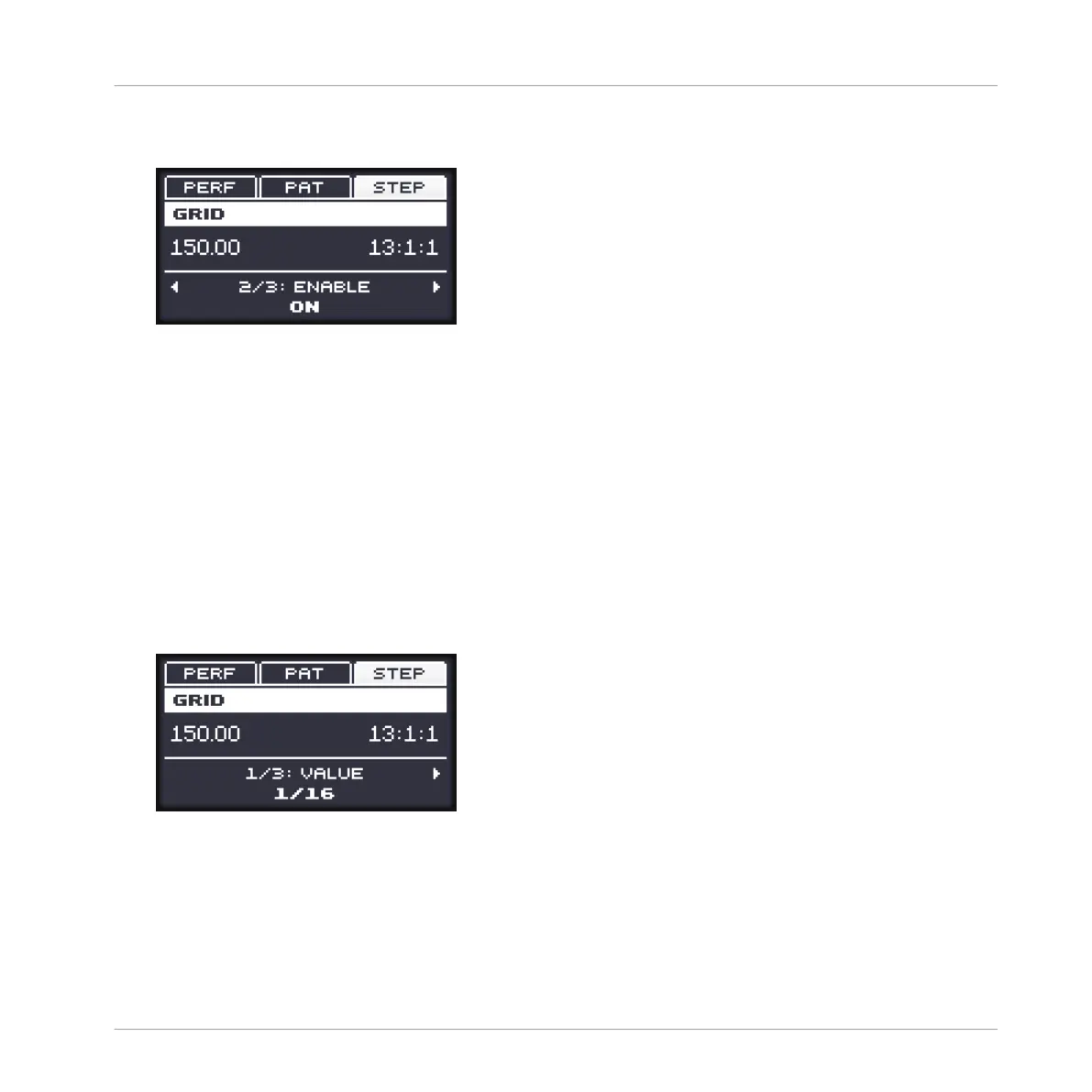3. Use the Left/Right Arrow button under the display to select the ENABLE parameter at the
bottom of the display:
4. Turn the Control encoder to set the parameter value to ON (Step Grid enabled) or OFF
(Step Grid disabled).
5. If you have pinned Grid mode at the first step, press the lit GRID button to leave Grid
mode.
Adjusting the Step Grid
To change the Step Grid resolution:
1. Hold GRID to enter Grid mode.
2. Press F3 (STEP) to access the Step and Nudge Grid settings.
3. Use the Left Arrow button under the display to select the VALUE parameter at the bottom
of the display:
4. Select a step size by turning the Control encoder.
Adjusting the Nudge Grid
To change the Nudge Grid resolution:
1. Hold GRID to enter Grid mode.
Working with Patterns
Pattern Basics
MASCHINE MIKRO - Manual - 326
