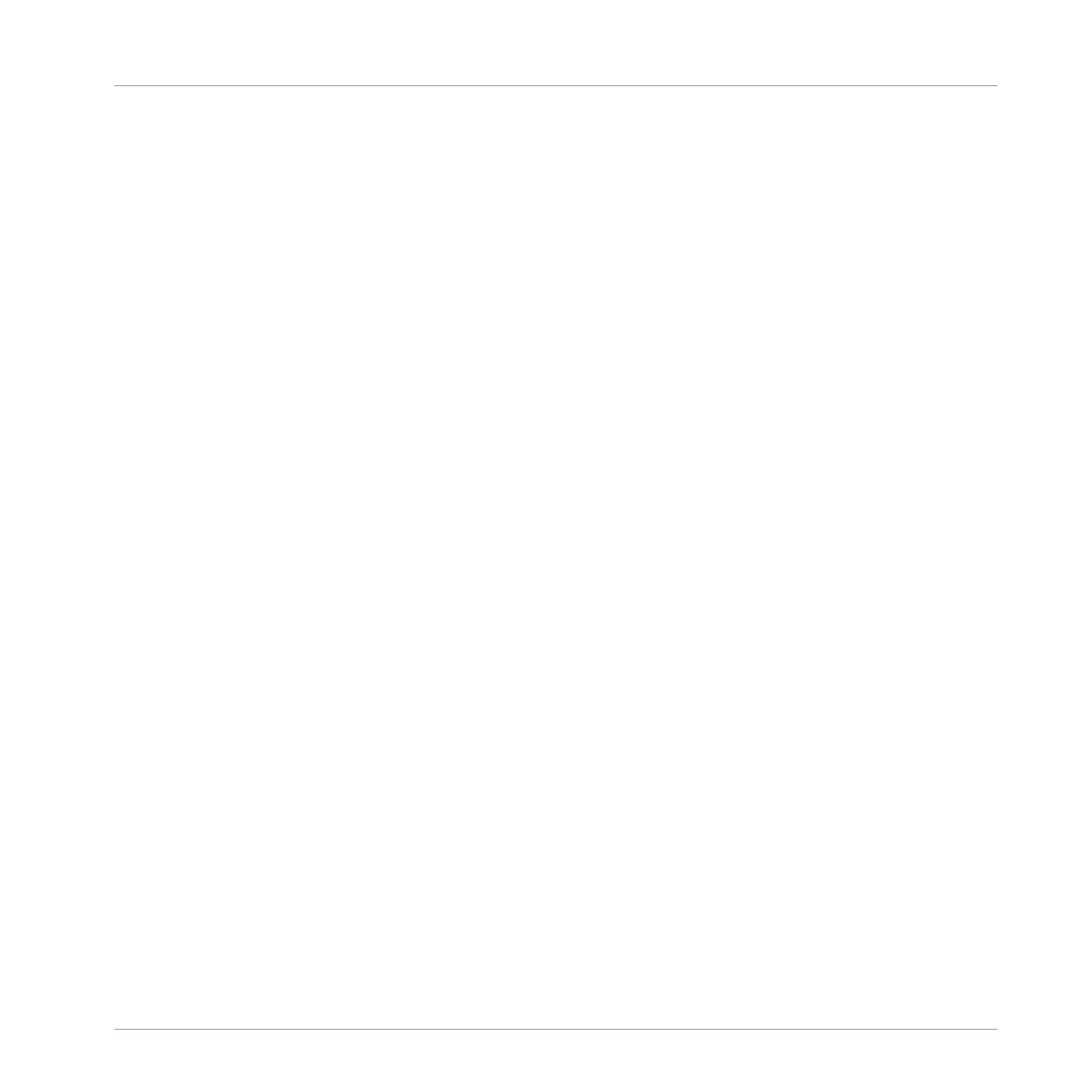18 Glossary
In this glossary you will find short definitions for numerous terms used in the MASCHINE con-
text. If you have any doubts about the meaning of a word, this is the place to check!
Arranger
The Arranger is the big area located in the upper part of the MASCHINE window, right under
the Header.
Arranger View
The Arranger view allows you to combine Sections (references to Scenes), and arrange them
into a song on the Timeline.
Autoload
When Autoload is enabled, any Group, Sound, Pattern, Plug-in preset (instrument or effect), or
Sample that you select in the Browser is instantly loaded into the selected Group slot, Sound
slot, Pattern slot or Plug-in slot. This way, you can listen to this object in the current context of
your song.
Browser
The Browser is the front end for accessing all MASCHINE objects: Projects, Groups, Sounds,
Patterns, presets for instrument and effect Plug-ins, and Samples. Each of these can be stor-
ed, “tagged,” and categorized in a way that allows you easy access to all of them. MA-
SCHINE’s factory library is already completely tagged, and you can also import your own files
to the Library and tag them as well.
Bussing Point
A bussing point is a point in the signal flow that can accept signals coming from various loca-
tions in the audio routing system. In MASCHINE for example, the first Plug-in slot of a Sound
usually contains a sound source (which you will hear by pressing the corresponding pad on
your controller). If you load an effect plug-in in this first Plug-in slot, though, the Sound won’t
generate audio itself but instead it becomes available for other Sounds and Groups to process
Glossary
MASCHINE MIKRO - Manual - 887