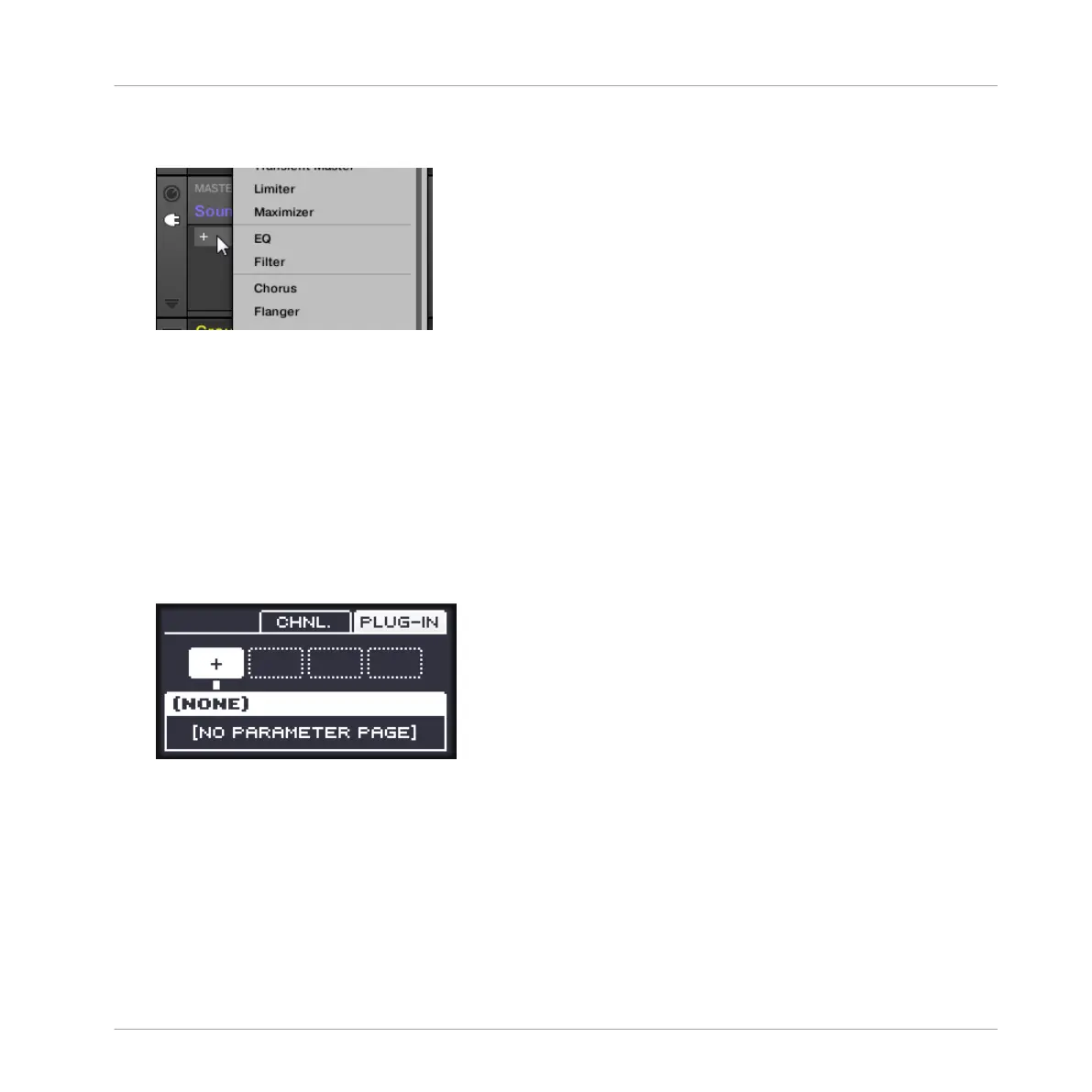2. Click the “+” icon at the top of the Plug-in List.
The Plug-in menu opens and shows a list of all available Instrument and Effect Plug-ins.
3. Click the desired effect in the list. If you have VST/AU effect plug-ins installed you may
also load them from the menu by selecting the Native Instruments (Native Instruments
products) or External (third-party products) submenu at the top of the list.
→
Upon your selection the effect is loaded in a new Plug-in slot and directly starts to proc-
ess your external audio!
Loading an Effect to Process an Input on the Controller
On your controller:
1. Press NAV + F3 (PLUG-IN) to show the Plug-in slots of the selected Sound.
Since we have selected an empty Sound, while holding NAV you see (NONE) on the dis-
play (i.e. there are no Plug-ins to navigate yet).
2. Press SHIFT + BROWSE to open the Plug-in Browser and browse the available Instrument
and Effect Plug-ins.
3. Check that FILTER is selected at the top left of the display. If not, press F1 to select it.
4. Press the Left Arrow button under the display to select 1/2: TYPE.
Using Effects
Applying Effects to External Audio
MASCHINE MIKRO - Manual - 601
