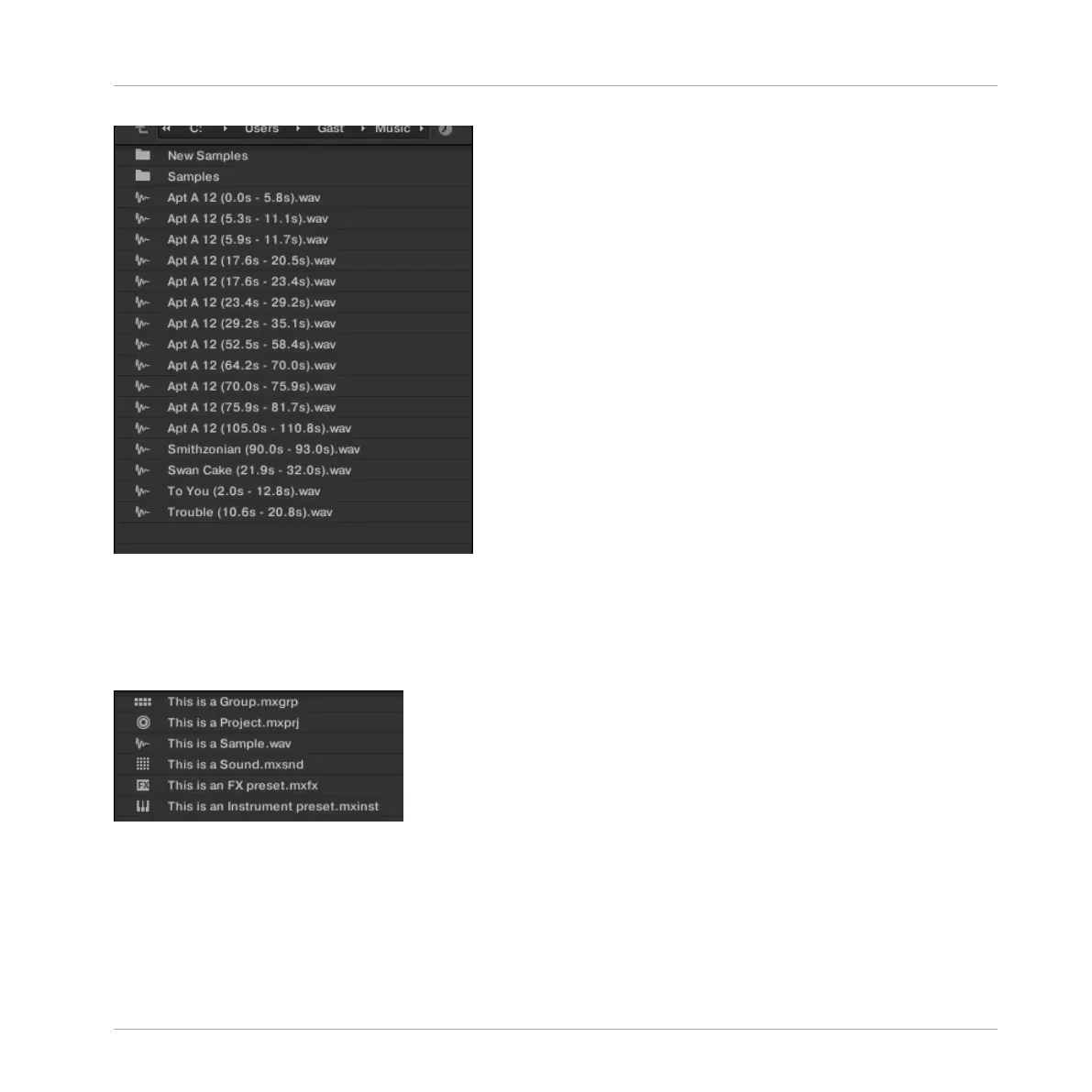The Result list of the FILES pane.
If the list is too long to fit in the display, use your mouse wheel or drag the scroll bar on the
right to show the remaining items.
In front of each file, an icon indicates the type of the file:
Icons for various file types.
Navigating Your File System in the Result List
You can further browse your file system in the Result list by opening any of the displayed fold-
er:
Browser
Loading and Importing Files from Your File System
MASCHINE MIKRO - Manual - 155