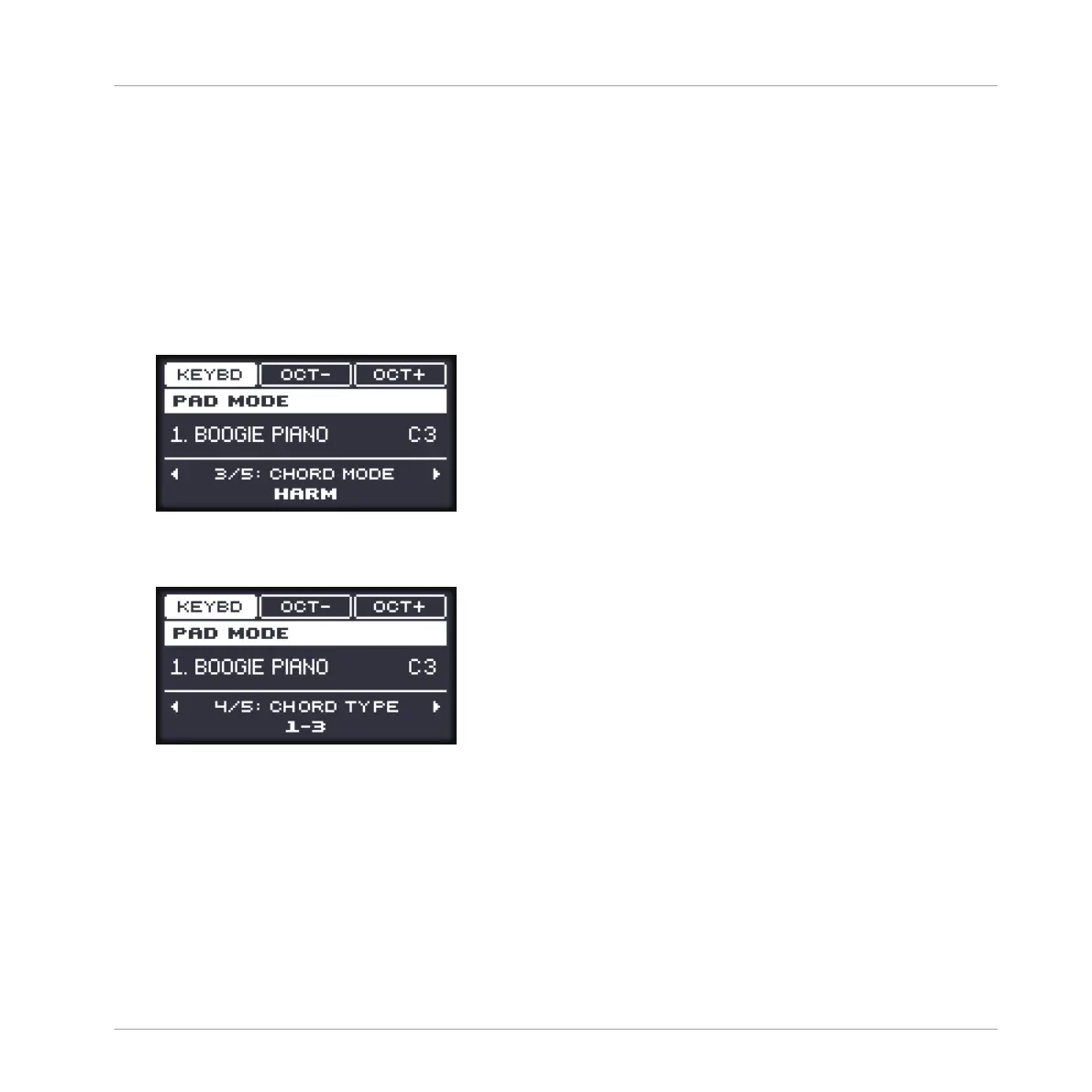2. Turn the Control encoder to set the root note to D3.
→
Hit a few pads: They trigger the notes from the minor pentatonic scale based on D. Fur-
thermore all your pads were shifted two semitones up so that pad 1 still triggers the root
note of the selected scale.
Now we want the pads to trigger chords instead of single notes. First we want chords based on
the minor pentatonic scale currently selected:
1. Press the Right Arrow button twice to select the 3/4: CHORD MODE parameter.
2. Turn the Control encoder to select HARM.
3. Press the Right Arrow button to select the 4/5: CHORD TYPE parameter.
4. Turn the Control encoder to select 1-3.
→
Hit a few pads: Each pad triggers a chord containing the pad’s original note (the “1” in
1-3) and the note two pads above (the “3” in 1-3). No matter which pads you hit, all
chords use notes within the scale we have specified (the minor pentatonic scale based on
D).
Finally, let’s try the other chord mode available:
1. Press the Left Arrow button to select the 3/5: CHORD MODE parameter.
Playing on Your Controller
Performance Features
MASCHINE MIKRO - Manual - 247
