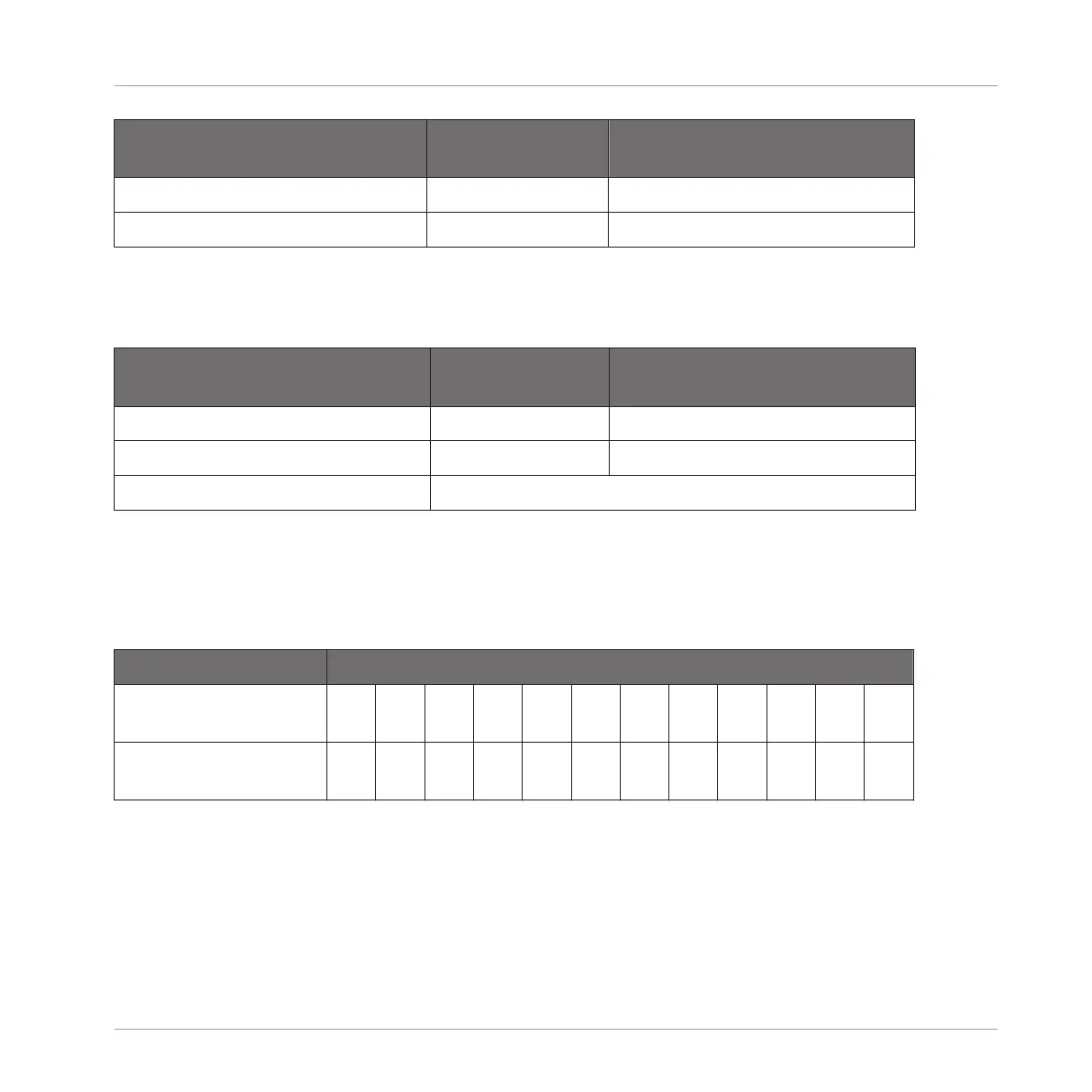Type of Pad (for Selected Scale) LED in Default
State
LED when Pad Triggered
Root notes Fully lit Flash
Other pads Dimly lit Flash
Note that if Chord Mode is set to Harmonizer, pads triggered as part of the chord will also
flash.
When Chord Mode is set to Chord Set, pad 1 is fully lit:
Type of Pad LED in Default
State
LED when Pad Triggered
Pad 1 Fully lit Flash
Pads 2–12 Dimly lit Flash
Pads 13–16 Off (pad inactive)
Enharmonic Spelling of the Root Note
On your controller, depending on the Scale Type, Chord Mode, and Chord Type you have se-
lected, the enharmonic spelling of the Root Note will vary in order to optimize the spelling of
the entire scale / chord set:
Condition Enharmonic Spelling
Scale Type is set to
Chromatic
All
Keys
C C# D D# E F F# G G# A A#
Scale Type is not set to
Chromatic
C C# D E♭ E F F# G A♭ A B♭ B
Playing on Your Controller
Performance Features
MASCHINE MIKRO - Manual - 253
