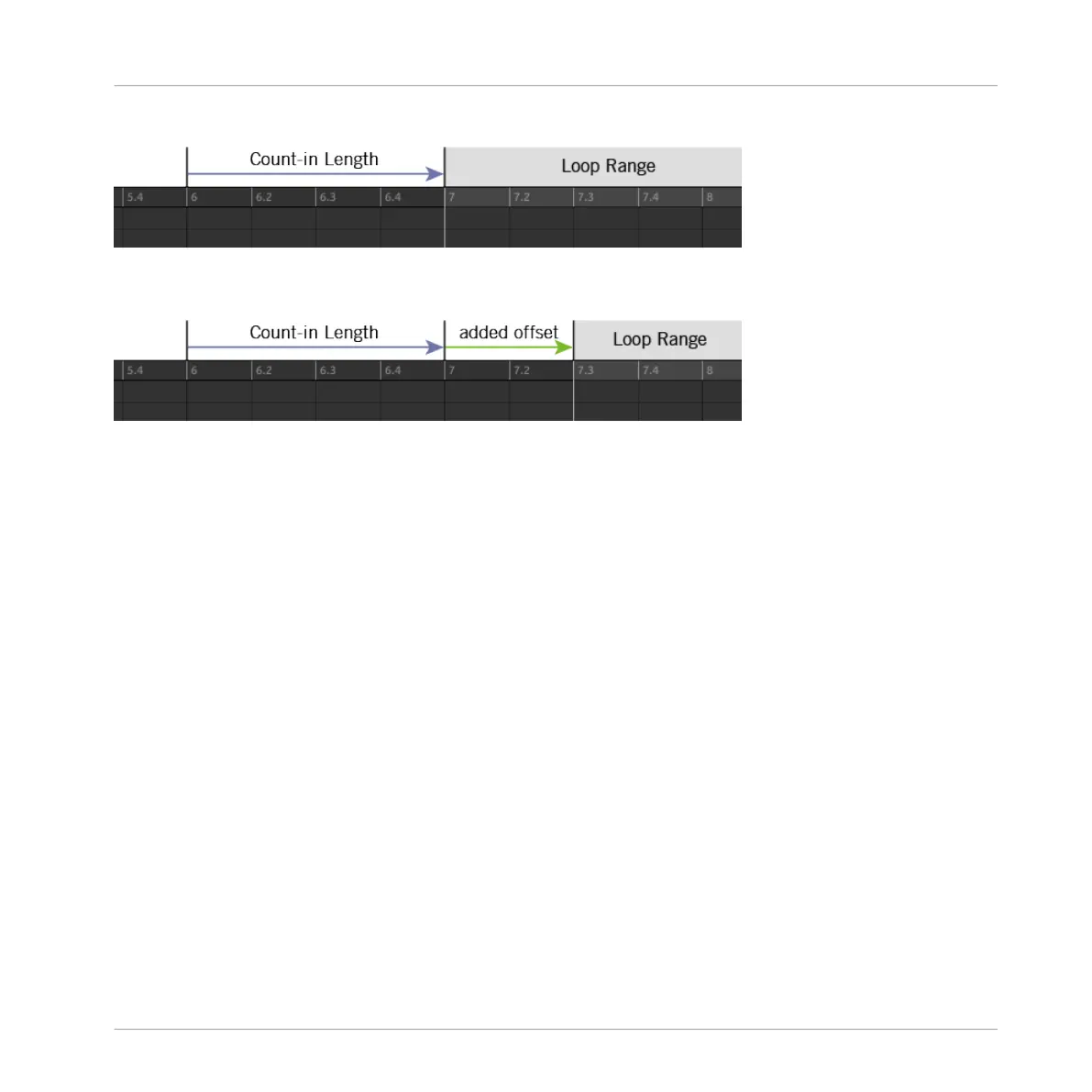Count-in when the Loop Range starts at the beginning of a bar…
…and when the Loop Range doesn’t start at the beginning of a bar.
You can also use the Count-in to start a recording in Replace mode.
Adjusting the Count-in Duration
You can choose how long the metronome should be heard before the recording actually starts.
In the software this is done via the Count-in Length setting in the General page of the Prefer-
ences panel. Available values are 1 bar, 2 bars, and 4 bars. See section ↑2.6.1, Preferences –
General Page for more details on the Count-in and metronome settings available in the Prefer-
ences panel.
On your controller:
►
Press SHIFT + REC to start the Count-in and record in Overdub mode.
or
►
Press SHIFT + ERASE + REC to start the Count-in and record in Replace mode (see sec-
tion ↑7.2.1, Recording Your Patterns Live for more information on the Replace mode).
Adjusting the Count-in Duration
You can adjust the duration of the Count-in in the recording settings:
1. Press SHIFT + GRID to show the recording settings.
Working with Patterns
Recording Patterns in Real Time
MASCHINE MIKRO - Manual - 334