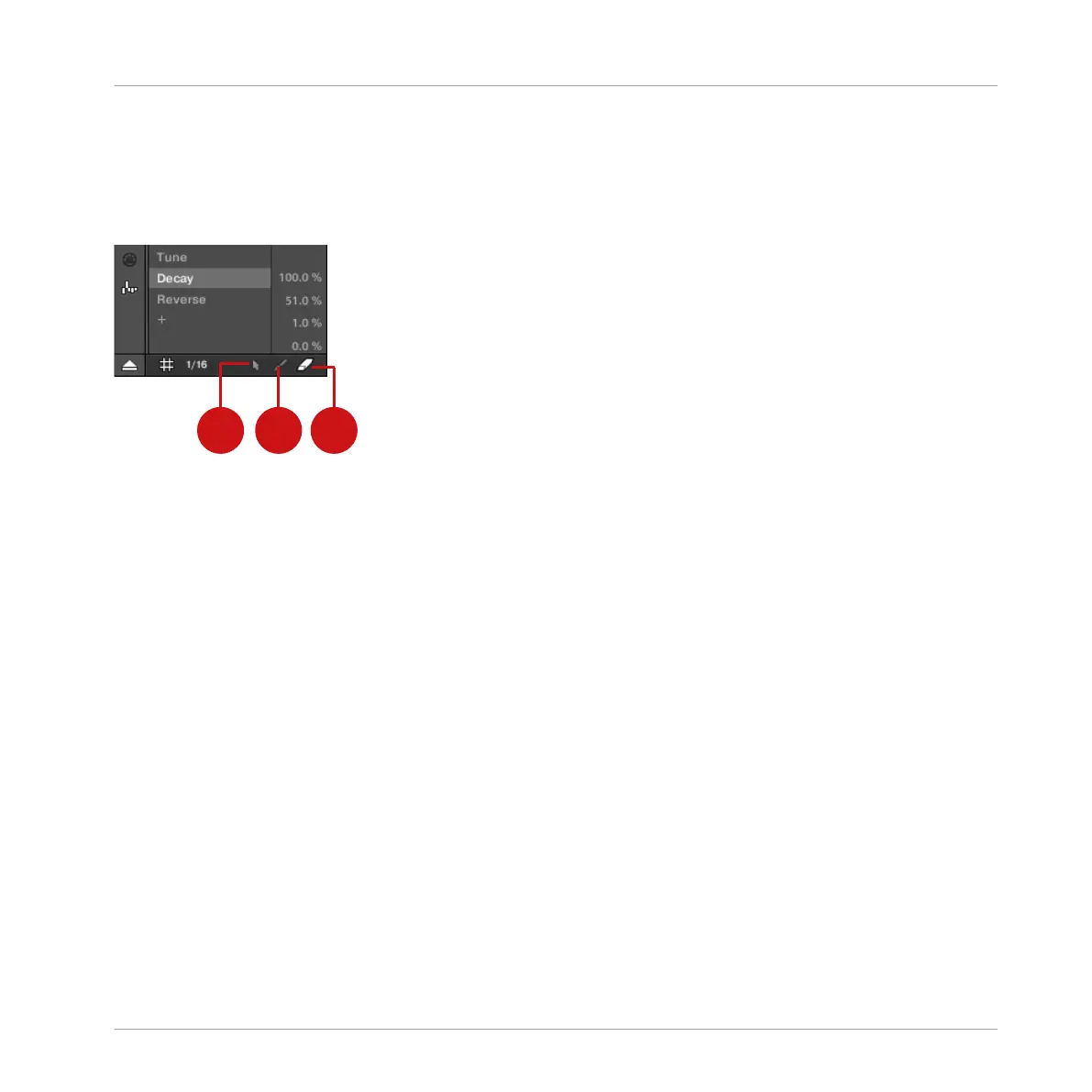Editing Modulation Points
You can create, edit, and delete modulation points in the displayed modulation track with your
mouse. As for the Event area above, the mouse behavior in the Control Lane will depend on the
Mouse Edit mode selected in the Edit Mode selector, at the bottom left of the Pattern Editor:
The Edit Mode selector.
All actions in the Control Lane are quantized according to the Step Grid. For more information
on the Step Grid, please refer to section ↑7.1.7, Adjusting the Step Grid and the Nudge Grid.
Working with Patterns
Recording and Editing Modulation
MASCHINE MIKRO - Manual - 371