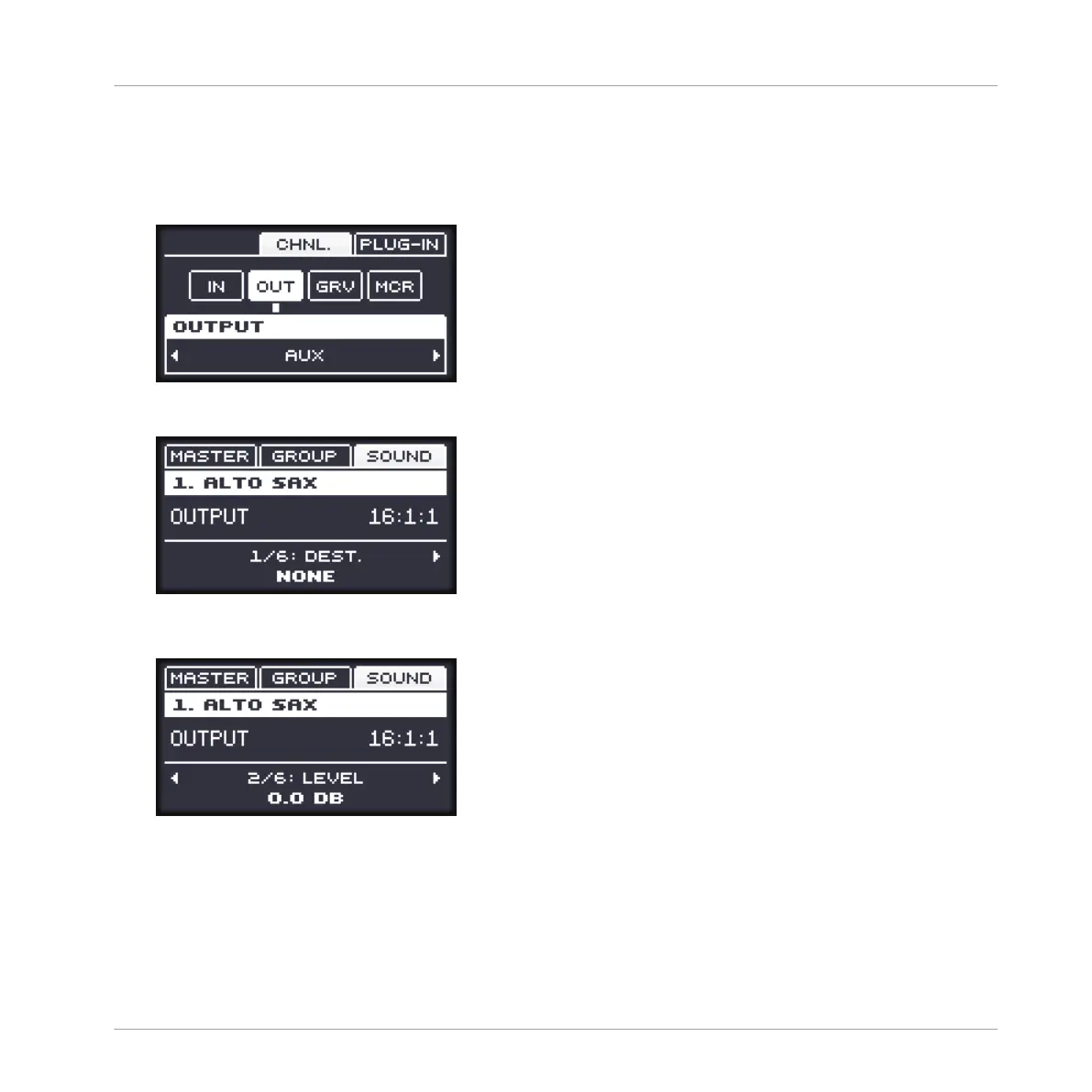4. While holding NAV, turn the Control encoder or press the dimmed pads to select another
set of Channel properties or another Plug-in.
5. Press NAV + Left/Right Arrow button to switch to another Parameter page of the selected
Channel properties or Plug-in.
When you release NAV you see the selected Parameter page of the selected Channel prop-
erties or Plug-in in the display:
6. Press the Left/Right Arrow buttons under the display to select the previous/next parameter
of the selected page, if any.
Basic Concepts
Common Operations
MASCHINE MIKRO - Manual - 48