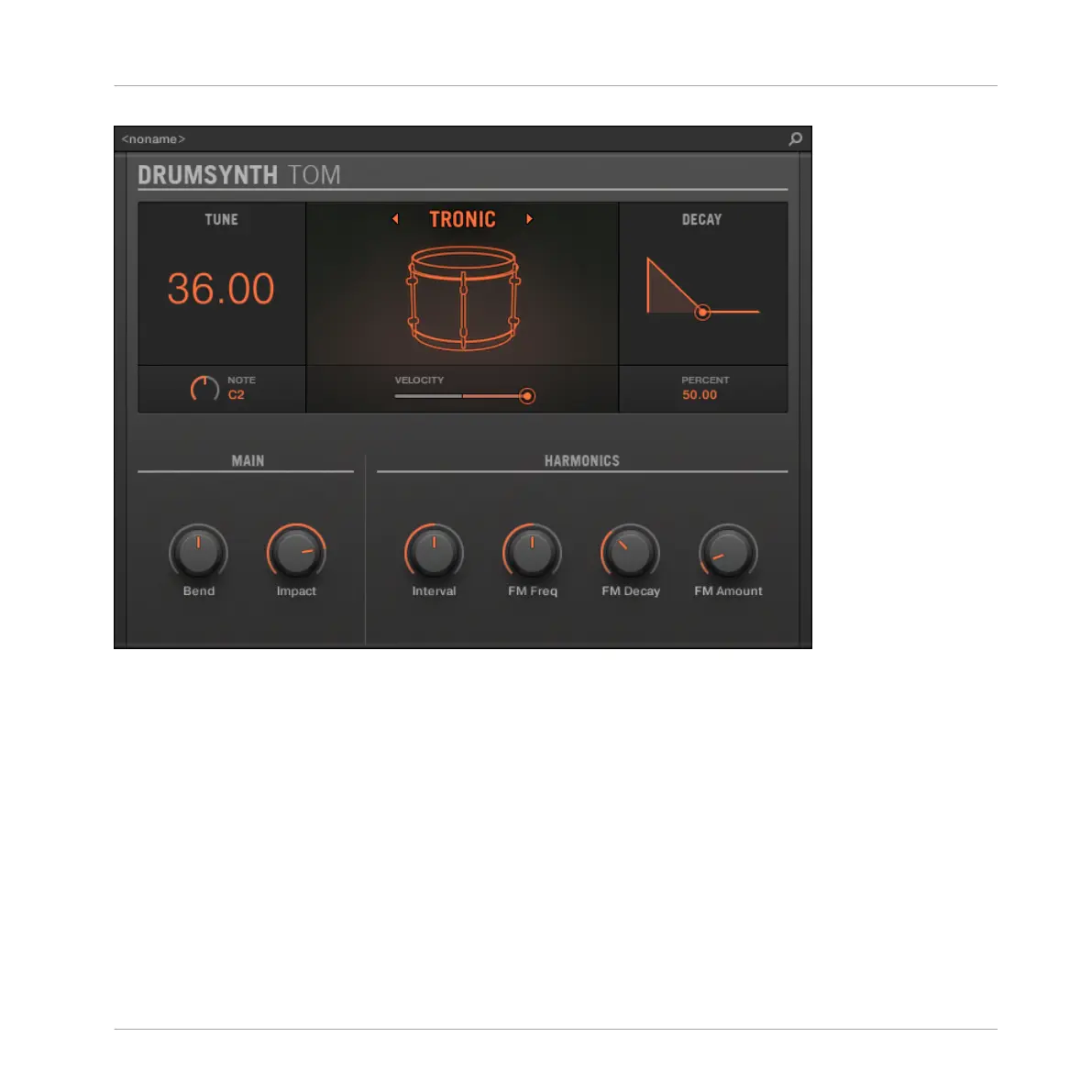The Tom panel in the Plug-in Strip.
As in every Drumsynth, the engine can be selected via the Engine selector on the Main page.
Each engine has a different character and set of parameters, as detailed in the following sec-
tions.
The Tom provides following engines:
▪ Tronic (default): ↑10.5.1, Tom – Tronic.
▪ Fractal: ↑10.5.2, Tom – Fractal.
▪ Floor: ↑10.5.3, Tom – Floor.
Using the Drumsynths
The Toms
MASCHINE MIKRO - Manual - 553
