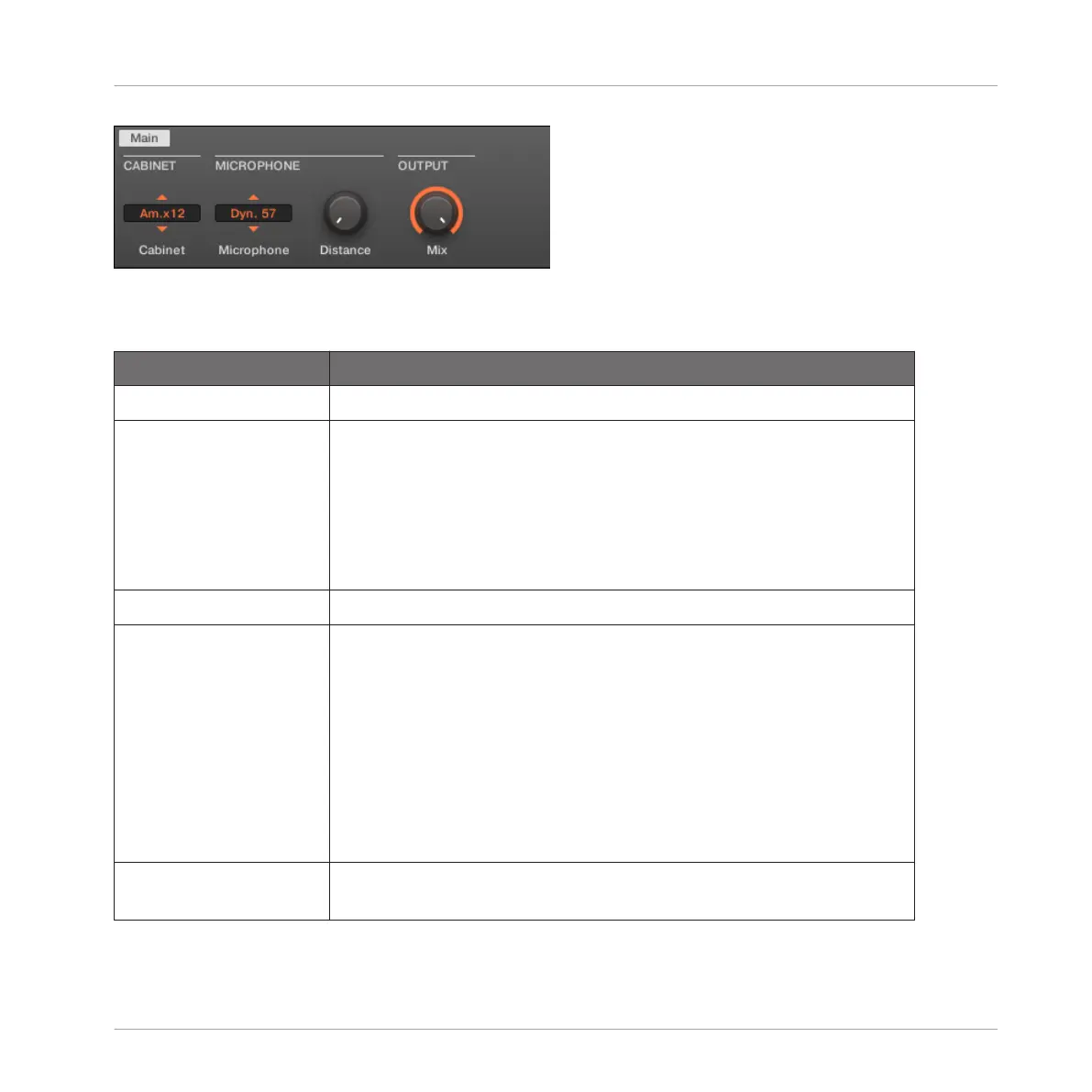The Cabinet Emulation in the Control area (Main page depicted).
Main Page
Element Description
CABINET Section
Cabinet Selects from four different cabinet types, which includes:
▪ American Cabinet
▪ British Cabinet
▪ Vintage Cabinet
▪ Modern Cabinet
MICROPHONE Section
Microphone Selects from six different microphone types, which includes:
▪ Dynamic 57
▪ Dynamic 421
▪ Dynamic 441
▪ Ribbon 121
▪ Condenser 47
▪ Condenser 67
Distance Adjusts the distance of the microphone from the cabinet. Available
values range from 0.0 to 100.0% (default: 0.0%).
Effect Reference
Filtering Effects
MASCHINE MIKRO - Manual - 638