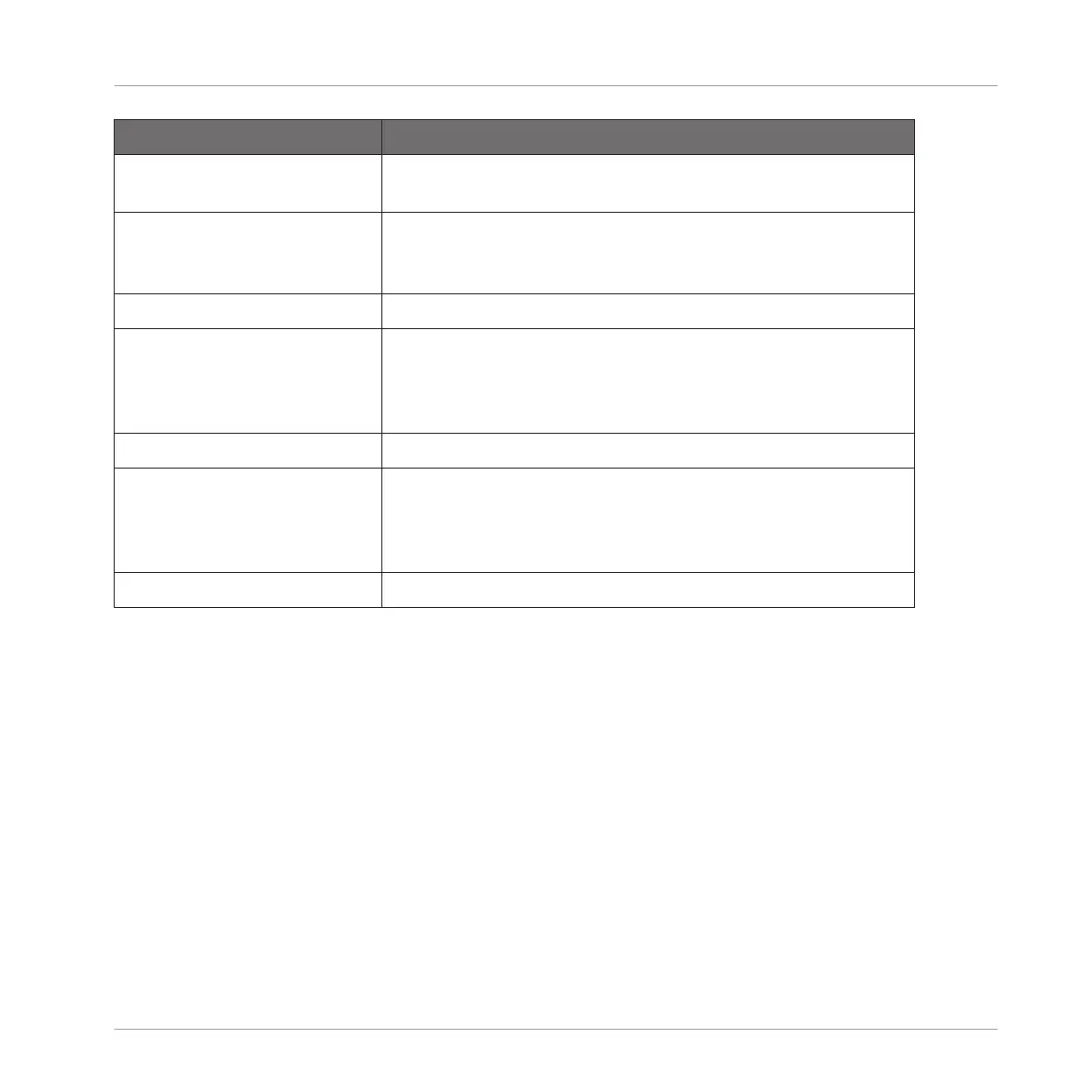Parameter Description
Engage Engages the turntable brake, enabling scratch control. When
released, the effect is bypassed entirely.
Position Controls the brake speed (higher = slower brake), the scratch
position (higher = forward) and the delay time (higher =
longer delay time).
SWIRL
Delay Time Controls the delay time range. Longer values produce a delay
effect. Shorter values result in a comb filtering effect. The
Position parameter acts as a further scale factor on this delay
time.
Feedback Controls the delay feedback.
Freq Shift Controls a frequency shifter in the delay feedback loop. At 12
o'clock, the frequency shifter is disabled. Swirling, alien and
metallic sounds can be made by enabling the frequency
shifter and increasing the feedback.
Wet Level Controls the level of the delay effect.
Effect Reference
Perform FX
MASCHINE MIKRO - Manual - 698
