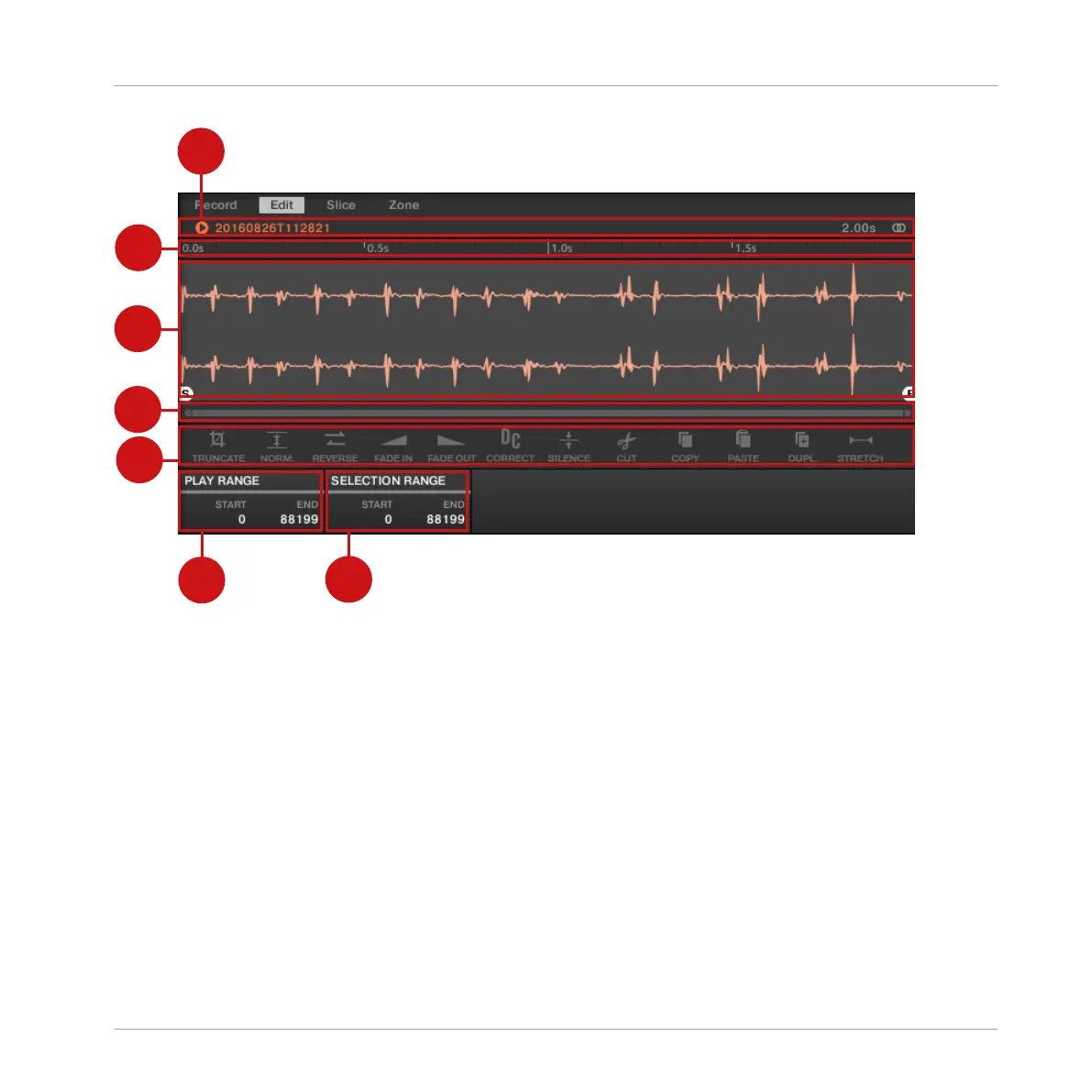The Edit page in the software.
(1) Waveform display
Shows the waveform of the Sample for the focused Zone. The waveform display provides fol-
lowing tools:
▪ Drag any Sample onto the waveform to replace the current Sample for the focused Zone. If
there is no Sample loaded yet, this automatically loads a Sampler Plug-in in the Sound and
creates a Zone over the entire key and velocity ranges for the dragged Sample.
▪ Use the scroll wheel of your mouse to zoom in/out. You can also use the zooming scroll bar
(4).
▪ Play range: The S and E markers indicate the start and end points of the play range, re-
spectively. Drag them with the mouse to modify the portion of the Sample that will be
played back. This can also be done using the controls in the PLAY RANGE section (5).
Sampling and Sample Mapping
Editing a Sample
MASCHINE MIKRO - Manual - 775