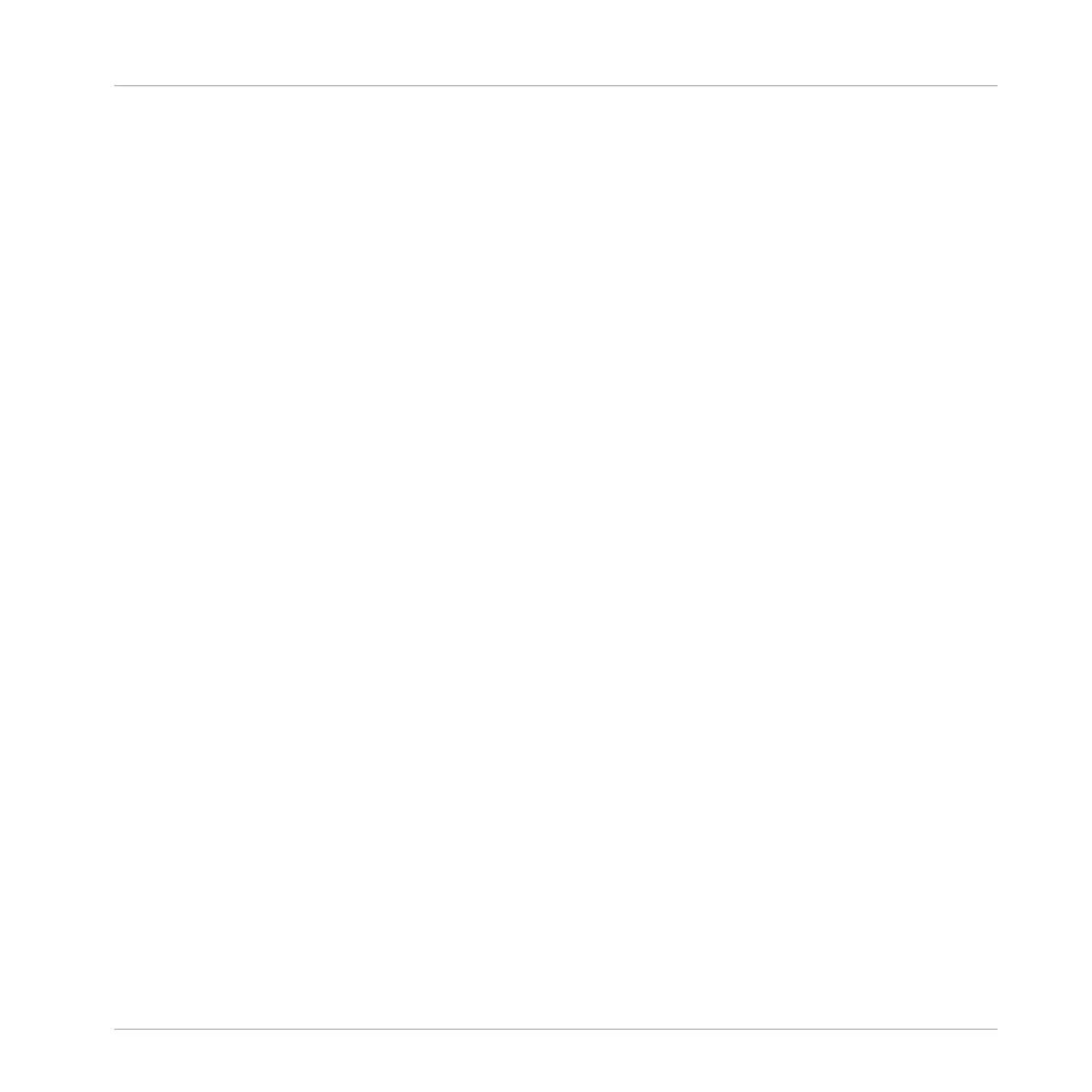4.3.2 Loading Groups ......................................................................................................... 191
4.3.3 Renaming Groups ...................................................................................................... 192
4.3.4 Changing the Group’s Color ....................................................................................... 193
4.3.5 Saving Groups ........................................................................................................... 194
4.3.6 Copying and Pasting Groups ..................................................................................... 196
4.3.7 Moving Groups ........................................................................................................... 200
4.3.8 Deleting Groups ......................................................................................................... 201
4.4 Exporting MASCHINE Objects and Audio ..................................................................................... 202
4.4.1 Saving a Group with its Samples ............................................................................... 203
4.4.2 Saving a Project with its Samples ............................................................................. 204
4.4.3 Exporting Audio ......................................................................................................... 206
4.5 Importing Third-Party File Formats ............................................................................................. 213
4.5.1 Loading REX Files into Sound Slots ........................................................................... 213
4.5.2 Importing MPC Programs to Groups ........................................................................... 214
5 Playing on Your Controller .........................................................................................
218
5.1 Adjusting Your Pads ................................................................................................................... 218
5.1.1 The Pad View in the Software .................................................................................... 218
5.1.2 Choosing a Pad Mode ................................................................................................ 220
5.1.3 Adjusting the Base Key .............................................................................................. 223
5.1.4 Using Choke Groups .................................................................................................. 225
5.1.5 Using Link Groups ..................................................................................................... 227
5.2 Adjusting the Key, Choke, and Link Parameters for Multiple Sounds .......................................... 229
5.3 Adjusting the Base Key ............................................................................................................... 231
5.4 Playing Tools .............................................................................................................................. 232
5.4.1 Mute and Solo ............................................................................................................ 232
5.4.2 Choke All Notes .......................................................................................................... 237
Table of Contents
MASCHINE MIKRO - Manual - 8