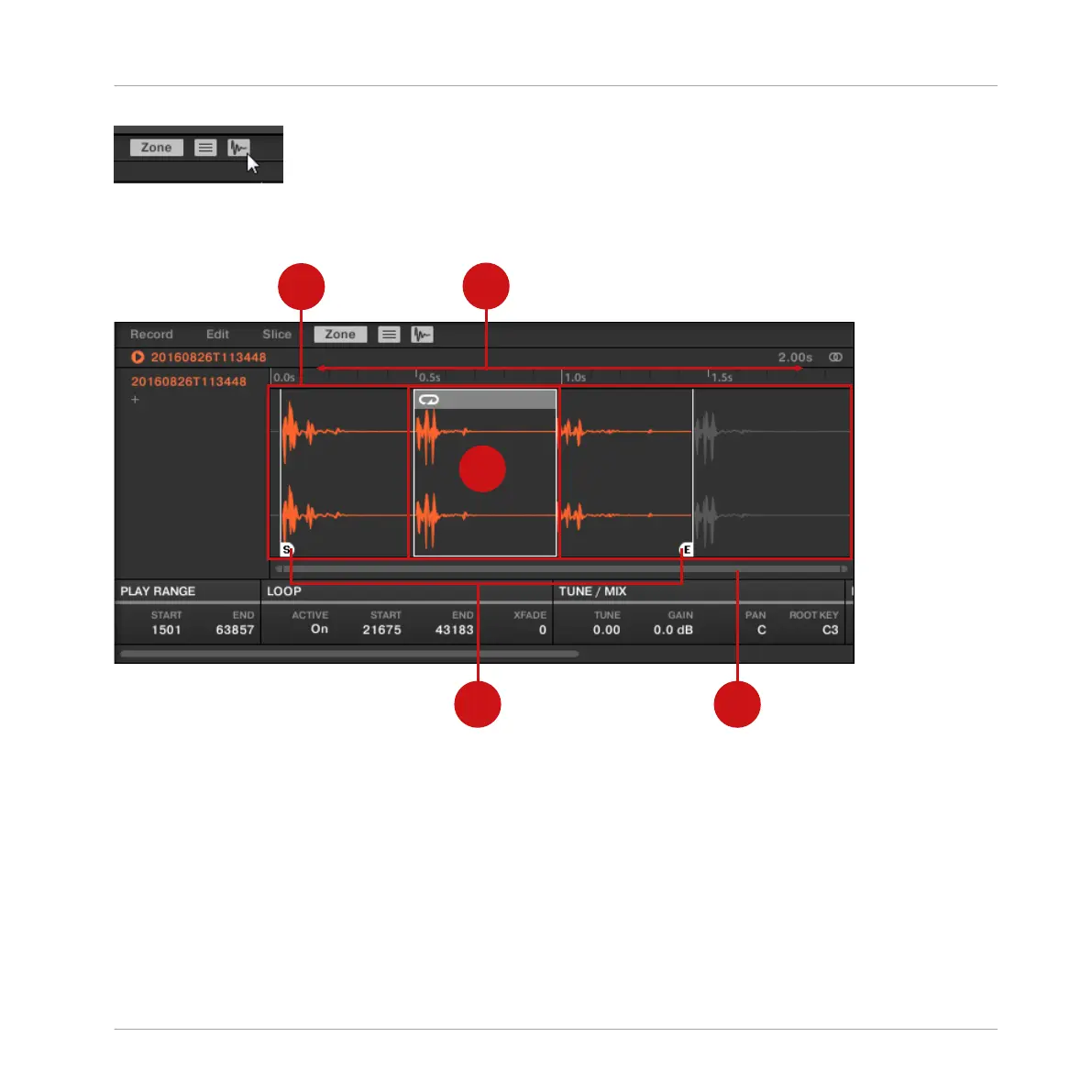Enable the Sample View button to see the Sample view.
The Sample view contains following elements:
The Sample view of the Zone page.
(1) Waveform display
Shows the waveform of the Sample for the focused Zone. The waveform display provides fol-
lowing tools:
▪ Use the scroll wheel of your mouse to zoom in/out. You can also use the zooming scroll bar
(3).
▪ Play range markers (4) and loop markers (5): See below.
Sampling and Sample Mapping
Mapping Samples to Zones
MASCHINE MIKRO - Manual - 821