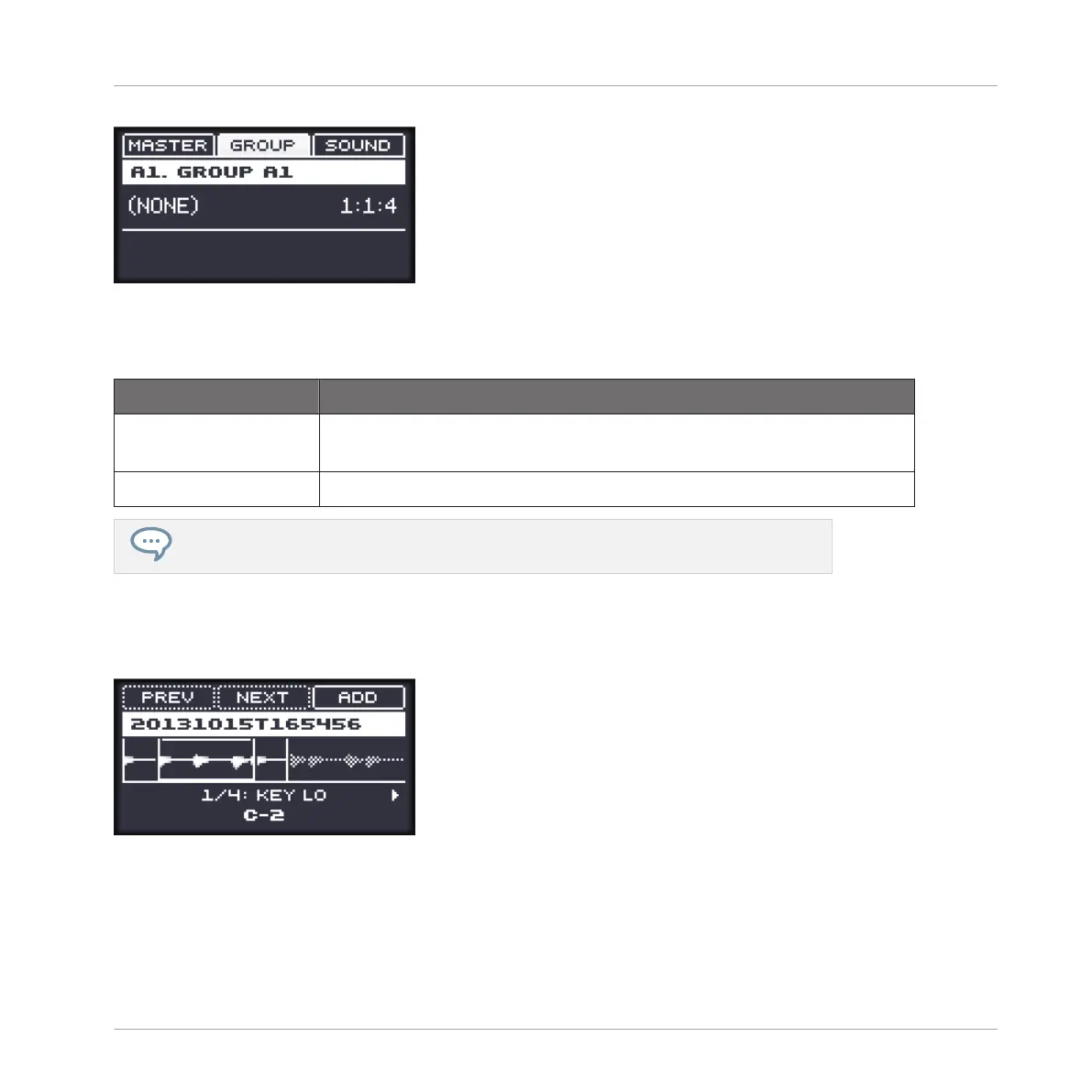The ZONE page on the controller, page 4 of 5: ENVELOPE parameters.
This amplitude envelope can be used to get rid of clicks after slicing; you can either apply it to
the Zone of the whole Sample or to individual Zones for selected Slices.
Parameter Description
ATTACK Adjusts how quickly the Sample/Slice reaches full volume after being
triggered.
DECAY Adjusts how fast the Sample/Slice dies down.
Press and turn the Control encoder to adjust the parameters in finer increments.
Page 5 – MAP Parameters
The MAP page contains the parameters defining the key and velocity ranges of the Zone.
The ZONE page on the controller, page 5 of 5: MAP parameters.
Sampling and Sample Mapping
Mapping Samples to Zones
MASCHINE MIKRO - Manual - 832
