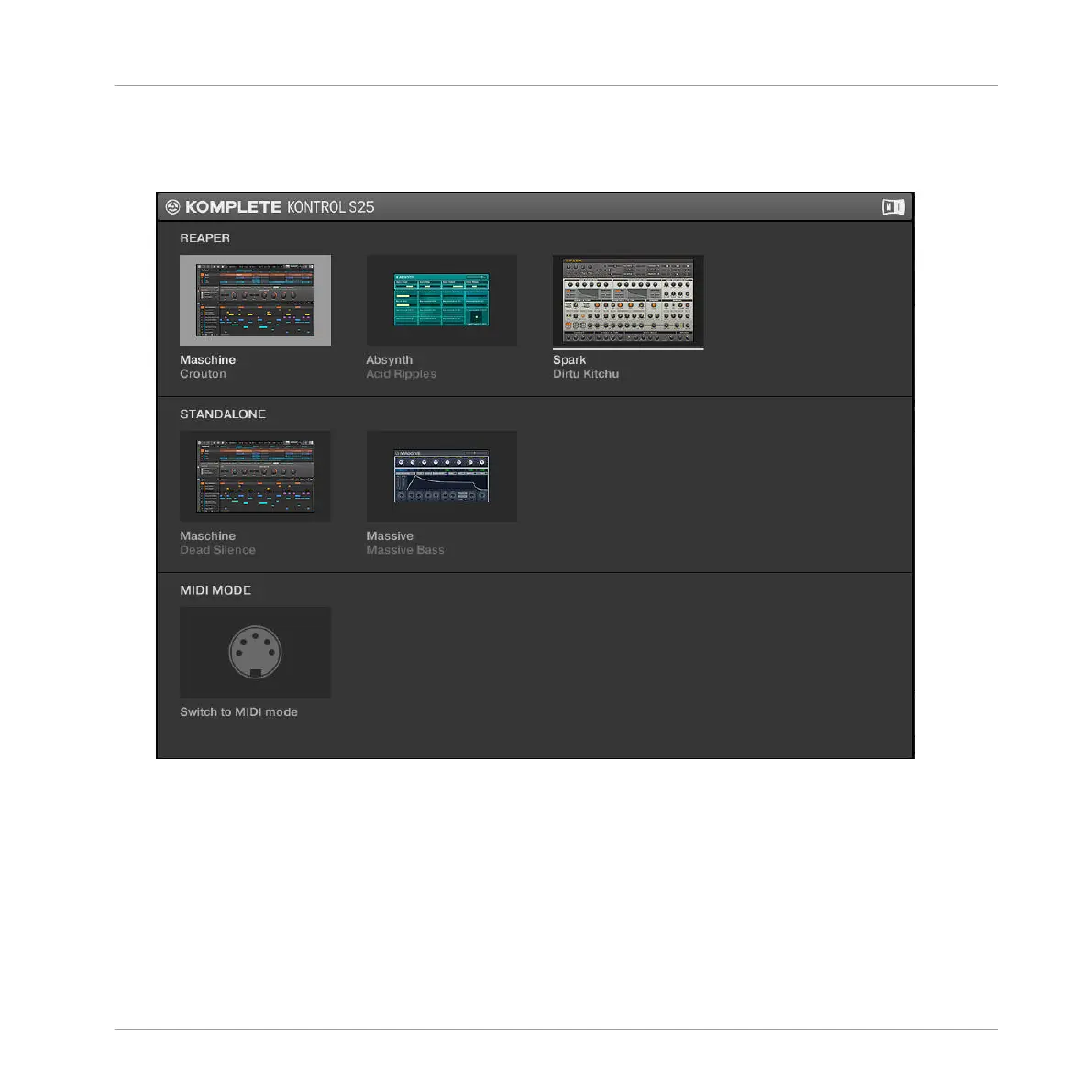1. Press INSTANCE.
The On-Screen Overlay appears on your computer screen with all available MASCHINE
and KOMPLETE KONTROL instances:
2. Turn the Control encoder to select the desired instance, and press the encoder to switch
the focus to that instance.
→
Now your KOMPLETE KONTROL S-SERIES keyboard focuses on the selected instance. If
another KOMPLETE KONTROL S-SERIES keyboard was already focused on that instance,
its focus is automatically removed from that instance.
KOMPLETE KONTROL Integration
Switching the Keyboard Focus to/from a MASCHINE Instance
MASCHINE MIKRO - Manual - 840