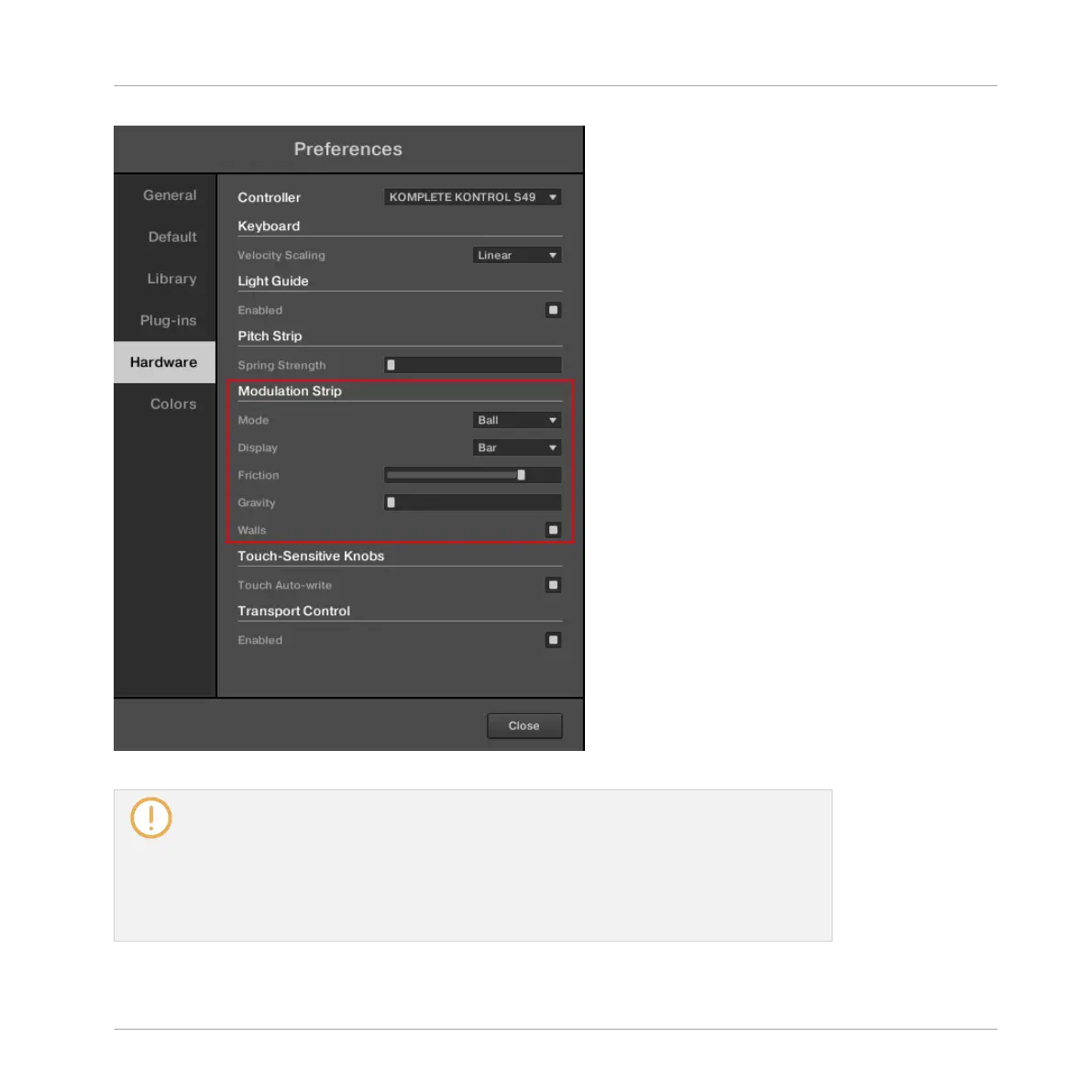The touch strip settings in the Hardware page of the Preferences panel.
To access the settings for your KOMPLETE KONTROL S-SERIES keyboard in the Hard-
ware page of the Preferences panel, your keyboard must be connected to your computer
and controlling the MASCHINE instance. Moreover if a controller from the MASCHINE
family is also focused on the MASCHINE instance, make sure that your keyboard is se-
lected in the Controller menu at the top of the Hardware page in order to see its set-
tings! For more information, see section ↑2.6.8, Controller Menu in the Hardware Page
of the Preferences Panel.
KOMPLETE KONTROL Integration
Using the Touch Strips
MASCHINE MIKRO - Manual - 867
