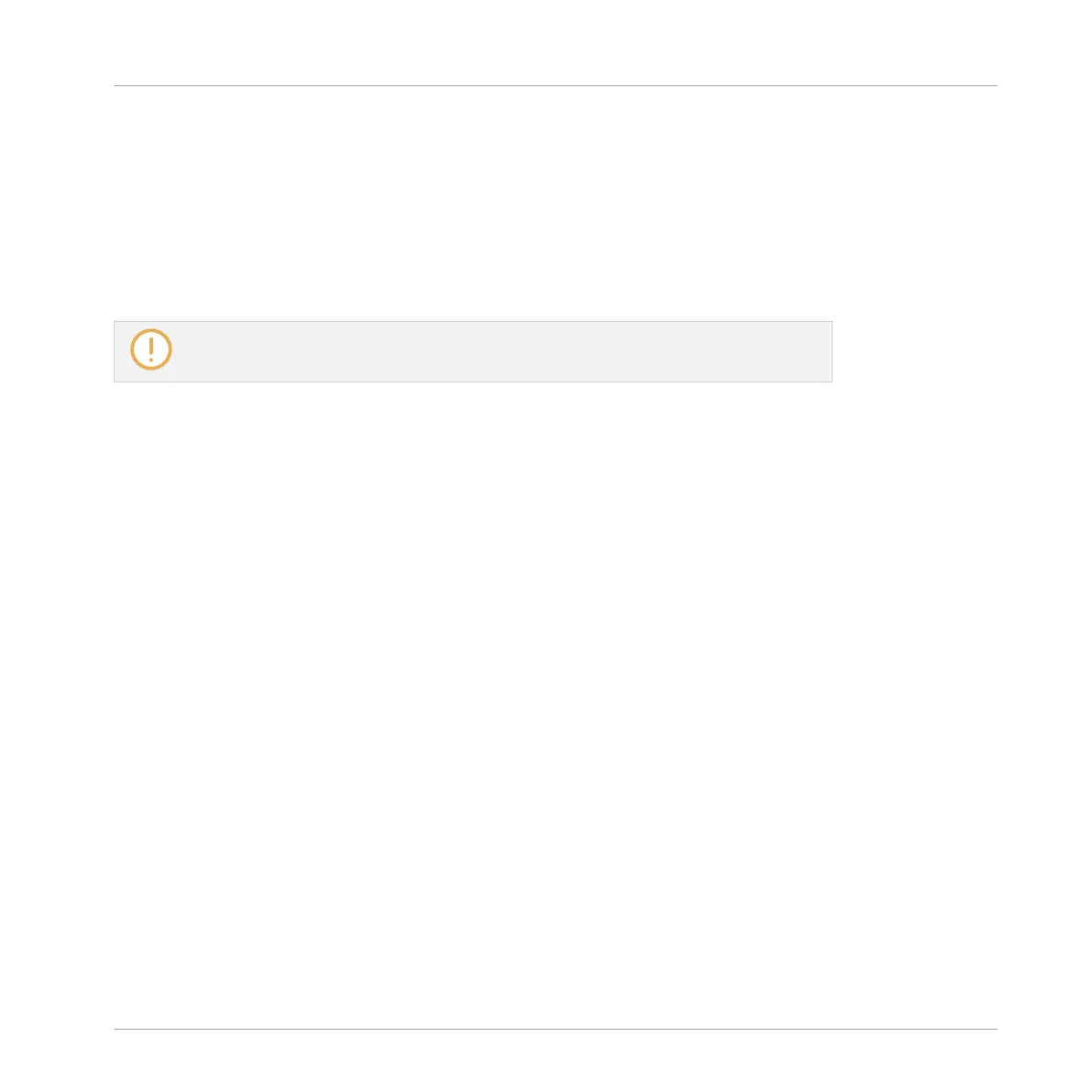Using the Touch Sensitivity of Knobs 1–8
Modulation recording also benefits from the touch sensitivity of Knobs 1–8 via the Touch Auto-
write option.
Enabled by default, the Touch Auto-write option allows you to record modulation events as
soon as you touch Knobs 1–8, even if you don’t rotate them. In particular, this allows you to
overwrite existing modulation events while keeping the last modulation value you have record-
ed.
This option is the same as for MASCHINE STUDIO. For all details, please refer to sec-
tion Touch Auto-Write Option.
The Touch Auto-write option can be enabled or disabled in the Hardware page of the Preferen-
ces panel when your keyboard is connected and focused on that MASCHINE instance:
KOMPLETE KONTROL Integration
Recording Modulation from Your Keyboard
MASCHINE MIKRO - Manual - 873
