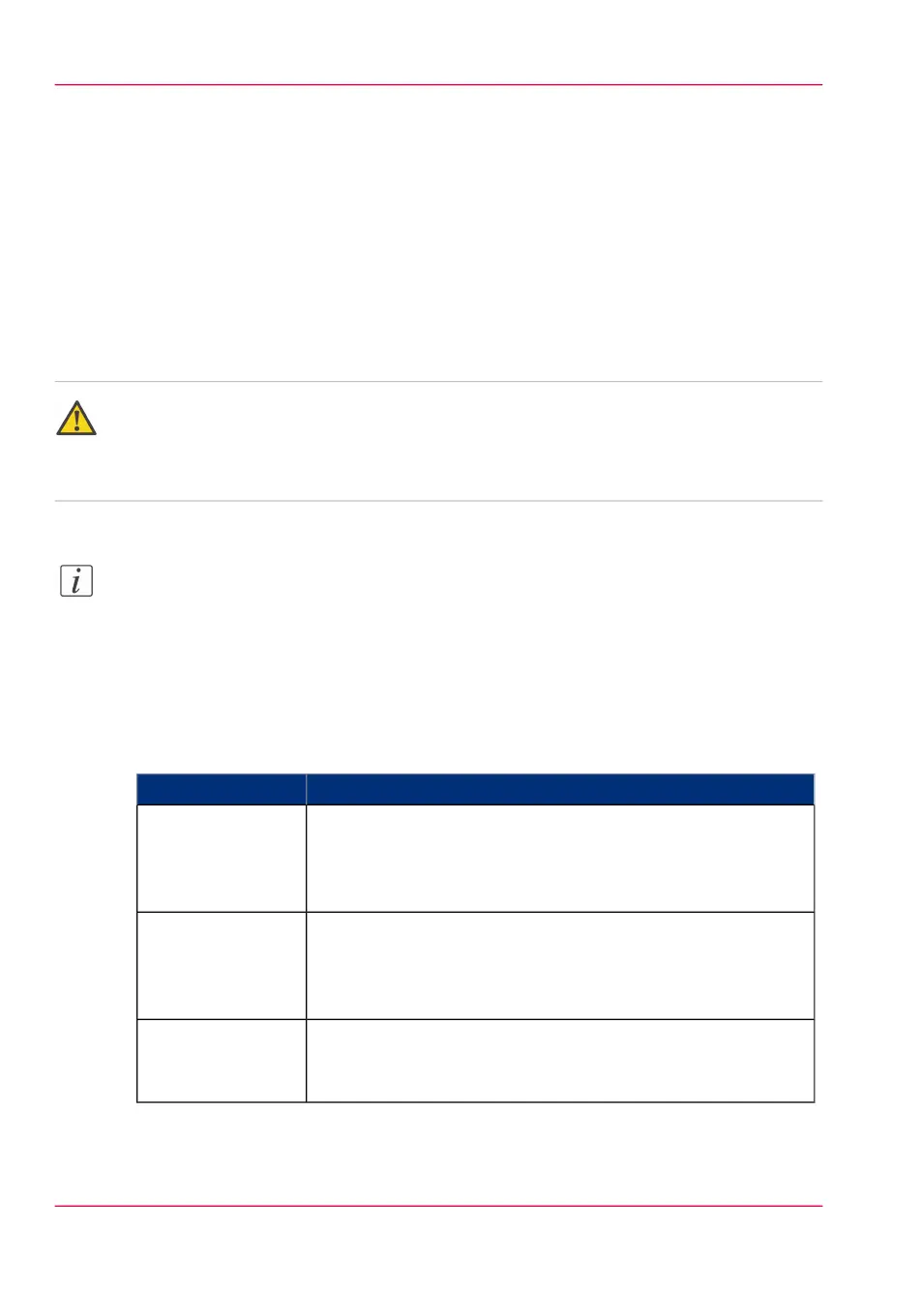Access and Passwords
User roles and authorisations
Introduction
You can view all settings in Océ Express WebTools, but when you want to edit a setting
a message appears. This message indicates that the setting is password protected. You
must log in with a password to change a setting.
Attention:
Handle and store all passwords securely and with care. In case of forgotten passwords, a
service technician can reset the passwords only when his rights have been enabled. Other-
wise the machine has to be reinstalled.
Note:
You do not need a password for daily use of the system.
Overview of user roles and authorisations
The table below displays the different user roles and the authorisations that belong to the
role.
#
DescriptionUser role
Besides the normal use of the system, the Key operator takes
care of the system's daily maintenance. The Key operator is
authorised to change all default settings in the 'Preferences' tab
of Océ Express WebTools.
'Key operator'
The System administrator takes care of the integration of the
system into the IT-infrastructure of the customer.
The System administrator is authorised to change all settings
in the 'Configuration' tab of Océ Express WebTools.
'System administra-
tor'
The Power user is authorised to access all functionalities of Océ
Express WebTools. It combines the 'Key operator' and 'System
administrator' roles.
'Power user'
Chapter 3 - Define your Workflow with Océ Express WebTools124
User roles and authorisations