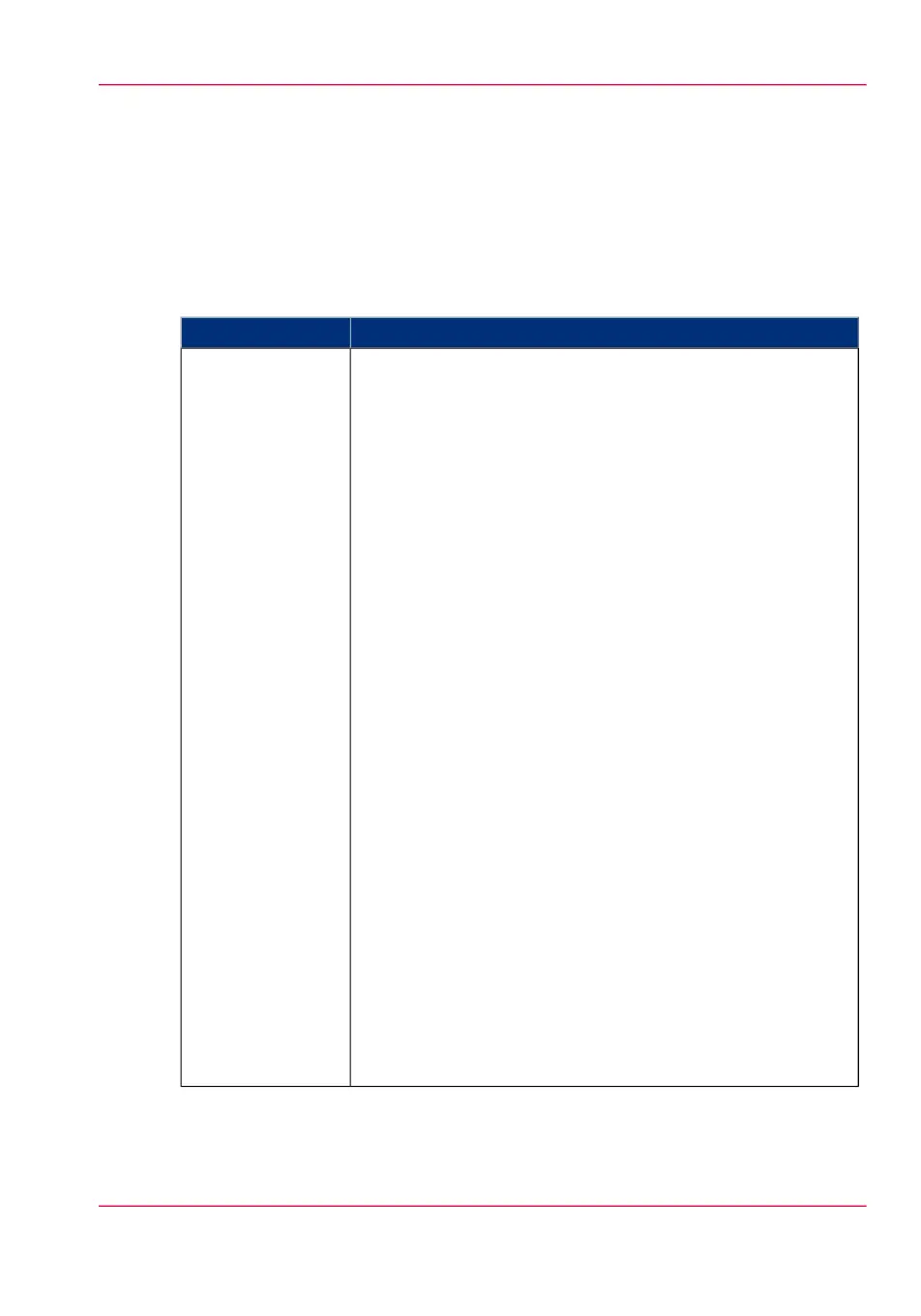Summary of Océ Account Console
Main parts of Océ Account Console
An administrator uses Océ Account Console to perform a number of maintenance and
configuration tasks.
The main functional areas of Océ Account Console are described in the table below.
Main parts of Océ Account Console#
DescriptionPart
'Fields' section.
•
Create an accounting dialogue. The accounting dialogue
consists of a number of accounting fields.
•
Save an accounting dialogue. The accounting dialogue is
saved in .xml for reference, back-up or uploading.
•
Load an accounting dialogue. An accounting dialogue can
be uploaded for use.
•
Delete an accounting dialogue. Please note that this action
cannot be reversed.
•
Edit an accounting dialogue. You can change the type of
accounting field.
•
Change the order of the accounting field in the list.
•
Make a preview of the accounting dialogue to test the valid-
ity.
•
Publish the accounting dialogue. Make the accounting dia-
logue available to external applications and devices.
'Values' section.
•
Create values for each accounting field.
•
Import values with a CSV file.
•
Add values for each accounting field. You add existing values
to an accounting field.
•
Delete values for each accounting field. Please note that this
action cannot be reversed.
•
Edit values for the selected accounting field
•
Move the selected value up or down in the list.
•
'Sort A..Z'. Use this option to organise the list in ascending
order.
•
'Sort Z..A'. Use this option to organise the list in descending
order.
The 'Dialogue' tab
Chapter 7 - Account Management 331
Summary of Océ Account Console