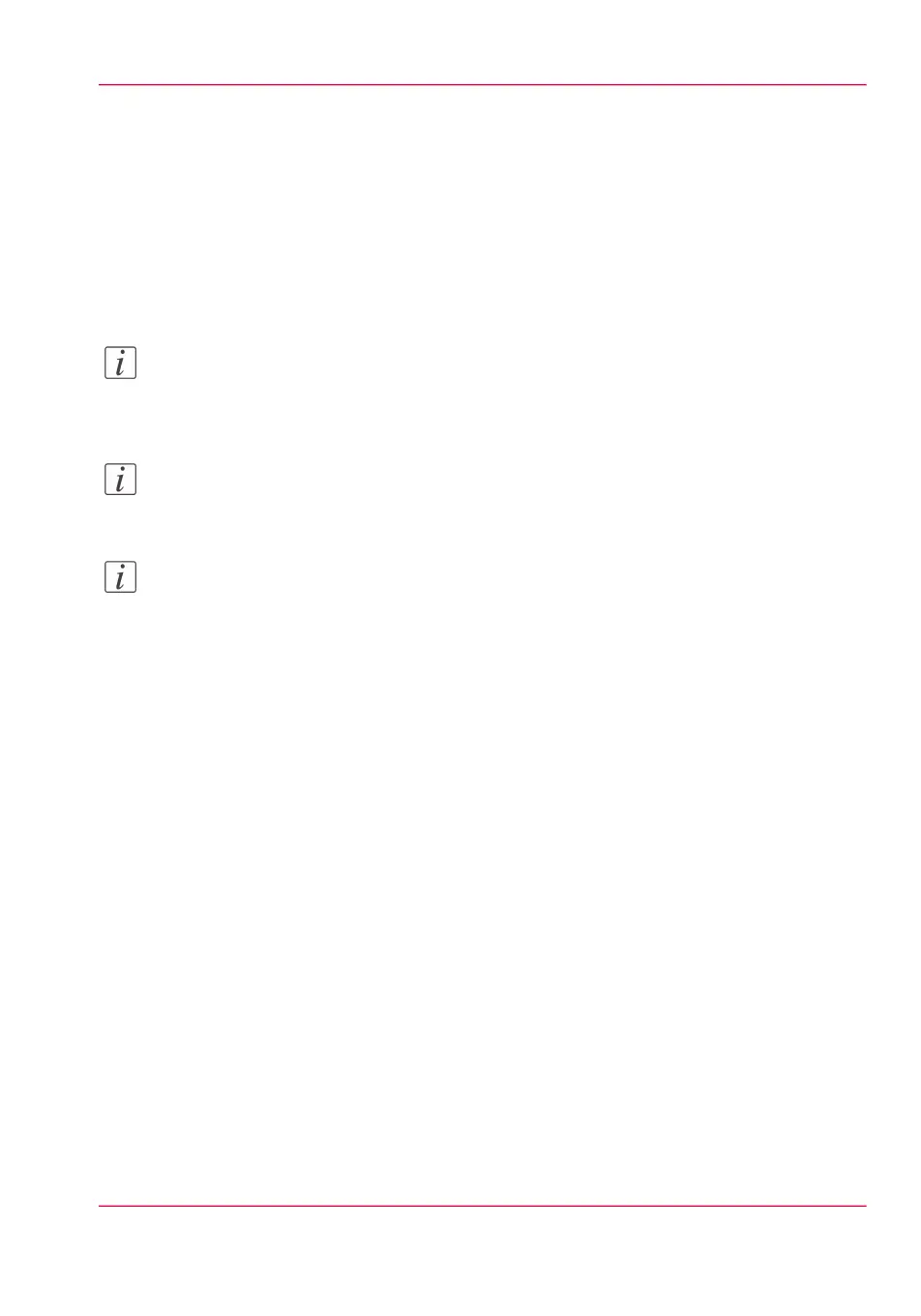The cloud
Introduction
The multi-touch user panel gives the user the opportunity to print from and scan to
various locations. One of these locations is the cloud.
You can enter the cloud via 'WebDAV' and use it as a network drive. This way the cloud
application of your choice is accessible.
Note:
For more information on how to configure the cloud as an external location, see ‘Create
an external location’ on page 153.
Note:
Note that 'WebDAV' is the type selected when creating a cloud location.
Note:
For more information on how to use the cloud for print jobs, see ‘Use the cloud to send
a print job’ on page 207.
Chapter 2 - Get to Know the Printing System 71
The cloud