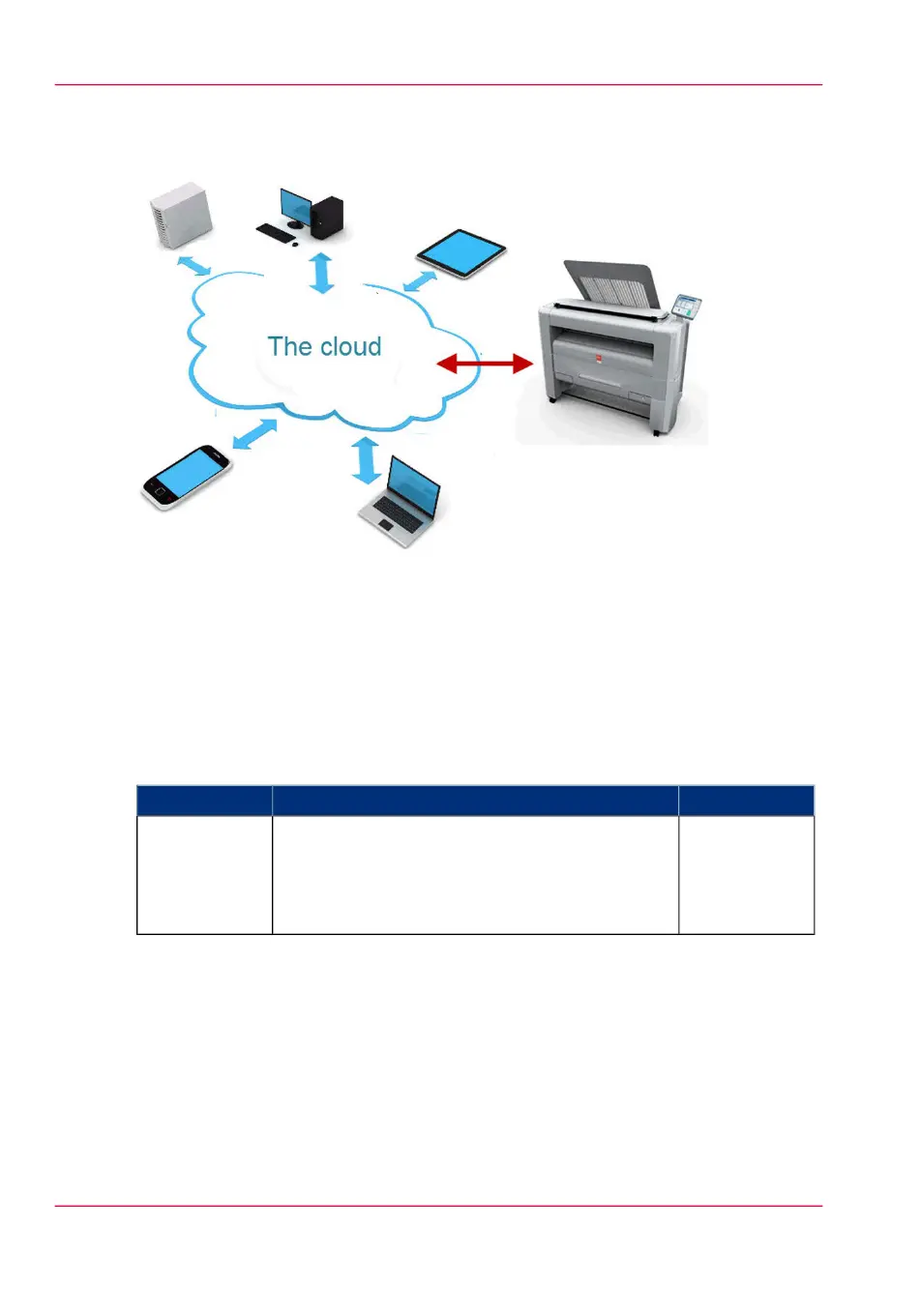Illustration
Concept of the cloud
The cloud can be seen as a virtual network drive you use to send files to, but also to save
and share files on.
There are general cloud applications, such as SharePoint or applications via a HTTP
URL, but companies can also use their own private and internal clouds.
Working with the cloud on the Océ PlotWave 340/360 is very easy:
#
ViaDescriptionProcedure
Océ Express
WebTools
•
Make a connection between your preferred
cloud application and the printer.
To do this create an external location in Océ Ex-
press WebTools via 'WebDAV'.
Connection
Chapter 2 - Get to Know the Printing System72
The cloud