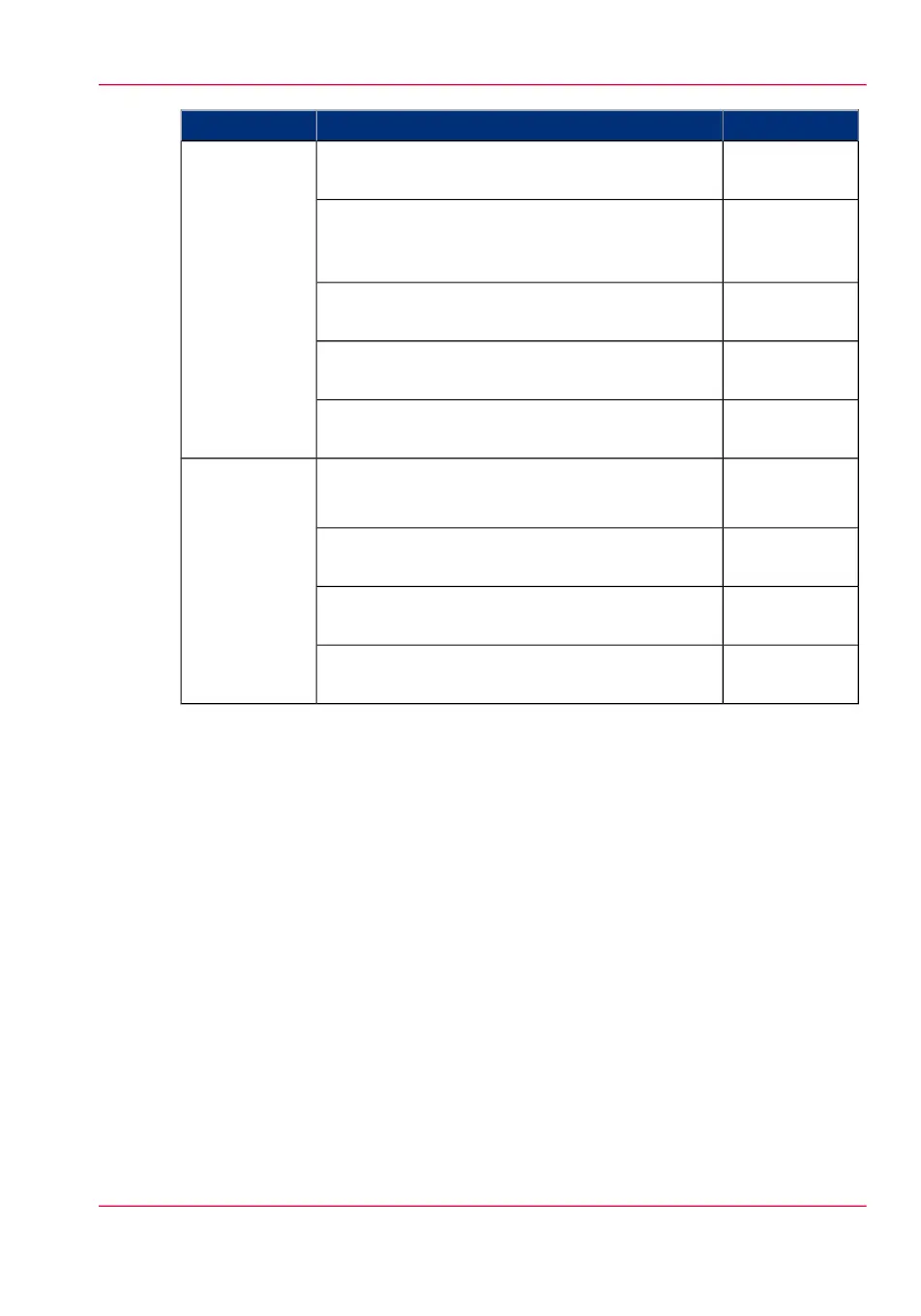ViaDescriptionProcedure
PC or mobile
device
•
- Open the cloud application locally.For print
jobs:
PC or mobile
device
- Add and save the file you want to print, in the
cloud. Or send your file to the printer, in the
cloud.
Printer user
panel
- Open your cloud application as location, in the
Smart Access of the Print tile.
Printer user
panel
- Select the file you want to print.
Printer user
panel
- Tap the green button.
Printer user
panel
•
- Insert the original and select the preferred
settings.
For scan jobs:
Printer user
panel
- Select your cloud application as location, in the
Smart Access of the Scan tile.
Printer user
panel
- Tap the green button.
PC or mobile
device
- Open the cloud application on your PC or mo-
bile device, and find the scanned file there.
Chapter 2 - Get to Know the Printing System 73
The cloud